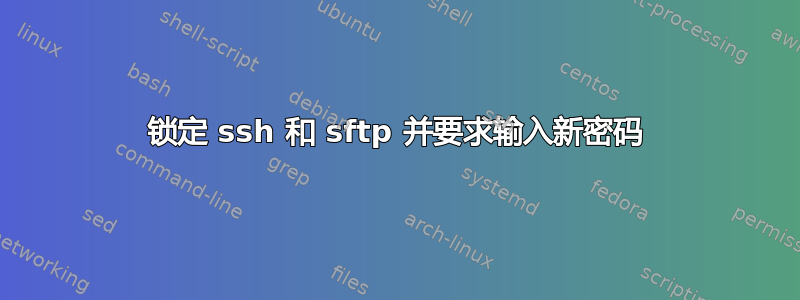
我尝试登录运行“CIS CentOS Linux 7 Benchmark Level 1”的 Google 实例并收到以下消息。
它要求输入当前密码,但我们不知道。有没有办法获取访问权限并重置?
我目前无法使用 SFTP 和 SSH 访问服务器。据记录,我正在使用 Cloud Shell 来获取 SSH 访问权限。
先感谢您
Welcome to Cloud Shell! Type "help" to get started.
Your Cloud Platform project in this session is set to xxxxxxxx.
Use “gcloud config set project [PROJECT_ID]” to change to a different project.
xxxxxx@cloudshell:~ (xxxxxx)$ gcloud compute --project "xxxxxx" ssh --zone "europe-west2-a" "xxxxxx"
Authorized uses only. All activity may be monitored and reported.
You are required to change your password immediately (password aged)
Last login: Mon Dec 3 17:07:52 2018 from
xxxx.xxx.xxx.xx.bc.googleusercontent.com
WARNING: Your password has expired.
You must change your password now and login again!
Changing password for user xxxxx.
Changing password for xxxxx.
(current) UNIX password:
答案1
这是你的解决方案
首先检查你的防火墙是否设置正确。
1 - 转到 Google Cloud Platform 控制台中的 VM 实例页面。
2 – 单击要添加启动脚本的实例。
3——单击页面顶部的编辑按钮。
4 - 单击“启用连接到串行端口”
5 – 在自定义元数据下,单击添加项目。
6 - 将“键”设置为“启动脚本”,并将“值”设置为此脚本:
#! /bin/bash
useradd -G sudo USERNAME
echo 'USERNAME:PASSWORD' | chpasswd
7 - 单击“保存”,然后单击页面顶部的“重置”。您可能需要等待一段时间才能重新启动实例。
8 - 单击页面中的“连接到串行端口”。9 - 在新窗口中,您可能需要等待一会儿,然后按一次键盘上的 Enter 键;然后,您应该会看到登录提示。10..使用您提供的用户名和密码登录。
从那里撤消您所做的任何更改,如果您有 sshguard,请检查您的 IP 是否被阻止。


