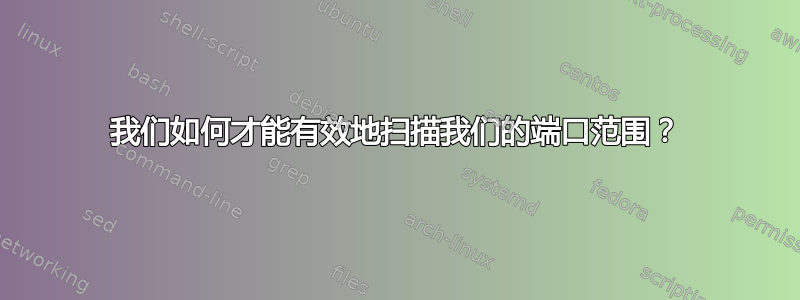
我正在尝试创建一个脚本来检查我的防火墙是否正常工作。
为此,我需要一个检查我们范围的命令。
答案1
您可以使用 nmap 命令
sudo nmap -sT remote_host
了解更多信息https://www.digitalocean.com/community/tutorials/how-to-use-nmap-to-scan-for-open-ports-on-your-vps
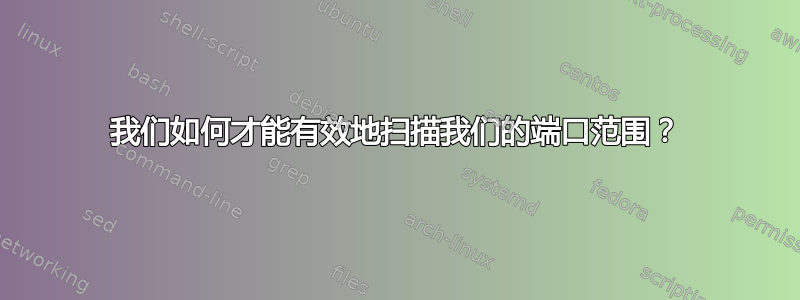
我正在尝试创建一个脚本来检查我的防火墙是否正常工作。
为此,我需要一个检查我们范围的命令。
您可以使用 nmap 命令
sudo nmap -sT remote_host
了解更多信息https://www.digitalocean.com/community/tutorials/how-to-use-nmap-to-scan-for-open-ports-on-your-vps