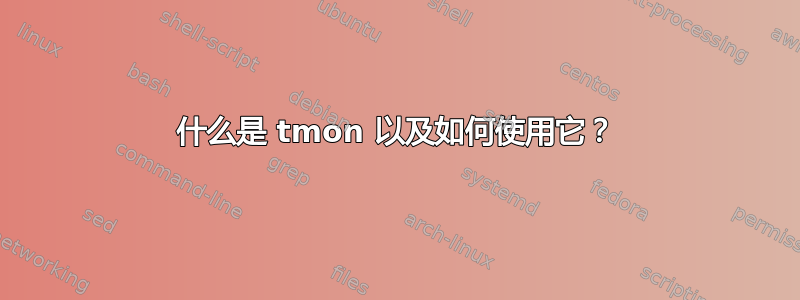
我tmon在我的 CentOS 7.5 中发现了一个实用程序,并且我在 Google 上搜索到了它:
TMON 被认为是一种帮助可视化、调整和测试复杂热子系统的工具。
...
仅用于监控:
$ sudo ./tmon
https://github.com/torvalds/linux/tree/master/tools/thermal/tmon
但启动后我只收到一个错误:
No thermal zones found, exit
在我的 E5-2620 v4 和内核 3.10.0-862.11.6.el7.x86_64 上。
我还发现了其他不好的提及和类似的主题(例如 RH 上的这个:https://bugzilla.redhat.com/show_bug.cgi?id=1466991),但并未明确如何使用它来正确监控,以及这个“区域”是什么意思。
更新型多巴胺 该CentOS位于裸机服务器上。
答案1
您可能需要为主板加载某些内核模块才能获取热区读数,以下是使用 lm-sensors 包从 Ubuntu 14.04 LTS 裸机服务器读取的数据
root@vm02:~# sensors
coretemp-isa-0000
Adapter: ISA adapter
Physical id 0: +64.0°C (high = +80.0°C, crit = +100.0°C)
Core 0: +64.0°C (high = +80.0°C, crit = +100.0°C)
Core 1: +60.0°C (high = +80.0°C, crit = +100.0°C)
Core 2: +62.0°C (high = +80.0°C, crit = +100.0°C)
Core 3: +58.0°C (high = +80.0°C, crit = +100.0°C)
nct6776-isa-0290
Adapter: ISA adapter
Vcore: +0.86 V (min = +0.00 V, max = +1.74 V)
in1: +1.85 V (min = +0.00 V, max = +0.00 V) ALARM
AVCC: +3.34 V (min = +2.98 V, max = +3.63 V)
+3.3V: +3.33 V (min = +2.98 V, max = +3.63 V)
in4: +0.91 V (min = +0.00 V, max = +0.00 V) ALARM
in5: +1.75 V (min = +0.00 V, max = +0.00 V) ALARM
in6: +0.87 V (min = +0.00 V, max = +0.00 V) ALARM
3VSB: +3.49 V (min = +2.98 V, max = +3.63 V)
Vbat: +3.33 V (min = +2.70 V, max = +3.63 V)
fan1: 0 RPM (min = 0 RPM)
fan2: 1912 RPM (min = 0 RPM)
fan3: 0 RPM (min = 0 RPM)
fan4: 0 RPM (min = 0 RPM)
fan5: 0 RPM (min = 0 RPM)
SYSTIN: +37.0°C (high = +0.0°C, hyst = +0.0°C) ALARM sensor = thermistor
CPUTIN: +36.0°C (high = +80.0°C, hyst = +75.0°C) sensor = thermistor
AUXTIN: +32.0°C (high = +80.0°C, hyst = +75.0°C) sensor = thermistor
PECI Agent 0: +63.0°C (high = +80.0°C, hyst = +75.0°C)
(crit = +100.0°C)
PCH_CHIP_TEMP: +0.0°C
PCH_CPU_TEMP: +0.0°C
PCH_MCH_TEMP: +0.0°C
intrusion0: ALARM
intrusion1: ALARM
beep_enable: disabled
您可以使用 lm-sensors 包来识别需要加载哪些模块,检查man sensors-detect


