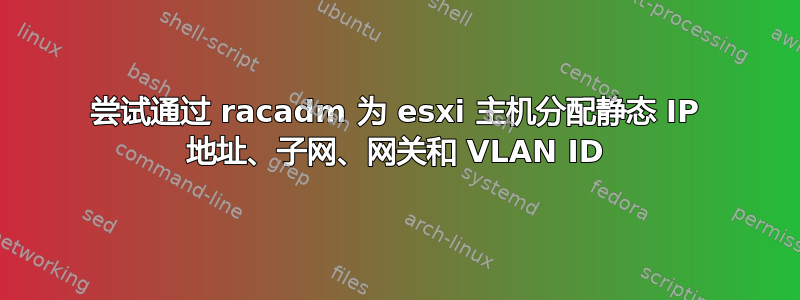
我正在尝试准备一个脚本来为主机分配静态 IPv4 地址。通常我会使用 iDRAC 控制台并更新 IP、子网、GW 和 VLAN ID。但我还有大约 2500 多台服务器要处理。我尝试使用 racadm setniccfg 命令,但它会更新 idrac IP。

在 iDRAC 控制台中,我将选择配置管理网络 -->,然后选择 Vlan -->,然后输入 IPv4 值。附件是 iDRAC 控制台页面的图片。
答案1
DRAC - 以及随后管理员- 不配置服务器网络。它仅可用于配置 RAC 接口。
可以使用 DHCP 动态配置主机,或者您可以通过 SSH 编写 ESXi 脚本esxcli:
~ # esxcli network ip interface add -?
Usage: esxcli network ip interface add [cmd options]
Description:
add Add a new VMkernel network interface.
Cmd options:
-P|--dvport-id=<str> DVPort ID of the connection point. This requires --dvs-name to be given in the same command
-s|--dvs-name=<str> DVSwitch name of the connection point. This requires --dvport-id to be given in the same command
-i|--interface-name=<str>
The name of the VMkernel network interface to create. This name must be in the form vmkX, where X is
a number 0-255
-M|--mac-address=<str>
Set the MAC address for the newly created VMkernel network interface.
-m|--mtu=<long> Set the MTU setting for a given VMkernel network interface on creation
-p|--portgroup-name=<str>
The name of the vswitch port group to add this VMkernel network interface to.


