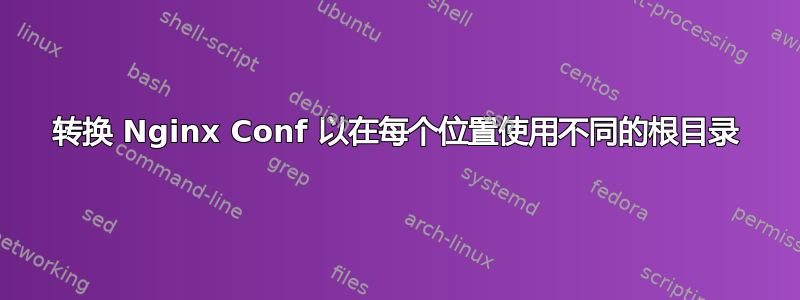
我正在尝试修改我的 Nginx 配置,以便 /tablet 和 /mobile 位置从它们自己的根目录提供服务。
我相信我需要向我的位置添加别名定义,但不太确定具体细节。
server {
listen 80 default_server;
# listen [::]:80 default_server ipv6only=on;
root /var/www/htdocs;
index index.php index.html index.htm;
server_name localhost;
location /mobile {
if (!-e $request_filename){
rewrite ^/mobile/(.*)$ /mobile/index.php?$args last;
}
}
location /tablet {
if (!-e $request_filename){
rewrite ^/tablet/(.*)$ /tablet/index.php?$args last;
}
}
location / {
try_files $uri $uri/ /index.php?$args;
}
location ~ \.php$ {
try_files $uri =404;
fastcgi_split_path_info ^(.+\.php)(/.+)$;
fastcgi_pass phpfpm:9000;
fastcgi_index index.php;
fastcgi_param SCRIPT_FILENAME $document_root$fastcgi_script_name;
include fastcgi_params;
}
}
server {
listen 80;
server_name www.domain.com domain.com docker.domain.com ;
root /var/www/htdocs;
index index.php index.html index.htm;
if ($http_x_forwarded_proto != 'https') {
return 301 https://$server_name$request_uri;
}
location /mobile {
if (!-e $request_filename){
rewrite ^/mobile/(.*)$ /mobile/index.php?$args last;
}
}
location /tablet {
if (!-e $request_filename){
rewrite ^/tablet/(.*)$ /tablet/index.php?$args last;
}
}
location ~ \.php$ {
try_files $uri =404;
fastcgi_split_path_info ^(.+\.php)(/.+)$;
fastcgi_pass phpfpm:9000;
fastcgi_index index.php;
fastcgi_param SCRIPT_FILENAME $document_root$fastcgi_script_name;
include fastcgi_params;
}
location / {
if ($http_x_forwarded_proto != 'https') {
return 301 https://$server_name$request_uri;
}
try_files $uri $uri/ /index.php?$args;
}
}
因此我尝试添加以下内容:
location /test {
alias /var/www/htdocs/test;
}
这正确地提供了来自指定位置的文件,但如果我回显服务器根目录,它会显示 /var/www/htdocs/。


