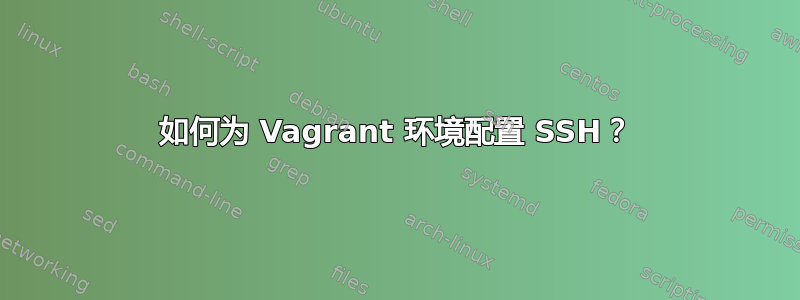
我用这个 Vagrantfile 准备了一个由 4VM 组成的集群。
hosts = {
"n1" => "192.168.77.10",
"n2" => "192.168.77.11",
"n3" => "192.168.77.12",
"n4" => "192.168.77.13"
}
Vagrant.configure("2") do |config|
# always use Vagrants insecure key
config.ssh.insert_key = false
# forward ssh agent to easily ssh into the different machines
config.ssh.forward_agent = true
check_guest_additions = false
functional_vboxsf = false
config.vm.box = "ubuntu/bionic64"
hosts.each do |name, ip|
config.vm.define name do |machine|
machine.vm.network :private_network, ip: ip
machine.vm.provider "virtualbox" do |v|
v.name = name
end
end
end
end
现在我有四台正在运行的虚拟机。在 vagrant ssh n4 之后,我的下一步是 ssh 到其他机器,但我无法管理。我试过这个
vagrant ssh [email protected]
The machine with the name '[email protected]' was not found configured for
this Vagrant environment.
我已经发布了关于被拒绝许可的问题
ssh [email protected]
[email protected]: Permission denied (publickey).
这个例子来自《Mastering Kubernetes》一书。(Gigi Sayfan)我不确定我是否有权限问题或其他问题。我找不到类似的例子。
我当时试过了
vagrant@ubuntu-bionic:~$ vagrant ssh vagrant@n1
The machine with the name 'vagrant@n1' was not found configured for
this Vagrant environment.
这也不起作用
vagrant@ubuntu-bionic:~$ ssh vagrant@n1
ssh: Could not resolve hostname n1: Temporary failure in name resolution
我真不明白发生了什么事。
我的配置
vagrant ssh-config
Host n1
HostName 127.0.0.1
User vagrant
Port 2222
UserKnownHostsFile /dev/null
StrictHostKeyChecking no
PasswordAuthentication no
IdentityFile /home/miki/.vagrant.d/insecure_private_key
IdentitiesOnly yes
LogLevel FATAL
ForwardAgent yes
Host n2
HostName 127.0.0.1
User vagrant
Port 2200
UserKnownHostsFile /dev/null
StrictHostKeyChecking no
PasswordAuthentication no
IdentityFile /home/miki/.vagrant.d/insecure_private_key
IdentitiesOnly yes
LogLevel FATAL
ForwardAgent yes
Host n3
HostName 127.0.0.1
User vagrant
Port 2201
UserKnownHostsFile /dev/null
StrictHostKeyChecking no
PasswordAuthentication no
IdentityFile /home/miki/.vagrant.d/insecure_private_key
IdentitiesOnly yes
LogLevel FATAL
ForwardAgent yes
Host n4
HostName 127.0.0.1
User vagrant
Port 2202
UserKnownHostsFile /dev/null
StrictHostKeyChecking no
PasswordAuthentication no
IdentityFile /home/miki/.vagrant.d/insecure_private_key
IdentitiesOnly yes
LogLevel FATAL
ForwardAgent yes
如果我尝试
ssh -vvv vagrant@n1
OpenSSH_7.6p1 Ubuntu-4ubuntu0.3, OpenSSL 1.0.2n 7 Dec 2017
debug1: Reading configuration data /home/vagrant/.ssh/config
debug1: Reading configuration data /etc/ssh/ssh_config
debug1: /etc/ssh/ssh_config line 19: Applying options for *
debug2: resolving "n1" port 22
ssh: Could not resolve hostname n1: Temporary failure in name resolution
杰拉尔德建议
vagrant ssh n1
输出
The machine with the name 'n1' was not found configured for
this Vagrant environment.
答案1
在您的
vagrant up文件夹中,使用vagrant ssh n1看来您正在使用带有
config.ssh.insert_key = false设置的默认 ssh 密钥,那么使用可能对您有用。ssh [email protected] -i ~/.vagrant.d/insecure_private_key


