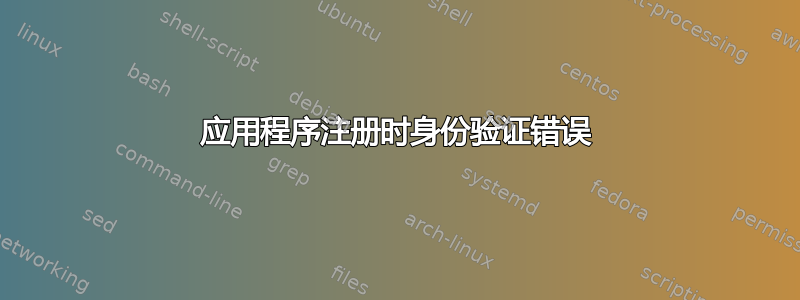
希望这个问题能够轻易解决。
我在 Azure 环境中工作,我是全局管理员,也是各种资源组的所有者。最近,有人要求我打开 Azure AD 中的“应用注册”以重置 SPN 密码。当我单击 AAD 刀片中的“应用注册”选项时,我在屏幕顶部看到了一个看似连接错误的横幅,随后我的计算机上出现了一个操作,试图验证我的访问权限。直到现在我才注意到这个单独的操作。
下面是错误消息的输出,我需要帮助来理解以及在哪里找到如何解决我的问题:
PLATFORM VERSION INFO
Windows : 10.0.10240.0 (Win32NT)
Common Language Runtime : 4.0.30319.42000
System.Deployment.dll : 4.6.1590.0 built by: NETFXREL2
clr.dll : 4.6.1751.0 built by: NETFXREL3STAGE
dfdll.dll : 4.6.1590.0 built by: NETFXREL2
dfshim.dll : 10.0.10240.16384 (th1.150709-1700)
SOURCES
Deployment url : https://graph.windows.net/myorganization/me/ownedObjects/$/Microsoft.DirectoryServices.Application?api-version=2.0&$top=40
ERROR SUMMARY
Below is a summary of the errors, details of these errors are listed later in the log.
* Activation of https://graph.windows.net/myorganization/me/ownedObjects/$/Microsoft.DirectoryServices.Application?api-version=2.0&$top=40 resulted in exception. Following failure messages were detected:
+ Downloading https://graph.windows.net/myorganization/me/ownedObjects/$/Microsoft.DirectoryServices.Application?api-version=2.0&$top=40 did not succeed.
+ The remote server returned an error: (401) Unauthorized.
COMPONENT STORE TRANSACTION FAILURE SUMMARY
No transaction error was detected.
WARNINGS
There were no warnings during this operation.
OPERATION PROGRESS STATUS
* [6/17/2019 10:04:19 AM] : Activation of https://graph.windows.net/myorganization/me/ownedObjects/$/Microsoft.DirectoryServices.Application?api-version=2.0&$top=40 has started.
ERROR DETAILS
Following errors were detected during this operation.
* [6/17/2019 10:04:19 AM] System.Deployment.Application.DeploymentDownloadException (Unknown subtype)
- Downloading https://graph.windows.net/myorganization/me/ownedObjects/$/Microsoft.DirectoryServices.Application?api-version=2.0&$top=40 did not succeed.
- Source: System.Deployment
- Stack trace:
at System.Deployment.Application.SystemNetDownloader.DownloadSingleFile(DownloadQueueItem next)
at System.Deployment.Application.SystemNetDownloader.DownloadAllFiles()
at System.Deployment.Application.FileDownloader.Download(SubscriptionState subState, X509Certificate2 clientCertificate)
at System.Deployment.Application.DownloadManager.DownloadManifestAsRawFile(Uri& sourceUri, String targetPath, IDownloadNotification notification, DownloadOptions options, ServerInformation& serverInformation)
at System.Deployment.Application.DownloadManager.DownloadDeploymentManifestDirectBypass(SubscriptionStore subStore, Uri& sourceUri, TempFile& tempFile, SubscriptionState& subState, IDownloadNotification notification, DownloadOptions options, ServerInformation& serverInformation)
at System.Deployment.Application.DownloadManager.DownloadDeploymentManifestBypass(SubscriptionStore subStore, Uri& sourceUri, TempFile& tempFile, SubscriptionState& subState, IDownloadNotification notification, DownloadOptions options)
at System.Deployment.Application.ApplicationActivator.PerformDeploymentActivation(Uri activationUri, Boolean isShortcut, String textualSubId, String deploymentProviderUrlFromExtension, BrowserSettings browserSettings, String& errorPageUrl)
at System.Deployment.Application.ApplicationActivator.ActivateDeploymentWorker(Object state)
--- Inner Exception ---
System.Net.WebException
- The remote server returned an error: (401) Unauthorized.
- Source: System
- Stack trace:
at System.Net.HttpWebRequest.GetResponse()
at System.Deployment.Application.SystemNetDownloader.DownloadSingleFile(DownloadQueueItem next)
COMPONENT STORE TRANSACTION DETAILS
No transaction information is available.
任何能对此有所启发的见解我都会非常感激。我并不经常进入这个领域,所以无法确定这是最近才出现的还是已经存在一段时间的事情。我最近唯一真正的改变就是为另一个项目测试文件共享和对 Azure 存储的访问。我怀疑这不会有任何效果,但我想我会在这里分享它。
答案1
我在尝试在新的 AAD 门户中编辑或创建应用程序时也看到了同样的行为。这种情况只发生在 Firefox 中,我通过禁用“Windows Remix OneClick Helper”来解决这个问题,该程序会在新页面上启动。旧版应用程序编辑页面的工作方式与以前一样。
我认为问题出在浏览器或插件上。您是否尝试过在 Edge 中编辑应用程序属性,因为对我来说这有效。
我也可以在 Edge 中精细编辑。
OneClick Helper 的调试让我想到了您的问题:
平台版本信息 Windows:10.0.17134.0(Win32NT) 公共语言运行时:4.0.30319.42000 System.Deployment.dll:4.7.3056.0 由 NET472REL1 构建 clr.dll:4.7.3416.0 由 NET472REL1LAST_B 构建 dfdll.dll:4.7.3056.0 由 NET472REL1 构建 dfshim.dll:10.0.17134.1(WinBuild.160101.0800)
源部署网址: https://graph.windows.net/myorganization/me/ownedObjects/$/Microsoft.DirectoryServices.Application?api-version=2.0&$top=40
错误摘要 以下是错误摘要,这些错误的详细信息将在日志的后面列出。 * 激活 https://graph.windows.net/myorganization/me/ownedObjects/$/Microsoft.DirectoryServices.Application?api-version=2.0&$top=40 导致异常。检测到以下失败消息:+ 下载 https://graph.windows.net/myorganization/me/ownedObjects/$/Microsoft.DirectoryServices.Application?api-version=2.0&$top=40 未成功。+ 远程服务器返回错误:(401)未经授权。
组件存储交易失败摘要未检测到交易错误。
警告 此操作期间没有警告。
操作进度状态 * [26/06/2019 13:19:51] : 激活 https://graph.windows.net/myorganization/me/ownedObjects/$/Microsoft.DirectoryServices.Application?api-version=2.0&$top=40 已启动。
错误详细信息 此操作期间检测到以下错误。 * [2019 年 6 月 26 日 13:19:51] System.Deployment.Application.DeploymentDownloadException(未知子类型) - 正在下载https://graph.windows.net/myorganization/me/ownedObjects/$/Microsoft.DirectoryServices.Application?api-version=2.0&$top=40 未成功。 - 来源:System.Deployment - 堆栈跟踪:在 System.Deployment.Application.SystemNetDownloader.DownloadSingleFile(DownloadQueueItem next) 在 System.Deployment.Application.SystemNetDownloader.DownloadAllFiles() 在 System.Deployment.Application.FileDownloader.Download(SubscriptionState subState, X509Certificate2 clientCertificate) 在 System.Deployment.Application.DownloadManager.DownloadManifestAsRawFile(Uri& sourceUri, String targetPath, IDownloadNotification notification, DownloadOptions options, ServerInformation& serverInformation) 在 System.Deployment.Application.DownloadManager.DownloadDeploymentManifestDirectBypass(SubscriptionStore subStore, Uri& sourceUri, TempFile& tempFile, SubscriptionState& subState, IDownloadNotification notification, DownloadOptions options, ServerInformation& serverInformation) 在System.Deployment.Application.DownloadManager.DownloadDeploymentManifestBypass(SubscriptionStore subStore、Uri& sourceUri、TempFile& tempFile、SubscriptionState& subState、IDownloadNotification notification、DownloadOptions options) at System.Deployment.Application.ApplicationActivator.PerformDeploymentActivation(UriactivationUri、Boolean isShortcut、String textualSubId、StringdeploymentProviderUrlFromExtension、BrowserSettings browserSettings、String& errorPageUrl、Uri&deploymentUri) at System.Deployment.Application.ApplicationActivator.PerformDeploymentActivationWithRetry(UriactivationUri、Boolean isShortcut、StringtextualSubId、StringdeploymentProviderUrlFromExtension、BrowserSettings browserSettings、String&errorPageUrl) --- 从上一个引发异常的位置结束堆栈跟踪 --- at System.Runtime.ExceptionServices.ExceptionDispatchInfo.Throw() at System.Deployment.Application.ApplicationActivator.PerformDeploymentActivationWithRetry(UriactivationUri、BooleanisShortcut、StringtextualSubId、StringdeploymentProviderUrlFromExtension、BrowserSettingsbrowserSettings、String&errorPageUrl) at System.Deployment.Application.ApplicationActivator.ActivateDeploymentWorker(Object state) --- 内部异常 --- System.Net.WebException - 远程服务器返回错误:(401) 未经授权。- 来源:系统 - 堆栈跟踪:在 System.Net.HttpWebRequest.GetResponse() 在 System.Deployment.Application.SystemNetDownloader.DownloadSingleFile(DownloadQueueItem next)
组件商店交易详情 没有可用的交易信息。


