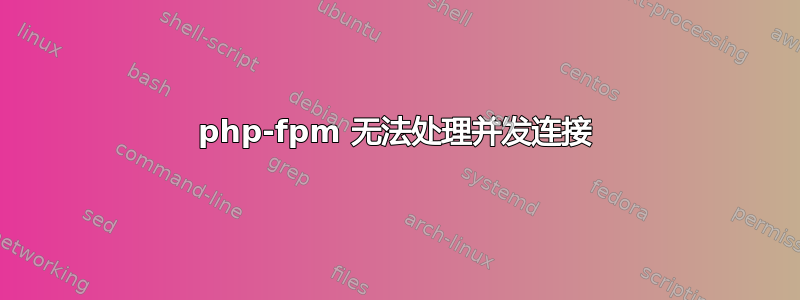
我正在处理一个问题,一台具有 94GB RAM 和 24 个 CPU 核心的服务器无法处理 40 个并发连接。使用ab工具我发送了 40 个请求,所有请求都是一次发送的:
ab -n 40 -c 40 http://ip-address/
第一个请求很快就完成了:
Concurrency Level: 40
Time taken for tests: 1.951 seconds
Complete requests: 40
Failed requests: 0
Non-2xx responses: 40
Total transferred: 20280 bytes
HTML transferred: 0 bytes
Requests per second: 20.50 [#/sec] (mean)
Time per request: 1951.311 [ms] (mean)
Time per request: 48.783 [ms] (mean, across all concurrent requests)
Transfer rate: 10.15 [Kbytes/sec] received
Connection Times (ms)
min mean[+/-sd] median max
Connect: 27 73 28.7 75 120
Processing: 540 1008 129.6 998 1256
Waiting: 536 1007 129.9 998 1255
Total: 575 1081 153.1 1071 1376
Percentage of the requests served within a certain time (ms)
50% 1071
66% 1177
75% 1208
80% 1237
90% 1261
95% 1322
98% 1376
99% 1376
100% 1376 (longest request)
但再次运行相同的命令将导致连接超时。接下来的几分钟内我将无法通过 SSH 进入服务器。
我发送请求的页面执行了 760 个查询,其中包括 748 个 SELECT查询。我已将 MariaDBmax_connections设置为500,这是 PHP-FPM 池配置:
listen = 127.0.0.1:9000
listen.allowed_clients = 127.0.0.1
listen.owner = nginx
listen.group = nginx
listen.mode = 0660
user = xxxx ; modified
group = xxxx ; modified
pm = ondemand
pm.max_children = 1000
pm.start_servers = 200
pm.min_spare_servers = 50
pm.max_spare_servers = 100
pm.max_requests = 500
request_terminate_timeout = 100s
pm.process_idle_timeout = 3s
php_admin_value[error_log] = /var/log/php-fpm/pool-error.log
php_admin_flag[log_errors] = on
php_value[session.save_handler] = files
php_value[session.save_path] = /var/lib/php/session
我设置pm为ondemand这样我认为max_children不再适用。
我使用 SELinux 时也遇到了困难。这可能是罪魁祸首吗?
更新
输出mysqltuner.pl:
Currently running supported MySQL version 10.4.6-MariaDB
[OK] Operating on 64-bit architecture
-------- Log file Recommendations ------------------------------------------------------------------
[--] Log file: /var/lib/mysql/localhost.localdomain.err(0B)
[!!] Log file /var/lib/mysql/localhost.localdomain.err doesn't exist
[!!] Log file /var/lib/mysql/localhost.localdomain.err isn't readable.
-------- Storage Engine Statistics -----------------------------------------------------------------
[--] Status: +Aria +CSV +InnoDB +MEMORY +MRG_MyISAM +MyISAM +PERFORMANCE_SCHEMA +SEQUENCE
[--] Data in MyISAM tables: 72.0K (Tables: 12)
[--] Data in InnoDB tables: 1.9G (Tables: 449)
[--] Data in MEMORY tables: 0B (Tables: 17)
[OK] Total fragmented tables: 0
-------- Analysis Performance Metrics --------------------------------------------------------------
[--] innodb_stats_on_metadata: OFF
[OK] No stat updates during querying INFORMATION_SCHEMA.
-------- Security Recommendations ------------------------------------------------------------------
[OK] There are no anonymous accounts for any database users
[OK] All database users have passwords assigned
[!!] There is no basic password file list!
-------- CVE Security Recommendations --------------------------------------------------------------
[--] Skipped due to --cvefile option undefined
-------- Performance Metrics -----------------------------------------------------------------------
[--] Up for: 3m 0s (15K q [85.489 qps], 401 conn, TX: 44M, RX: 4M)
[--] Reads / Writes: 99% / 1%
[--] Binary logging is disabled
[--] Physical Memory : 94.2G
[--] Max MySQL memory : 154.1G
[--] Other process memory: 0B
[--] Total buffers: 50.4G global + 52.7M per thread (2000 max threads)
[--] P_S Max memory usage: 867M
[--] Galera GCache Max memory usage: 0B
[OK] Maximum reached memory usage: 69.0G (73.22% of installed RAM)
[!!] Maximum possible memory usage: 154.1G (163.47% of installed RAM)
[!!] Overall possible memory usage with other process exceeded memory
[OK] Slow queries: 0% (0/15K)
[OK] Highest usage of available connections: 17% (346/2000)
[OK] Aborted connections: 0.50% (2/401)
[OK] Query cache is disabled by default due to mutex contention on multiprocessor machines.
[OK] Sorts requiring temporary tables: 0% (0 temp sorts / 1K sorts)
[!!] Joins performed without indexes: 47
[!!] Temporary tables created on disk: 55% (519 on disk / 927 total)
[!!] Thread cache hit rate: 13% (346 created / 401 connections)
[OK] Table cache hit rate: 98% (589 open / 595 opened)
[OK] Open file limit used: 1% (81/8K)
[OK] Table locks acquired immediately: 100% (552 immediate / 552 locks)
-------- Performance schema ------------------------------------------------------------------------
[--] Memory used by P_S: 867.5M
[--] Sys schema isn't installed.
-------- ThreadPool Metrics ------------------------------------------------------------------------
[--] ThreadPool stat is enabled.
[--] Thread Pool Size: 24 thread(s).
[--] Using default value is good enough for your version (10.4.6-MariaDB)
-------- MyISAM Metrics ----------------------------------------------------------------------------
[!!] Key buffer used: 18.2% (24M used / 134M cache)
[OK] Key buffer size / total MyISAM indexes: 128.0M/23.0K
-------- InnoDB Metrics ----------------------------------------------------------------------------
[--] InnoDB is enabled.
[--] InnoDB Thread Concurrency: 0
[OK] InnoDB File per table is activated
[OK] InnoDB buffer pool / data size: 50.0G/1.9G
[OK] Ratio InnoDB log file size / InnoDB Buffer pool size: 6.0G * 2/50.0G should be equal to 25%
[OK] InnoDB buffer pool instances: 50
[--] Number of InnoDB Buffer Pool Chunk : 400 for 50 Buffer Pool Instance(s)
[OK] Innodb_buffer_pool_size aligned with Innodb_buffer_pool_chunk_size & Innodb_buffer_pool_instances
[OK] InnoDB Read buffer efficiency: 99.92% (31587444 hits/ 31612740 total)
[!!] InnoDB Write Log efficiency: 168.97% (49 hits/ 29 total)
[OK] InnoDB log waits: 0.00% (0 waits / 78 writes)
-------- AriaDB Metrics ----------------------------------------------------------------------------
[--] AriaDB is enabled.
[OK] Aria pagecache size / total Aria indexes: 128.0M/2.5M
[OK] Aria pagecache hit rate: 99.1% (59K cached / 542 reads)
-------- TokuDB Metrics ----------------------------------------------------------------------------
[--] TokuDB is disabled.
-------- XtraDB Metrics ----------------------------------------------------------------------------
[--] XtraDB is disabled.
-------- Galera Metrics ----------------------------------------------------------------------------
[--] Galera is disabled.
-------- Replication Metrics -----------------------------------------------------------------------
[--] Galera Synchronous replication: NO
[--] No replication slave(s) for this server.
[--] Binlog format: MIXED
[--] XA support enabled: ON
[--] Semi synchronous replication Master: OFF
[--] Semi synchronous replication Slave: OFF
[--] This is a standalone server
-------- Recommendations ---------------------------------------------------------------------------
General recommendations:
MySQL was started within the last 24 hours - recommendations may be inaccurate
Reduce your overall MySQL memory footprint for system stability
Dedicate this server to your database for highest performance.
Adjust your join queries to always utilize indexes
When making adjustments, make tmp_table_size/max_heap_table_size equal
Reduce your SELECT DISTINCT queries which have no LIMIT clause
Consider installing Sys schema from https://github.com/mysql/mysql-sys for MySQL
Consider installing Sys schema from https://github.com/good-dba/mariadb-sys for MariaDB
Variables to adjust:
*** MySQL's maximum memory usage is dangerously high ***
*** Add RAM before increasing MySQL buffer variables ***
join_buffer_size (> 50.0M, or always use indexes with JOINs)
tmp_table_size (> 100M)
max_heap_table_size (> 100M)
thread_cache_size (> 2000)
答案1
基准测试是一项棘手的工作。有些基准测试擅长比较两种不同的硬件/软件配置,但很少有基准测试擅长返回系统绝对能力的实际估计值。
此示例似乎在几毫秒内就用 40 个相同的、受 CPU 限制的查询对服务器造成了冲击。由于只有 24 个核心,因此进程很快就开始相互碰撞。注意毫秒计时:575 1081 1376;这证实了碰撞。
如果允许第一个查询在第 25 个查询开始之前运行 575 毫秒(等等),那么处理可能会“永远”顺利进行。这大约是 40每秒,而不是“一下子”40 个。
因此,如果ab可以分散请求(每 25 毫秒发送一个新请求),您可能会发现“没有问题”。
同时,对于网页来说,575ms 的响应时间非常长。让我们看看所涉及的查询(查询),以加快速度。
在现实生活中,http 请求到达 Web 服务器的频率介于“同时”和“均匀分布”之间。您的测试仅提供了一个上限。


