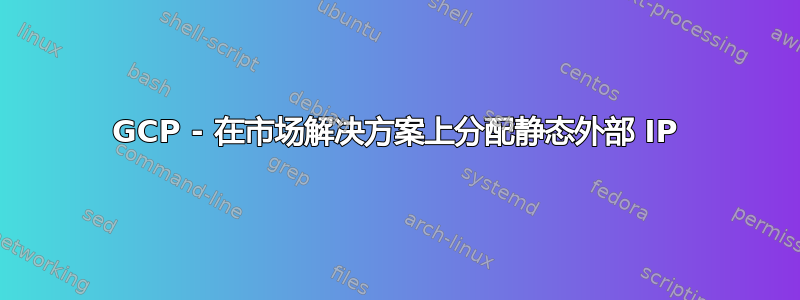
我在为 Google Cloud Platform Marketplace Deployment 分配静态 IP 时遇到了问题,我想这里有人可能有一些见解。
我有一个未分配的静态 IP,准备与虚拟机位于同一区域,但它不允许我将该 IP 分配给我的新 Compute Engine VM。
有人知道什么地方出了问题吗?我刷新了页面,并保留了一段时间的 IP,但仍然没有任何反应。谢谢!
答案1
我认为您应该在创建 wordpress 实例后释放 IP 地址。
https://cloud.google.com/compute/docs/ip-addresses/reserve-static-external-ip-address
附加 IP 地址后,您应该使用 ssh 访问实例并获取管理员密码。
--- 这是您可以在 ssh 控制台中看到的消息。
WordPress One-Click Quickstart guide:
* https://docs.litespeedtech.com/cloud/wordpress
In a web browser, you can view:
* The new WordPress site: http://34.67.88.XXX
* The phpMyAdmin: http://34.67.88.XXX/phpmyadmin
On the server:
* The default web root is located at /var/www/html
* You can get the MySQL root password and MySQL WordPress user password with com
mand:
sudo cat /home/ubuntu/.db_password
* You can get the Web Admin admin password with the following command:
sudo cat /home/ubuntu/.litespeed_password
* The WordPress Cache plugin, LSCache, is located at
/var/www/html/wp-content/plugins/litespeed-cache
* The phpMyAdmin is located at /var/www/phpmyadmin
* A script will run that will allow you to add a domain to the web server and im
plement SSL.
答案2
我现在正在编辑我的答案。我做了一些测试,重现了您的场景。经过几次失败的尝试后,我终于能够将静态外部 IP 附加到 openlitespeed-wordpress 实例。
诀窍是创建没有外部 IP 的实例,然后在预留过程中预留将其附加到实例的 IP。我的意思是,当您预留外部静态 IP 时,您需要将 openlitespeed-wordpress 实例名称放在“附加到”部分(您的实例可能不会列在下拉菜单中),然后继续预留 IP。请记住,实例和 IP 地址的区域都应该匹配。


