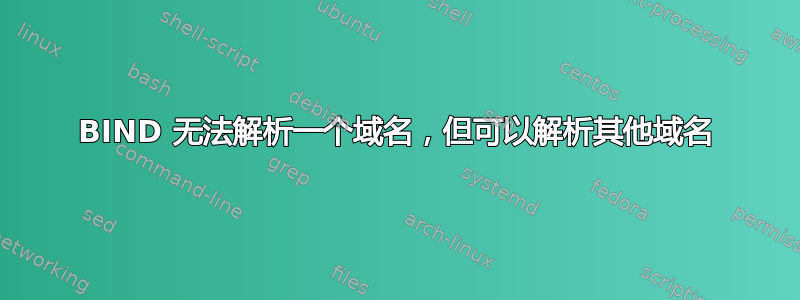
在运行 DNS bind 9.11 的 SMTP 服务器上,一个域的 DNS 解析失败,导致发送到该域的电子邮件失败。解析其他域没有问题。但是,它可以在其他 DNS 服务器(例如 google 的 DNS 服务器)上解析,或者如果我运行 dig +trace。据我所知,它因 DNSSEC 而失败。如果我在 Bind 上禁用 dnssec-validation,它就可以正常工作。DNSSEC 验证工具(dnsviz 和 verisign 的 dnssec-analyzer)没有显示任何问题。有什么想法吗?
dig 的输出:
dig friendsadventure.com
; <<>> DiG 9.11.5-P1-1ubuntu2.5-Ubuntu <<>> friendsadventure.com
;; global options: +cmd
;; Got answer:
;; ->>HEADER<<- opcode: QUERY, status: SERVFAIL, id: 4970
;; flags: qr rd ra; QUERY: 1, ANSWER: 0, AUTHORITY: 0, ADDITIONAL: 1
;; OPT PSEUDOSECTION:
; EDNS: version: 0, flags:; udp: 4096
; COOKIE: c146b587dba9a5ee7737a2255db1b01c98ae834561f56f47 (good)
;; QUESTION SECTION:
;friendsadventure.com. IN A
;; Query time: 4212 msec
;; SERVER: 127.0.0.1#53(127.0.0.1)
;; WHEN: Thu Oct 24 10:07:24 EDT 2019
;; MSG SIZE rcvd: 77
dig +all friendsadventure.com
; <<>> DiG 9.11.5-P1-1ubuntu2.5-Ubuntu <<>> +all friendsadventure.com
;; global options: +cmd
;; Got answer:
;; ->>HEADER<<- opcode: QUERY, status: SERVFAIL, id: 36655
;; flags: qr rd ra; QUERY: 1, ANSWER: 0, AUTHORITY: 0, ADDITIONAL: 1
;; OPT PSEUDOSECTION:
; EDNS: version: 0, flags:; udp: 4096
; COOKIE: 8cb7b3c12a7442d2efdac7005db1b04141ec511e65959d57 (good)
;; QUESTION SECTION:
;friendsadventure.com. IN A
;; Query time: 2465 msec
;; SERVER: 127.0.0.1#53(127.0.0.1)
;; WHEN: Thu Oct 24 10:08:01 EDT 2019
;; MSG SIZE rcvd: 77
dig +trace friendsadventure.com
; <<>> DiG 9.11.5-P1-1ubuntu2.5-Ubuntu <<>> +trace friendsadventure.com
;; global options: +cmd
. 515510 IN NS k.root-servers.net.
. 515510 IN NS c.root-servers.net.
. 515510 IN NS e.root-servers.net.
. 515510 IN NS a.root-servers.net.
. 515510 IN NS h.root-servers.net.
. 515510 IN NS l.root-servers.net.
. 515510 IN NS d.root-servers.net.
. 515510 IN NS g.root-servers.net.
. 515510 IN NS m.root-servers.net.
. 515510 IN NS j.root-servers.net.
. 515510 IN NS b.root-servers.net.
. 515510 IN NS i.root-servers.net.
. 515510 IN NS f.root-servers.net.
. 515510 IN RRSIG NS 8 0 518400 20191106050000 20191024040000 22545 . VMJm6mjyJGRlIHIZFqe63o28rV9XrZpMEOjhFIW094xMFd7s2LL49Dfq +gaiZ549QmIfHUNnTAg9ZGeNHgxs+AFobw5/4ag6oieqo6wJdnwLEIcr AdMeHFz6UJ6FA5MKGWTTY/oBfdfCujbCgTxeMKK1sBwrBLrZ70yfH57x 9/tjVsAYagE5sEi+leATrOtBtJf1FfJqa9wD1ps5GAiOODtI7E+FDFsI 6ZvnTqp0d4qnIcNhf1UiUyvhYoFo7OqnJjDo15h/JMMfG1/9Ope1lAba 9Cdg+ufcIpbfIn63ppq6t/gFGsNUO/+E0rTDno2PdKu0w4rmVxN9ouY/ Hs1/Rw==
;; Received 1125 bytes from 127.0.0.1#53(127.0.0.1) in 0 ms
com. 172800 IN NS g.gtld-servers.net.
com. 172800 IN NS e.gtld-servers.net.
com. 172800 IN NS b.gtld-servers.net.
com. 172800 IN NS d.gtld-servers.net.
com. 172800 IN NS f.gtld-servers.net.
com. 172800 IN NS m.gtld-servers.net.
com. 172800 IN NS l.gtld-servers.net.
com. 172800 IN NS i.gtld-servers.net.
com. 172800 IN NS c.gtld-servers.net.
com. 172800 IN NS a.gtld-servers.net.
com. 172800 IN NS j.gtld-servers.net.
com. 172800 IN NS k.gtld-servers.net.
com. 172800 IN NS h.gtld-servers.net.
com. 86400 IN DS 30909 8 2 E2D3C916F6DEEAC73294E8268FB5885044A833FC5459588F4A9184CF C41A5766
com. 86400 IN RRSIG DS 8 1 86400 20191106050000 20191024040000 22545 . aYmq05+eT68QCPzVN5SAQSvxLh82HUwI7Nh0ioeWsyXALVUvN5CVl3S+ qQFTBiUOGn2vbhHDPrfIfLHLQU11VLFQsS9ZCwG8yUBu1agfcpD8/MZF 3GCrnyhBUhWpaj2UptJJlLk/cncoqX+womKaSgbK3vAYAjsmqQ806hhF dlhM3sQodBmTYFqHTTdnmfJVAZWckES7t0K/wjma6DrMsYJK9rgeiTd1 RnmAojPN/y0M+7rLKc1IuJDZK4YFatjuzZACRVMOtEU33Q8GbNrMHMOO 0o5JfwO7r99tVSMXQR/oCWdhT0ljGTpV1Qcl5VldyLr5rkzRFRRoYys/ cKtYvA==
;; Received 1208 bytes from 192.112.36.4#53(g.root-servers.net) in 38 ms
friendsadventure.com. 172800 IN NS pdns09.domaincontrol.com.
friendsadventure.com. 172800 IN NS pdns10.domaincontrol.com.
friendsadventure.com. 86400 IN DS 28564 8 1 EAD936FCAE141DD53D38613B1DDB19BCCAC934BA
friendsadventure.com. 86400 IN DS 18226 8 1 97AE273935A90AA409038F67E6D3F9D3E262AE0E
friendsadventure.com. 86400 IN RRSIG DS 8 2 86400 20191031053115 20191024042115 12163 com. a5+9EXcT3oFCxHKwk0kua7Y7eV9R9Suyrzj1MKkgbsrT27/5amOQcGQp J2/K8n1dIuQC5wZRRtDkWXxwyagMGEIJf9MQ4mAtZo9SWl9z46SY/Yh7 59bUao4oIJCzslVUUPsgaqsZutGKgDI5a1DIQLWIKMk3N6dVMbDyAx3m VXFlFaKyo1+ffoA283oQpqjNZ6XIuOxzf1RUwNfptTsF2A==
;; Received 460 bytes from 192.42.93.30#53(g.gtld-servers.net) in 16 ms
friendsadventure.com. 10800 IN A 160.153.128.37
friendsadventure.com. 10800 IN RRSIG A 8 2 10800 20191107175037 20191023175037 12486 friendsadventure.com. BW6U7Jn2wmmT4VOdY/Qb8XZJHVyaLp5FqOFdUpDivP9HG0F781V2V+8u bBmrXKsGPpeZYE/g+dTbhhigdGMKoJtiWkFDRZzo1aQd6SpKkho7vgrk sP4QwTpHviTuF/hbU/PlTGeITVN6JNkY5BX420W35B0kFsxGx+eX+r8E zLmTPRtmc9SQe8iR11Vio5ITsZF6m2Wgo/V4brPo0rbCGhfbUPexhNbH TVhEfFKAvk1Cn/6b2nrpg01EU0Mc8TNQ1eB1/Vf8EyyMU5yJfiOXz7nL kTlT0EVMrEE6phAH5iouS3EwJNzgTC7KhcqsPY91cALNC7Vi10gsT+WS f4Vw+Q==
friendsadventure.com. 3600 IN NS pdns09.domaincontrol.com.
friendsadventure.com. 3600 IN NS pdns10.domaincontrol.com.
friendsadventure.com. 3600 IN RRSIG NS 8 2 3600 20191107175037 20191023175037 12486 friendsadventure.com. gmpyOsvAc9v/GnRV4T9EA1RXxGFQ88C8xG2YljPZEwhvnGjT40j3rrrY tnzKAczZzy064jIwDi2FQ3Q09BUKuswnNALxldPaiZRI22xyj9Mal5n6 AxdYhD4k7esmThO2mUbHtb1Cf7hEOpoPYWZZGCQuHUwsAil+PnbdFto1 +9OhY98Xb8koWHWflNGj+v+2XtemqCXsHrvHncKAY8hZg/DjCFfQMJ5N bE5QnTDKw8uhqHLTm83gsT0pBrSQuz1TGCtNVyqlR37PQwkxrXSJBFtb hrSgRusd5SmYq6kgRN/2Z2n3nYbwKjMikk11FxcppwFUcolledJm59Y4 kzoEyg==
;; Received 737 bytes from 173.201.78.54#53(pdns10.domaincontrol.com) in 14 ms
BIND 调试输出。看起来它正在尝试使用 IPV6 进行解析(我在故障排除过程中已将其禁用)。
grep friendsadventure dns.txt
23-Oct-2019 17:37:27.265 client @0x7f0bc009ebb0 127.0.0.1#56182 (friendsadventure.com): query (cache) 'friendsadventure.com/A/IN' approved
23-Oct-2019 17:37:27.265 client @0x7f0bc009ebb0 127.0.0.1#56182 (friendsadventure.com): replace
23-Oct-2019 17:37:27.266 fetch: friendsadventure.com/A
23-Oct-2019 17:37:27.267 network unreachable resolving 'friendsadventure.com/A/IN': 2001:500:200::b#53
23-Oct-2019 17:37:27.526 network unreachable resolving 'friendsadventure.com/A/IN': 2001:503:83eb::30#53
23-Oct-2019 17:37:27.526 network unreachable resolving 'friendsadventure.com/A/IN': 2001:503:39c1::30#53
23-Oct-2019 17:37:27.526 network unreachable resolving 'friendsadventure.com/A/IN': 2001:500:856e::30#53
23-Oct-2019 17:37:27.526 network unreachable resolving 'friendsadventure.com/A/IN': 2001:500:d937::30#53
23-Oct-2019 17:37:27.526 network unreachable resolving 'friendsadventure.com/A/IN': 2001:503:d414::30#53
23-Oct-2019 17:37:27.527 network unreachable resolving 'friendsadventure.com/A/IN': 2001:502:7094::30#53
23-Oct-2019 17:37:27.527 network unreachable resolving 'friendsadventure.com/A/IN': 2001:501:b1f9::30#53
23-Oct-2019 17:37:27.527 network unreachable resolving 'friendsadventure.com/A/IN': 2001:503:231d::2:30#53
23-Oct-2019 17:37:27.527 network unreachable resolving 'friendsadventure.com/A/IN': 2001:503:eea3::30#53
23-Oct-2019 17:37:27.527 network unreachable resolving 'friendsadventure.com/A/IN': 2001:502:8cc::30#53
23-Oct-2019 17:37:27.528 network unreachable resolving 'friendsadventure.com/A/IN': 2001:502:1ca1::30#53
23-Oct-2019 17:37:27.528 network unreachable resolving 'friendsadventure.com/A/IN': 2001:503:a83e::2:30#53
23-Oct-2019 17:37:27.528 network unreachable resolving 'friendsadventure.com/A/IN': 2001:503:d2d::30#53
23-Oct-2019 17:37:27.556 network unreachable resolving 'friendsadventure.com/A/IN': 2603:5:22e2::36#53
23-Oct-2019 17:37:27.556 network unreachable resolving 'friendsadventure.com/A/IN': 2603:5:21e2::36#53
23-Oct-2019 17:37:27.592 validating friendsadventure.com/A: starting
23-Oct-2019 17:37:27.592 validating friendsadventure.com/A: attempting positive response validation
23-Oct-2019 17:37:27.592 fetch: friendsadventure.com/DNSKEY
23-Oct-2019 17:37:27.592 network unreachable resolving 'friendsadventure.com/DNSKEY/IN': 2603:5:21e2::36#53
23-Oct-2019 17:37:28.425 network unreachable resolving 'friendsadventure.com/DNSKEY/IN': 2603:5:22e2::36#53
23-Oct-2019 17:37:32.287 client @0x7f0bb80019f0 127.0.0.1#56182 (friendsadventure.com): query (cache) 'friendsadventure.com/A/IN' approved
23-Oct-2019 17:37:32.287 client @0x7f0bb80019f0 127.0.0.1#56182 (friendsadventure.com): replace
23-Oct-2019 17:37:32.288 fetch: friendsadventure.com/A
23-Oct-2019 17:37:32.288 client @0x7f0bb80019f0 127.0.0.1#56182 (friendsadventure.com): next
23-Oct-2019 17:37:32.288 client @0x7f0bb80019f0 127.0.0.1#56182 (friendsadventure.com): request failed: duplicate query
23-Oct-2019 17:37:32.288 client @0x7f0bb80019f0 127.0.0.1#56182 (friendsadventure.com): endrequest
23-Oct-2019 17:37:37.277 client @0x7f0bc009ebb0 127.0.0.1#56182 (friendsadventure.com): query failed (SERVFAIL) for friendsadventure.com/IN/A at ../../../bin/ named/query.c:8579
23-Oct-2019 17:37:37.277 client @0x7f0bc009ebb0 127.0.0.1#56182 (friendsadventure.com): error
23-Oct-2019 17:37:37.277 client @0x7f0bc009ebb0 127.0.0.1#56182 (friendsadventure.com): send
23-Oct-2019 17:37:37.277 client @0x7f0bc009ebb0 127.0.0.1#56182 (friendsadventure.com): sendto
23-Oct-2019 17:37:37.277 client @0x7f0bb801e690 127.0.0.1#56182 (friendsadventure.com): servfail cache hit friendsadventure.com/A (CD=0)
23-Oct-2019 17:37:37.277 client @0x7f0bb801e690 127.0.0.1#56182 (friendsadventure.com): query failed (SERVFAIL) for friendsadventure.com/IN/A at ../../../bin/ named/query.c:7037
23-Oct-2019 17:37:37.277 client @0x7f0bb801e690 127.0.0.1#56182 (friendsadventure.com): error
23-Oct-2019 17:37:37.277 client @0x7f0bb801e690 127.0.0.1#56182 (friendsadventure.com): send
23-Oct-2019 17:37:37.277 client @0x7f0bb801e690 127.0.0.1#56182 (friendsadventure.com): sendto
23-Oct-2019 17:37:37.277 client @0x7f0bb801e690 127.0.0.1#56182 (friendsadventure.com): senddone
23-Oct-2019 17:37:37.277 client @0x7f0bb801e690 127.0.0.1#56182 (friendsadventure.com): next
23-Oct-2019 17:37:37.277 client @0x7f0bb801e690 127.0.0.1#56182 (friendsadventure.com): endrequest
23-Oct-2019 17:37:37.277 client @0x7f0bc009ebb0 127.0.0.1#56182 (friendsadventure.com): senddone
23-Oct-2019 17:37:37.277 client @0x7f0bc009ebb0 127.0.0.1#56182 (friendsadventure.com): next
23-Oct-2019 17:37:37.277 client @0x7f0bc009ebb0 127.0.0.1#56182 (friendsadventure.com): endrequest
23-Oct-2019 17:37:37.277 fetch completed at ../../../lib/dns/resolver.c:3930 for friendsadventure.com/A in 10.000141: timed out/success [domain:friendsadventu re.com,referral:2,restart:1,qrysent:4,timeout:0,lame:0,quota:0,neterr:2,badresp:0,adberr:0,findfail:0,valfail:0]
23-Oct-2019 17:37:37.277 validating friendsadventure.com/A: dns_validator_cancel
23-Oct-2019 17:37:37.278 validating friendsadventure.com/A: in fetch_callback_validator
tcpdump 输出
17:01:19.075437 IP (tos 0x0, ttl 64, id 27795, offset 0, flags [none], proto UDP (17), length 68)
extsmtp3.mydomain.com.50210 > a.root-servers.net.domain: 41505 [1au] NS? . (40)
17:01:19.076974 IP (tos 0x0, ttl 64, id 27796, offset 0, flags [none], proto UDP (17), length 89)
extsmtp3.mydomain.com.43500 > a.root-servers.net.domain: 14448 [1au] A? friendsadventure.com. (61)
17:01:19.090998 IP (tos 0x0, ttl 57, id 41258, offset 0, flags [none], proto UDP (17), length 531)
a.root-servers.net.domain > extsmtp3.mydomain.com.50210: 41505*-| 13/0/13 . NS e.root-servers.net., . NS h.root-servers.net., . NS l.root-servers.net., . NS i.root-servers.net., . NS a.root-servers.net., . NS d.root-servers.net., . NS c.root-servers.net., . NS b.root-servers.net., . NS j.root-servers.net., . NS k.root-servers.net., . NS g.root-servers.net., . NS m.root-servers.net., . NS f.root-servers.net. (503)
17:01:19.092427 IP (tos 0x0, ttl 57, id 17457, offset 0, flags [none], proto UDP (17), length 525)
a.root-servers.net.domain > extsmtp3.mydomain.com.43500: 14448-| 0/14/9 (497)
17:01:19.113116 IP (tos 0x0, ttl 64, id 43966, offset 0, flags [none], proto UDP (17), length 68)
extsmtp3.mydomain.com.34191 > i.root-servers.net.domain: 3117 [1au] DNSKEY? . (40)
17:01:19.124800 IP (tos 0x0, ttl 64, id 56207, offset 0, flags [none], proto UDP (17), length 89)
extsmtp3.mydomain.com.39560 > j.gtld-servers.net.domain: 55503 [1au] A? friendsadventure.com. (61)
17:01:19.140321 IP (tos 0x0, ttl 57, id 3847, offset 0, flags [none], proto UDP (17), length 488)
j.gtld-servers.net.domain > extsmtp3.mydomain.com.39560: 55503- 0/5/5 (460)
17:01:19.141418 IP (tos 0x0, ttl 64, id 55938, offset 0, flags [none], proto UDP (17), length 89)
extsmtp3.mydomain.com.52713 > pdns10.domaincontrol.com.domain: 25015 [1au] A? friendsadventure.com. (61)
17:01:19.160193 IP (tos 0x0, ttl 55, id 18703, offset 0, flags [DF], proto UDP (17), length 457)
pdns10.domaincontrol.com.domain > extsmtp3.mydomain.com.52713: 25015*-| 2/2/1 friendsadventure.com. A 160.153.128.37, friendsadventure.com. RRSIG (429)
17:01:19.187118 IP (tos 0x0, ttl 64, id 57619, offset 0, flags [none], proto UDP (17), length 89)
extsmtp3.mydomain.com.48726 > pdns09.domaincontrol.com.domain: 13158 [1au] DNSKEY? friendsadventure.com. (61)
17:01:19.195377 IP (tos 0x0, ttl 56, id 11126, offset 0, flags [none], proto UDP (17), length 56)
i.root-servers.net.domain > extsmtp3.mydomain.com.34191: 3117*-|$ 0/0/1 (28)
17:01:19.195466 IP (tos 0x0, ttl 57, id 46859, offset 0, flags [DF], proto UDP (17), length 353)
pdns09.domaincontrol.com.domain > extsmtp3.mydomain.com.48726: 13158*-| 1/0/1 friendsadventure.com. DNSKEY (325)
17:01:19.215932 IP (tos 0x0, ttl 64, id 55940, offset 0, flags [none], proto UDP (17), length 89)
extsmtp3.mydomain.com.37145 > pdns10.domaincontrol.com.domain: 48829 [1au] DNSKEY? friendsadventure.com. (61)
17:01:20.016338 IP (tos 0x0, ttl 64, id 57790, offset 0, flags [none], proto UDP (17), length 89)
extsmtp3.mydomain.com.36543 > pdns09.domaincontrol.com.domain: 22039 [1au] DNSKEY? friendsadventure.com. (61)
17:01:20.025279 IP (tos 0x0, ttl 55, id 32534, offset 0, flags [DF], proto UDP (17), length 1181)
pdns09.domaincontrol.com.domain > extsmtp3.mydomain.com.36543: 22039*-| 4/0/1 friendsadventure.com. DNSKEY, friendsadventure.com. DNSKEY, friendsadventure.com. DNSKEY, friendsadventure.com. DNSKEY (1153)
17:01:20.043305 IP (tos 0x0, ttl 64, id 56055, offset 0, flags [none], proto UDP (17), length 89)
extsmtp3.mydomain.com.48540 > pdns10.domaincontrol.com.domain: 55907 [1au] DNSKEY? friendsadventure.com. (61)
17:01:21.156737 IP (tos 0x0, ttl 64, id 58059, offset 0, flags [none], proto UDP (17), length 89)
extsmtp3.mydomain.com.48699 > pdns09.domaincontrol.com.domain: 26029 [1au] DNSKEY? friendsadventure.com. (61)
17:01:21.167443 IP (tos 0x0, ttl 55, id 62141, offset 0, flags [DF], proto UDP (17), length 353)
pdns09.domaincontrol.com.domain > extsmtp3.mydomain.com.48699: 26029*-| 1/0/1 friendsadventure.com. DNSKEY (325)
17:01:21.188141 IP (tos 0x0, ttl 64, id 56250, offset 0, flags [none], proto UDP (17), length 89)
extsmtp3.mydomain.com.60396 > pdns10.domaincontrol.com.domain: 48516 [1au] DNSKEY? friendsadventure.com. (61)
17:01:22.788241 IP (tos 0x0, ttl 64, id 58358, offset 0, flags [none], proto UDP (17), length 89)
extsmtp3.mydomain.com.36707 > pdns09.domaincontrol.com.domain: 24787 [1au] DNSKEY? friendsadventure.com. (61)
17:01:22.798638 IP (tos 0x0, ttl 57, id 63148, offset 0, flags [DF], proto UDP (17), length 353)
pdns09.domaincontrol.com.domain > extsmtp3.mydomain.com.36707: 24787*-| 1/0/1 friendsadventure.com. DNSKEY (325)
17:01:22.822719 IP (tos 0x0, ttl 64, id 56419, offset 0, flags [none], proto UDP (17), length 89)
extsmtp3.mydomain.com.50584 > pdns10.domaincontrol.com.domain: 47747 [1au] DNSKEY? friendsadventure.com. (61)
17:01:26.022966 IP (tos 0x0, ttl 64, id 58373, offset 0, flags [none], proto UDP (17), length 89)
extsmtp3.mydomain.com.43097 > pdns09.domaincontrol.com.domain: 54884 [1au] DNSKEY? friendsadventure.com. (61)
17:01:26.041384 IP (tos 0x0, ttl 55, id 50247, offset 0, flags [DF], proto UDP (17), length 353)
pdns09.domaincontrol.com.domain > extsmtp3.mydomain.com.43097: 54884*-| 1/0/1 friendsadventure.com. DNSKEY (325)
17:01:26.068980 IP (tos 0x0, ttl 64, id 57148, offset 0, flags [none], proto UDP (17), length 89)
extsmtp3.mydomain.com.48112 > pdns10.domaincontrol.com.domain: 39385 [1au] DNSKEY? friendsadventure.com. (61)
17:01:26.078022 IP (tos 0x0, ttl 55, id 30505, offset 0, flags [DF], proto UDP (17), length 1181)
pdns10.domaincontrol.com.domain > extsmtp3.mydomain.com.48112: 39385*-| 4/0/1 friendsadventure.com. DNSKEY, friendsadventure.com. DNSKEY, friendsadventure.com. DNSKEY, friendsadventure.com. DNSKEY (1153)
17:01:26.097372 IP (tos 0x0, ttl 64, id 58379, offset 0, flags [none], proto UDP (17), length 89)
extsmtp3.mydomain.com.57062 > pdns09.domaincontrol.com.domain: 27082 [1au] DNSKEY? friendsadventure.com. (61)
对于 ubuntu 安装,配置都是默认的,除了在出现此问题后我确实禁用了 IPV6:
named.conf:
include "/etc/bind/named.conf.options";
include "/etc/bind/named.conf.local";
include "/etc/bind/named.conf.default-zones";
named.conf.options:
options {
directory "/var/cache/bind";
dnssec-validation auto;
filter-aaaa-on-v4 yes;
listen-on-v6 { none; };
};
named.conf.local: empty
named.conf.default-zones:
zone "." {
type hint;
file "/usr/share/dns/root.hints";
};
zone "localhost" {
type master;
file "/etc/bind/db.local";
};
zone "127.in-addr.arpa" {
type master;
file "/etc/bind/db.127";
};
zone "0.in-addr.arpa" {
type master;
file "/etc/bind/db.0";
};
zone "255.in-addr.arpa" {
type master;
file "/etc/bind/db.255";
};
答案1
我从你的 tcpdump 中发现,你与服务器的 TCP 连接似乎已中断。你收到一个最大大小(1500 MTU 为 1460)字节的 TCP 数据包,然后连接被断开,确认后你收到的下一个数据包已经是 FIN:
12:52:10.773476 IP (tos 0x0, ttl 64, id 30033, offset 0, flags [DF], proto TCP (6), length 60)
172.16.255.11.53639 > 173.201.78.54.53: Flags [S], cksum 0xa74a (incorrect -> 0xfc0e), seq 1207191269, win 64240, options [mss 1460,sackOK,TS val 2622008582 ecr 0,nop,wscale 6], length 0
12:52:10.784310 IP (tos 0x0, ttl 57, id 0, offset 0, flags [DF], proto TCP (6), length 52)
173.201.78.54.53 > 172.16.255.11.53639: Flags [S.], cksum 0x5de3 (correct), seq 3333869771, ack 1207191270, win 29200, options [mss 1420,nop,nop,sackOK,nop,wscale 7], length 0
12:52:10.784356 IP (tos 0x0, ttl 64, id 30034, offset 0, flags [DF], proto TCP (6), length 40)
172.16.255.11.53639 > 173.201.78.54.53: Flags [.], cksum 0xa736 (incorrect -> 0x0cb2), ack 1, win 1004, length 0
12:52:10.784493 IP (tos 0x0, ttl 64, id 30035, offset 0, flags [DF], proto TCP (6), length 103)
172.16.255.11.53639 > 173.201.78.54.53: Flags [P.], cksum 0xa775 (incorrect -> 0x24cf), seq 1:64, ack 1, win 1004, length 6337614 [1au] DNSKEY? friendsadventure.com. (61)
12:52:10.805803 IP (tos 0x0, ttl 255, id 38197, offset 0, flags [none], proto TCP (6), length 1460)
173.201.78.54.53 > 172.16.255.11.53639: Flags [.], cksum 0xeeaf (correct), seq 1:1421, ack 64, win 227, length 142037614*- 5/3/1 friendsadventure.com. DNSKEY, friendsadventure.com. DNSKEY, friendsadventure.com. DNSKEY, friendsadventure.com. DNSKEY, friendsadventure.com. RRSIG[|domain]
12:52:10.805837 IP (tos 0x0, ttl 64, id 30036, offset 0, flags [DF], proto TCP (6), length 40)
172.16.255.11.53639 > 173.201.78.54.53: Flags [.], cksum 0xa736 (incorrect -> 0x06e9), ack 1421, win 1002, length 0
12:52:10.805842 IP (tos 0x0, ttl 255, id 38198, offset 0, flags [none], proto TCP (6), length 40)
173.201.78.54.53 > 172.16.255.11.53639: Flags [FP.], cksum 0x09e7 (correct), seq 1421, ack 64, win 227, length 0
12:52:10.806044 IP (tos 0x0, ttl 64, id 30037, offset 0, flags [DF], proto TCP (6), length 40)
172.16.255.11.53639 > 173.201.78.54.53: Flags [F.], cksum 0xa736 (incorrect -> 0x06e7), seq 64, ack 1422, win 1002, length 0
12:52:10.806085 IP (tos 0x0, ttl 64, id 44626, offset 0, flags [none], proto UDP (17), length 89)
172.16.255.11.34136 > 97.74.110.54.53: 26250 [1au] DNSKEY? friendsadventure.com. (61)
12:52:10.806877 IP (tos 0x0, ttl 255, id 38199, offset 0, flags [none], proto TCP (6), length 40)
173.201.78.54.53 > 172.16.255.11.53639: Flags [.], cksum 0x09ee (correct), ack 65, win 227, length 0
您获得恰好 1460 字节有效负载的概率并不高。此外,我可以通过我的服务器确认,对于同一查询 (1857),响应更大,并且不完全在 1460 字节边界上。
这部分的 DNS 通信如下所示:
00:57:17.692876 IP6 (flowlabel 0x936c6, hlim 64, next-header TCP (6) payload length: 40) myserver.mydomain.net.eu.org.44427 > pdns10.domaincontrol.com.domain: Flags [S], cksum 0x794a (incorrect -> 0x23b5), seq 3083934744, win 64660, options [mss 1220,sackOK,TS val 27470909 ecr 0,nop,wscale 7], length 0
00:57:17.696289 IP6 (hlim 54, next-header TCP (6) payload length: 40) pdns10.domaincontrol.com.domain > myserver.mydomain.net.eu.org.44427: Flags [S.], cksum 0x5462 (correct), seq 1600069237, ack 3083934745, win 28560, options [mss 1440,sackOK,TS val 1680374125 ecr 27470909,nop,wscale 7], length 0
00:57:17.696384 IP6 (flowlabel 0x936c6, hlim 64, next-header TCP (6) payload length: 32) myserver.mydomain.net.eu.org.44427 > pdns10.domaincontrol.com.domain: Flags [.], cksum 0x7942 (incorrect -> 0xf0ad), seq 1, ack 1, win 506, options [nop,nop,TS val 27470912 ecr 1680374125], length 0
00:57:17.696634 IP6 (flowlabel 0x936c6, hlim 64, next-header TCP (6) payload length: 95) myserver.mydomain.net.eu.org.44427 > pdns10.domaincontrol.com.domain: Flags [P.], cksum 0x7981 (incorrect -> 0xc999), seq 1:64, ack 1, win 506, options [nop,nop,TS val 27470912 ecr 1680374125], length 63 17914 [1au] DNSKEY? friendsadventure.com. ar: . OPT UDPsize=4096 DO (61)
00:57:17.700005 IP6 (hlim 54, next-header TCP (6) payload length: 32) pdns10.domaincontrol.com.domain > myserver.mydomain.net.eu.org.44427: Flags [.], cksum 0xf185 (correct), seq 1, ack 64, win 224, options [nop,nop,TS val 1680374128 ecr 27470912], length 0
00:57:17.700961 IP6 (hlim 54, next-header TCP (6) payload length: 34) pdns10.domaincontrol.com.domain > myserver.mydomain.net.eu.org.44427: Flags [P.], cksum 0xea59 (correct), seq 1:3, ack 64, win 224, options [nop,nop,TS val 1680374129 ecr 27470912], length 2
00:57:17.700986 IP6 (flowlabel 0x936c6, hlim 64, next-header TCP (6) payload length: 32) myserver.mydomain.net.eu.org.44427 > pdns10.domaincontrol.com.domain: Flags [.], cksum 0x7942 (incorrect -> 0xf063), seq 64, ack 3, win 506, options [nop,nop,TS val 27470917 ecr 1680374129], length 0
00:57:17.701005 IP6 (hlim 54, next-header TCP (6) payload length: 1857) pdns10.domaincontrol.com.domain > myserver.mydomain.net.eu.org.44427: Flags [FP.], cksum 0x8063 (incorrect -> 0x768f), seq 3:1828, ack 64, win 224, options [nop,nop,TS val 1680374129 ecr 27470912], length 1825 33792 [b2&3=0x1] [3a] [5q] [1n] [4198au][|domain]
00:57:17.701106 IP6 (flowlabel 0x936c6, hlim 64, next-header TCP (6) payload length: 32) myserver.mydomain.net.eu.org.44427 > pdns10.domaincontrol.com.domain: Flags [.], cksum 0x7942 (incorrect -> 0xe94c), seq 64, ack 1829, win 495, options [nop,nop,TS val 27470917 ecr 1680374129], length 0
00:57:17.701932 IP6 (flowlabel 0x936c6, hlim 64, next-header TCP (6) payload length: 32) myserver.mydomain.net.eu.org.44427 > pdns10.domaincontrol.com.domain: Flags [F.], cksum 0x7942 (incorrect -> 0xe942), seq 64, ack 1829, win 503, options [nop,nop,TS val 27470918 ecr 1680374129], length 0
如果您有 DNSSEC,UDP 在某些或许多情况下无法成功(我的情况也是如此),这种情况并不罕见。
所以我们需要集中精力研究为什么您没有收到完整的 TCP 响应。
我想知道为什么您的机器设置了 DF 所有传出的包。(可能是因为路径 MTU 发现?)
您的服务器和公共的、定义明确的互联网之间有什么设备?
您的网卡可能有问题吗?您有哪种类型的网卡以及哪种类型的硬件/虚拟机?
您的网卡上启用了哪些功能(ethtool -k ethX)?
有时有些网卡的某些功能会损坏,如果它不是您的网卡和公共互联网之间的设备,则可以/应该将其禁用。
您会看到,在我的情况下,网卡正在向我的内核发送超大包,尽管 MTU 本地为 1500(互联网上通常相同)。这些功能有时也会导致麻烦,在这种情况下需要禁用。
答案2
响应似乎非常大,并且它们正在通过 UDP,但在这种情况下,我将使用以下参数设置最大 UDP 数据包大小:
max-udp-size 512;
这将强制服务器的传输协议切换到 TCP,这更有可能传递更大数据包的成功响应。
您也可以尝试使用最少的响应:
minimal-responses yes;
答案3
看来您的服务器的 IPv6 连接已中断,以致domaincontrol.com无法通过 IPv6 访问名称服务器。
您所做的设置不会禁用使用 IPv6 对其他服务器进行出站查询。
listen-on-v6 { none; };仅禁用在 IPv6 端口上监听传入请求。
filter-aaaa-on-v4 yes;当客户端使用 IPv4 连接到名称服务器时,过滤 AAAA 记录的解析。
您可以使用实用程序调试与上述名称服务器的连接traceroute6,并查看数据包在离开您的机器时是否立即丢弃或者是否会稍后丢弃。
如果它们立即掉线,则意味着您的 IPv6 已完全损坏,您需要在服务器上禁用 IPv6 地址。在服务器上禁用 IPv6 的首选方法取决于所使用的操作系统以及如何向系统提供 IPv6 地址。
此外,您可能希望向您的服务提供商报告此问题。
如果数据包稍后丢失,您可以向服务提供商报告此问题,他们也许能够修复该目的地的路由。


