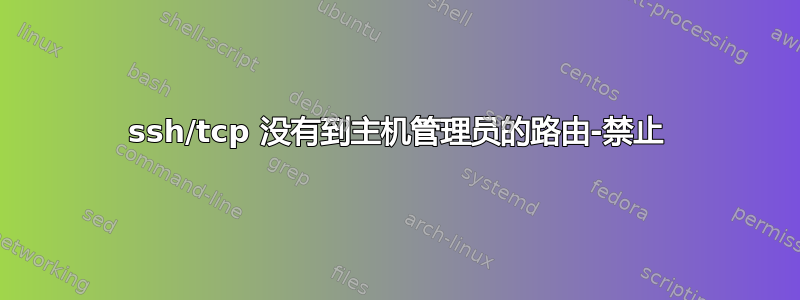
我有两台服务器,.105 和 .104,当 .105 尝试通过 ssh 或 tcp 连接到 .104 时,我正尝试解决“没有到主机的路由”问题。
.104 在端口 16000 上运行一项服务。.105 过去通过端口 16000 连接到 .104,但 .105 必须重建,现在无法通过该端口连接到 .104。.105 仍可 ping 通 .104。两者都运行 CentOS 8。.104 上的防火墙端口 16000 仍处于打开状态。另一台服务器 .103 能够通过端口 16000 连接到 .104。所有服务器都在同一个 LAN 上。
在.105上:
(base) [root@web etc]# nc 192.168.0.104 16000
Ncat: No route to host.
(base) [root@web etc]# ssh 192.168.0.104
ssh: connect to host 192.168.0.104 port 22: No route to host
.105 也无法 ssh 到 .104(“没有到主机的路由”),但可以 ssh 到 .103。.103 可以 ssh 到 .104。.104 可以 ssh 到两个服务器。我尝试了主机名和 IP 地址。
在.105上:
base) [root@web etc]# nmap --reason -p 16000 192.168.0.104
Starting Nmap 7.70 ( https://nmap.org ) at 2020-01-20 23:23 UTC
Nmap scan report for 192.168.0.104
Host is up, received arp-response (0.000097s latency).
PORT STATE SERVICE REASON
16000/tcp filtered unknown admin-prohibited ttl 64
MAC Address: 00:50:56:A5:F5:47 (VMware)
Nmap done: 1 IP address (1 host up) scanned in 0.51 seconds
不确定过滤将发生在哪里,因为两台服务器之间什么都没有。两者都是同一物理机上的虚拟机。
我反复检查了网络和防火墙配置,但还是不知道问题出在哪里。如能得到任何帮助,我将不胜感激。
在 .104 上(服务器 .105 正在尝试连接):
[root@winst ]# firewall-cmd --list-all
public (active)
target: default
icmp-block-inversion: no
interfaces: ens192
sources:
services: cockpit dhcpv6-client http ssh
ports: 16000/tcp
protocols:
masquerade: no
forward-ports:
source-ports:
icmp-blocks:
rich rules:
在 .103 上(第三台服务器仅用于故障排除,可以连接到 .104):
[root@monitoring ]# nmap 192.168.0.104
Starting Nmap 7.70 ( https://nmap.org ) at 2020-01-20 23:53 UTC
Nmap scan report for 192.168.0.104
Host is up (0.000097s latency).
Not shown: 996 filtered ports
PORT STATE SERVICE
22/tcp open ssh
80/tcp closed http
3306/tcp open mysql
9090/tcp open zeus-admin
MAC Address: 00:50:56:A5:F5:47 (VMware)
Nmap done: 1 IP address (1 host up) scanned in 14.84 seconds
在 .105 (问题服务器)上:
Starting Nmap 7.70 ( https://nmap.org ) at 2020-01-20 23:53 UTC
Nmap scan report for 192.168.0.104
Host is up (0.000078s latency).
Not shown: 999 filtered ports
PORT STATE SERVICE
2049/tcp open nfs
MAC Address: 00:50:56:A5:F5:47 (VMware)
Nmap done: 1 IP address (1 host up) scanned in 5.63 seconds
这可能与我为 nfs 创建的新区域有关吗?我可能在重建 .105 之前不久添加了 nfs 区域,但可能没有注意到它破坏了其他访问。
在.104上:
[root@winst]# firewall-cmd --get-active-zones
nfs
sources: 192.168.0.105 192.168.0.5
public
interfaces: ens192
答案1
看起来,这是因为有一个单独的 nfs 区域,其中 .105 是源。一旦我删除该区域,.105 就可以 ssh 并连接到端口 16000/tcp。


