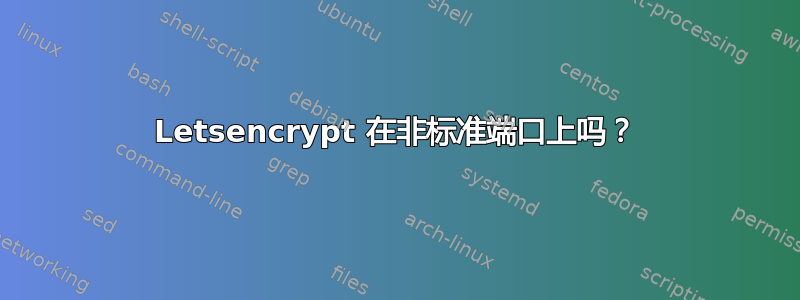
我遇到了一个无法解释的奇怪现象。我正在运行一个带有 letsencrypt 的 nginx 和一个 Java 应用程序服务器。nginx 在 443 上监听,而应用程序服务器在 8008 上监听。两者都使用 SSL 和相同的证书。Nginx 运行良好,但应用程序服务器很奇怪:
- Postman 加载无错误
- CURL 加载无错误
- macOS 上的 Safari 加载时没有出现错误
- macOS 上的 Chrome 可以加载页面,但 JavaScript 提取也会
/openapi.json失败直接下载 - macOS 上的 Firefox 失败(无法建立安全连接)
- iOS 上的 Safari 失败
使用curl -v --http1.1 https://frascati.projectkeep.io:8008/openapi/表演:
curl -v --http1.1 https://frascati.projectkeep.io:8008/openapi/
* Trying 18.218.218.93...
* TCP_NODELAY set
* Connected to frascati.projectkeep.io (18.218.218.93) port 8008 (#0)
* ALPN, offering http/1.1
* Cipher selection: ALL:!EXPORT:!EXPORT40:!EXPORT56:!aNULL:!LOW:!RC4:@STRENGTH
* successfully set certificate verify locations:
* CAfile: /etc/ssl/cert.pem
CApath: none
* TLSv1.2 (OUT), TLS handshake, Client hello (1):
* TLSv1.2 (IN), TLS handshake, Server hello (2):
* TLSv1.2 (IN), TLS handshake, Certificate (11):
* TLSv1.2 (IN), TLS handshake, Server key exchange (12):
* TLSv1.2 (IN), TLS handshake, Server finished (14):
* TLSv1.2 (OUT), TLS handshake, Client key exchange (16):
* TLSv1.2 (OUT), TLS change cipher, Client hello (1):
* TLSv1.2 (OUT), TLS handshake, Finished (20):
* TLSv1.2 (IN), TLS change cipher, Client hello (1):
* TLSv1.2 (IN), TLS handshake, Finished (20):
* SSL connection using TLSv1.2 / ECDHE-RSA-AES128-GCM-SHA256
* ALPN, server accepted to use http/1.1
* Server certificate:
* subject: CN=frascati.projectkeep.io
* start date: Jan 27 13:46:16 2020 GMT
* expire date: Apr 26 13:46:16 2020 GMT
* subjectAltName: host "frascati.projectkeep.io" matched cert's "frascati.projectkeep.io"
* issuer: C=US; O=Let's Encrypt; CN=Let's Encrypt Authority X3
* SSL certificate verify ok.
> GET /openapi/ HTTP/1.1
> Host: frascati.projectkeep.io:8008
> User-Agent: Mozilla/5.0 (compatible; MSIE 9.0; Windows NT 6.1; Trident/5.0)
> Accept: */*
> Referer:
>
< HTTP/1.1 200 OK
< accept-ranges: bytes
< content-length: 1394
< cache-control: public, max-age=86400
< last-modified: Mon, 27 Jan 2020 16:05:19 GMT
< date: Mon, 27 Jan 2020 18:11:52 GMT
< content-type: text/html;charset=UTF-8
<
<!-- HTML for static distribution bundle build -->
<!DOCTYPE html>
更新
为了比较,这里是 nginx 的输出相同内容:
curl -v https://frascati.projectkeep.io/openapi/
* Trying 18.218.218.93...
* TCP_NODELAY set
* Connected to frascati.projectkeep.io (18.218.218.93) port 443 (#0)
* ALPN, offering h2
* ALPN, offering http/1.1
* Cipher selection: ALL:!EXPORT:!EXPORT40:!EXPORT56:!aNULL:!LOW:!RC4:@STRENGTH
* successfully set certificate verify locations:
* CAfile: /etc/ssl/cert.pem
CApath: none
* TLSv1.2 (OUT), TLS handshake, Client hello (1):
* TLSv1.2 (IN), TLS handshake, Server hello (2):
* TLSv1.2 (IN), TLS handshake, Certificate (11):
* TLSv1.2 (IN), TLS handshake, Server key exchange (12):
* TLSv1.2 (IN), TLS handshake, Server finished (14):
* TLSv1.2 (OUT), TLS handshake, Client key exchange (16):
* TLSv1.2 (OUT), TLS change cipher, Client hello (1):
* TLSv1.2 (OUT), TLS handshake, Finished (20):
* TLSv1.2 (IN), TLS change cipher, Client hello (1):
* TLSv1.2 (IN), TLS handshake, Finished (20):
* SSL connection using TLSv1.2 / ECDHE-RSA-AES256-GCM-SHA384
* ALPN, server accepted to use http/1.1
* Server certificate:
* subject: CN=frascati.projectkeep.io
* start date: Jan 27 13:46:16 2020 GMT
* expire date: Apr 26 13:46:16 2020 GMT
* subjectAltName: host "frascati.projectkeep.io" matched cert's "frascati.projectkeep.io"
* issuer: C=US; O=Let's Encrypt; CN=Let's Encrypt Authority X3
* SSL certificate verify ok.
> GET /openapi/ HTTP/1.1
> Host: frascati.projectkeep.io
> User-Agent: Mozilla/5.0 (compatible; MSIE 9.0; Windows NT 6.1; Trident/5.0)
> Accept: */*
> Referer:
>
< HTTP/1.1 200 OK
< Server: nginx/1.16.1
< Date: Mon, 27 Jan 2020 18:07:02 GMT
< Content-Type: text/html;charset=UTF-8
< Content-Length: 1394
< Connection: keep-alive
< accept-ranges: bytes
< cache-control: public, max-age=86400
< last-modified: Mon, 27 Jan 2020 16:05:19 GMT
<
<!-- HTML for static distribution bundle build -->
我错过了什么?
答案1
正如对该问题的评论所指出的:
您的应用服务器正在使用 Java 8
JSSE,它已
TLSv1.3在可能的 TLS 协议中进行配置。
所述问题是由于缺乏对 TLSv1.3 的支持在 Java 的标准 SSLContext 实现中。因此:
curl建议TLS版本 1.3- 服务器接受,然后阻塞
评论:如果您使用的是 Tomcat,则底层本机库OpenSSLImplementation支持该功能。TLSv1.3


