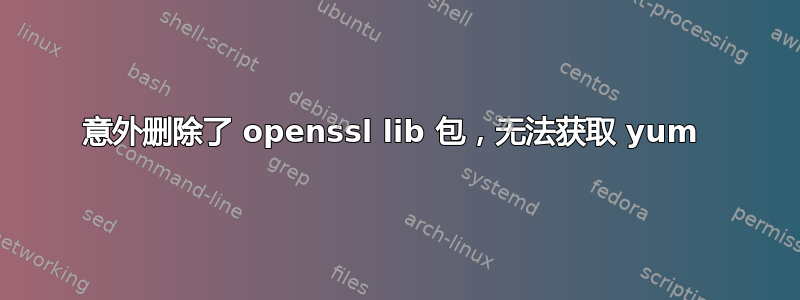
意外删除了 openssl lib 包,无法让 yum 或 wget 再次运行
有人可以帮忙吗
答案1
我无法访问红帽存储库,但假设你正在运行红帽-7,这应该可以使用纯文本获取http。然后您可以使用 rpm 或 yum install local 进行安装。
http://www.rpmfind.net/linux/centos/7.7.1908/os/x86_64/Packages/openssl-1.0.2k-19.el7.x86_64.rpm
对于其他版本红帽企业版只需前往rpmfind.net并搜索合适的软件包即可。一旦 ssl 正常工作,即可使用 yum 重新安装官方软件包。
如果您确实无法通过其他任何方式获取该软件包;并且您声明您正在使用 RHEL-6.10;那么您可以尝试以下操作:
# ftp ftp.tugraz.at
Connected to ftp.tugraz.at (129.27.3.13).
220 ProFTPD 1.3.5b Server (ftp.tugraz.at) [::ffff:129.27.3.13]
Name (ftp.tugraz.at:root): anonymous
331 Anonymous login ok, send your complete email address as your password
Password:
230-Welcome!
. . .
230 Anonymous access granted, restrictions apply
Remote system type is UNIX.
Using binary mode to transfer files.
ftp> get pub/mirror/centos/6.10/updates/x86_64/Packages/openssl-1.0.1e-58.el6_10.x86_64.rpm /tmp/openssl-1.0.1e-58.el6_10.x86_64.rpm
local: /tmp/openssl-1.0.1e-58.el6_10.x86_64.rpm
remote: pub/mirror/centos/6.10/updates/x86_64/Packages/openssl-1.0.1e-58.el6_10.x86_64.rpm
227 Entering Passive Mode (129,27,3,13,142,21).
150 Opening BINARY mode data connection for
pub/mirror/centos/6.10/updates/x86_64/Packages/openssl-1.0.1e-58.el6_10.x86_64.rpm (1601792 bytes)
226 Transfer complete
1601792 bytes received in 1.69 secs (945.92 Kbytes/sec)
ftp> quit


