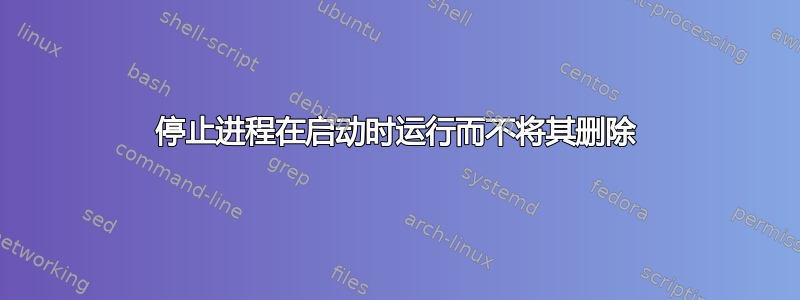
只是为了它,我运行pgrep postgres并得到了大量结果:
postgres 1882 1 0 10:06 ? 00:00:00 /usr/lib/postgresql/9.3/bin/postgres -D /var/lib/postgresql/9.3/main -c config_file=/etc/postgresql/9.3/main/postgresql.conf
postgres 1883 1 0 10:06 ? 00:00:00 /usr/lib/postgresql/9.4/bin/postgres -D /var/lib/postgresql/9.4/main -c config_file=/etc/postgresql/9.4/main/postgresql.conf
postgres 1943 1883 0 10:07 ? 00:00:00 postgres: checkpointer process
postgres 1944 1883 0 10:07 ? 00:00:00 postgres: writer process
postgres 1945 1883 0 10:07 ? 00:00:00 postgres: wal writer process
postgres 1946 1883 0 10:07 ? 00:00:00 postgres: autovacuum launcher process
postgres 1947 1883 0 10:07 ? 00:00:00 postgres: stats collector process
postgres 1948 1882 0 10:07 ? 00:00:00 postgres: checkpointer process
postgres 1949 1882 0 10:07 ? 00:00:00 postgres: writer process
postgres 1950 1882 0 10:07 ? 00:00:00 postgres: wal writer process
postgres 1951 1882 0 10:07 ? 00:00:00 postgres: autovacuum launcher process
postgres 1952 1882 0 10:07 ? 00:00:00 postgres: stats collector process
首先,我认为 postgres9.3 和 9.4 似乎同时运行有点奇怪,但这是一个单独的问题。
我不需要 postgres 在启动时运行,尽管我可以根据sudo service postgres start需要启动它。不过我想开始9.4。
我已经研究过更新启动过程,但似乎没有一种硬性且快速的方法可以做到这一点,并且答案通常围绕创建您自己的启动脚本。
看来我最好的选择是以/etc/init.d/postgres某种方式删除或取消链接,但我不太确定执行此操作的最佳方法。我/etc/rc{2,3,4,5}.d/SO3postgresql也有,它们似乎都链接到init.d脚本。阻止脚本在启动时启动的最佳方法是什么——特别是 postgres?
答案1
用于update-rc.d在启动期间打开和关闭服务。
update-rc.d postgres remove
update-rc.d负责 /etc/rcX.d 目录中的所有链接。
注意:这不会从 /etc/init.d 中删除启动脚本,只是删除 /etc/rcX.d 目录中的所有链接!
看update-rc.d 手册页了解更多信息。
编辑我没有意识到你正在使用 ubuntu,所以我查找了等效的。


