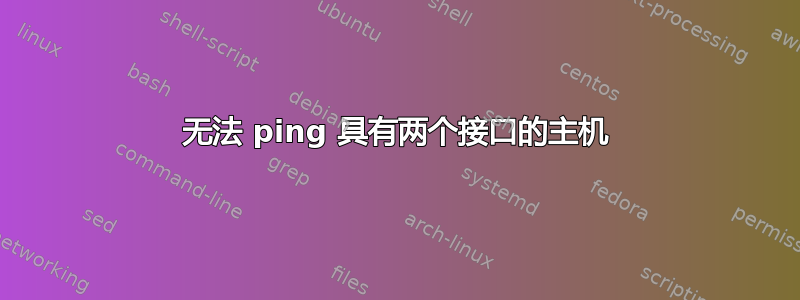
我正在尝试弄清楚为什么网络接口无法 ping 通并返回 ICMP 类型 3 代码 1 响应:目标不可达(主机不可达)。
我尝试从 host1 ping 到 host2 上的两个接口之一。奇怪的是,如果我从 host2 ping 到 host1,ping 成功,而原始 ping(host1 到 host2)突然开始工作。一段时间后,原来的问题又出现了,我再次无法从 host1 ping 到 host2。我认为这与路由以及我在 host2 上有两个接口有关。以下是详细信息:
尝试从主机1(172.16.44.18) 到主机2(10.2.80.129). 没有响应返回到主机1(100%数据包丢失)
root@host1:~$ ping 10.2.80.129
PING 10.2.80.129 (10.2.80.129) 56(84) bytes of data.
^C
--- 10.2.80.129 ping statistics ---
1201 packets transmitted, 0 received, 100% packet loss, time 1228803ms
这是 host2 上的接口和路由。
root@host2:~# ip --brief -4 addr
lo UNKNOWN 127.0.0.1/8
veth-int-core@if183 UP 10.2.80.129/22
veth-mgmt@if185 UP 10.2.28.65/22
root@host2:~# ip route show
default via 10.2.28.1 dev veth-mgmt
10.2.28.0/22 dev veth-mgmt proto kernel scope link src 10.2.28.65
10.2.80.0/22 dev veth-int-core proto kernel scope link src 10.2.80.129
反向路径过滤设置为2:
root@host2:~# cat /proc/sys/net/ipv4/conf/veth-int-core/rp_filter
2
我可以看到 ICMP 回显请求通过接口 veth-int-core 传入,但我从未看到 ICMP 回显响应。
root@host2:~# tcpdump -nei veth-int-core icmp
tcpdump: verbose output suppressed, use -v or -vv for full protocol decode
listening on veth-int-core, link-type EN10MB (Ethernet), capture size 262144 bytes
12:42:51.117858 e4:aa:5d:99:88:4a > 00:16:3e:f7:fa:c8, ethertype IPv4 (0x0800), length 98: 172.16.44.18 > 10.2.80.129: ICMP echo request, id 177, seq 3, length 64
12:42:52.141535 e4:aa:5d:99:88:4a > 00:16:3e:f7:fa:c8, ethertype IPv4 (0x0800), length 98: 172.16.44.18 > 10.2.80.129: ICMP echo request, id 177, seq 4, length 64
12:42:53.165507 e4:aa:5d:99:88:4a > 00:16:3e:f7:fa:c8, ethertype IPv4 (0x0800), length 98: 172.16.44.18 > 10.2.80.129: ICMP echo request, id 177, seq 5, length 64
12:42:54.189568 e4:aa:5d:99:88:4a > 00:16:3e:f7:fa:c8, ethertype IPv4 (0x0800), length 98: 172.16.44.18 > 10.2.80.129: ICMP echo request, id 177, seq 6, length 64
当我查看环回接口时,我可以看到目标不可达响应
root@host2:~# tcpdump -nei lo icmp
tcpdump: verbose output suppressed, use -v or -vv for full protocol decode
listening on lo, link-type EN10MB (Ethernet), capture size 262144 bytes
12:43:52.903768 00:00:00:00:00:00 > 00:00:00:00:00:00, ethertype IPv4 (0x0800), length 126: 10.2.80.129 > 10.2.80.129: ICMP host 172.16.44.18 unreachable, length 92
12:43:52.903774 00:00:00:00:00:00 > 00:00:00:00:00:00, ethertype IPv4 (0x0800), length 126: 10.2.80.129 > 10.2.80.129: ICMP host 172.16.44.18 unreachable, length 92
12:43:52.903779 00:00:00:00:00:00 > 00:00:00:00:00:00, ethertype IPv4 (0x0800), length 126: 10.2.80.129 > 10.2.80.129: ICMP host 172.16.44.18 unreachable, length 92
12:43:55.975774 00:00:00:00:00:00 > 00:00:00:00:00:00, ethertype IPv4 (0x0800), length 126: 10.2.80.129 > 10.2.80.129: ICMP host 172.16.44.18 unreachable, length 92
当我查看 Wireshark 中的数据包时,我可以看到类型 3 代码 1 响应:
但是,如果我从 host2 ping host1 (172.16.44.18),则从 host1 (172.16.44.18) 到 host2 (10.2.80.129) 的原始 ping 开始起作用。请注意,此 ping 发出接口 veth-mgmt (10.2.28.65),因为这是默认路由。
root@host2:~# ping 172.16.44.18
PING 172.16.44.18 (172.16.44.18) 56(84) bytes of data.
64 bytes from 172.16.44.18: icmp_seq=1 ttl=63 time=4.06 ms
64 bytes from 172.16.44.18: icmp_seq=2 ttl=63 time=4.05 ms
64 bytes from 172.16.44.18: icmp_seq=3 ttl=63 time=4.12 ms
^C
--- 172.16.44.18 ping statistics ---
3 packets transmitted, 3 received, 0% packet loss, time 2002ms
rtt min/avg/max/mdev = 4.052/4.079/4.122/0.060 ms
root@host1:~$ ping 10.2.80.129
PING 10.2.80.129 (10.2.80.129) 56(84) bytes of data.
64 bytes from 10.2.80.129: icmp_seq=488 ttl=62 time=1021 ms
64 bytes from 10.2.80.129: icmp_seq=489 ttl=62 time=4.09 ms
64 bytes from 10.2.80.129: icmp_seq=490 ttl=62 time=4.05 ms
64 bytes from 10.2.80.129: icmp_seq=491 ttl=62 time=4.07 ms
64 bytes from 10.2.80.129: icmp_seq=492 ttl=62 time=4.09 ms
64 bytes from 10.2.80.129: icmp_seq=493 ttl=62 time=4.20 ms
^C
--- 10.2.80.129 ping statistics ---
493 packets transmitted, 6 received, 98.783% packet loss, time 503706ms
rtt min/avg/max/mdev = 4.054/173.652/1021.412/379.129 ms
如果我等待几分钟,问题又会出现,我无法从 host1 ping 通 host2。
什么原因会导致此类问题?我觉得这一定与路由有关。看起来 host2 不知道如何路由回 host1,但是当您尝试从 host2 ping host1 时,它会学习该路由。
当我从 host2 ping host1 并使一切正常时,ICMP 数据包到达 veth-int-core 并在 veth-mgmt 上发送出去,但使用源地址 10.2.80.129
root@host2:~# tcpdump -nvei any icmp
tcpdump: listening on any, link-type LINUX_SLL (Linux cooked), capture size 262144 bytes
16:35:15.659341 In e4:aa:5d:99:88:4a ethertype IPv4 (0x0800), length 100: (tos 0x0, ttl 62, id 59067, offset 0, flags [DF], proto ICMP (1), length 84)
172.16.44.18 > 10.2.80.129: ICMP echo request, id 202, seq 51, length 64
16:35:15.659361 Out 00:16:3e:e4:13:09 ethertype IPv4 (0x0800), length 100: (tos 0x0, ttl 64, id 56778, offset 0, flags [none], proto ICMP (1), length 84)
10.2.80.129 > 172.16.44.18: ICMP echo reply, id 202, seq 51, length 64
16:35:16.660651 In e4:aa:5d:99:88:4a ethertype IPv4 (0x0800), length 100: (tos 0x0, ttl 62, id 59204, offset 0, flags [DF], proto ICMP (1), length 84)
172.16.44.18 > 10.2.80.129: ICMP echo request, id 202, seq 52, length 64
16:35:16.660670 Out 00:16:3e:e4:13:09 ethertype IPv4 (0x0800), length 100: (tos 0x0, ttl 64, id 56854, offset 0, flags [none], proto ICMP (1), length 84)
10.2.80.129 > 172.16.44.18: ICMP echo reply, id 202, seq 52, length 64
答案1
问题是rp_filter。如果您 ping 172.16.44.18,则数据包将发送到默认网关,即通过veth-mgmt。从 172.16.44.18 到 10.2.80.129 的 ping 到达veth-int-core并因反向路径过滤而被丢弃。



