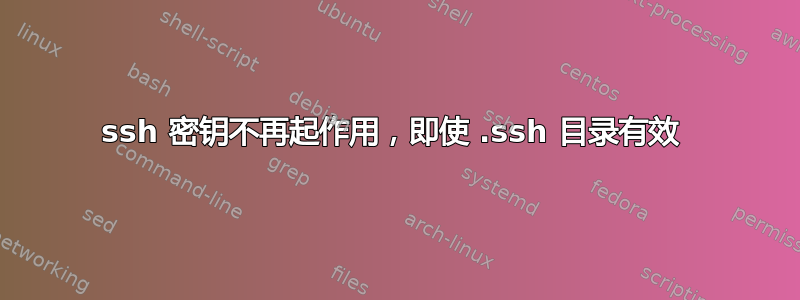
我无法再登录我的服务器。我所做的就是尝试将 ID 复制到其他服务器,但现在每次登录时都会提示我输入密码。
尝试 1。
从可以运行的服务器复制.ssh目录,但我仍然无法登录。
第二次尝试。
ssh-keygen然后重新生成密钥,ssh-copy-id但仍然失败
尝试3。
SSH 密钥不再起作用?这里的解决方案都不适用于我
输出ssh -v user@host:
OpenSSH_7.6p1 Ubuntu-4ubuntu0.3, OpenSSL 1.0.2n 7 Dec 2017
debug1: Reading configuration data /home/con/.ssh/config
debug1: Reading configuration data /etc/ssh/ssh_config
debug1: /etc/ssh/ssh_config line 19: Applying options for *
debug1: Connecting to biofx [172.20.192.999] port 22.
debug1: Connection established.
debug1: identity file /home/con/.ssh/id_rsa type 0
debug1: key_load_public: No such file or directory
debug1: identity file /home/con/.ssh/id_rsa-cert type -1
debug1: key_load_public: No such file or directory
debug1: identity file /home/con/.ssh/id_dsa type -1
debug1: key_load_public: No such file or directory
debug1: identity file /home/con/.ssh/id_dsa-cert type -1
debug1: key_load_public: No such file or directory
debug1: identity file /home/con/.ssh/id_ecdsa type -1
debug1: key_load_public: No such file or directory
debug1: identity file /home/con/.ssh/id_ecdsa-cert type -1
debug1: key_load_public: No such file or directory
debug1: identity file /home/con/.ssh/id_ed25519 type -1
debug1: key_load_public: No such file or directory
debug1: identity file /home/con/.ssh/id_ed25519-cert type -1
debug1: Local version string SSH-2.0-OpenSSH_7.6p1 Ubuntu-4ubuntu0.3
debug1: Remote protocol version 2.0, remote software version OpenSSH_7.4
debug1: match: OpenSSH_7.4 pat OpenSSH* compat 0x04000000
debug1: Authenticating to biofx:22 as '703404669'
debug1: SSH2_MSG_KEXINIT sent
debug1: SSH2_MSG_KEXINIT received
debug1: kex: algorithm: curve25519-sha256
debug1: kex: host key algorithm: ecdsa-sha2-nistp256
debug1: kex: server->client cipher: [email protected] MAC: <implicit> compression: none
debug1: kex: client->server cipher: [email protected] MAC: <implicit> compression: none
debug1: expecting SSH2_MSG_KEX_ECDH_REPLY
debug1: Server host key: ecdsa-sha2-nistp256 SHA256:8fiKESvA4Ot+tSMYymLJgglVGWmuQLIMSOLXnwjNtFY
debug1: Host 'biofx' is known and matches the ECDSA host key.
debug1: Found key in /home/con/.ssh/known_hosts:18
debug1: rekey after 134217728 blocks
debug1: SSH2_MSG_NEWKEYS sent
debug1: expecting SSH2_MSG_NEWKEYS
debug1: SSH2_MSG_NEWKEYS received
debug1: rekey after 134217728 blocks
debug1: SSH2_MSG_EXT_INFO received
debug1: kex_input_ext_info: server-sig-algs=<rsa-sha2-256,rsa-sha2-512>
debug1: SSH2_MSG_SERVICE_ACCEPT received
debug1: Authentications that can continue: publickey,gssapi-keyex,gssapi-with-mic,password
debug1: Next authentication method: gssapi-keyex
debug1: No valid Key exchange context
debug1: Next authentication method: gssapi-with-mic
debug1: Unspecified GSS failure. Minor code may provide more information
No Kerberos credentials available (default cache: FILE:/tmp/krb5cc_1000)
debug1: Unspecified GSS failure. Minor code may provide more information
No Kerberos credentials available (default cache: FILE:/tmp/krb5cc_1000)
debug1: Next authentication method: publickey
debug1: Offering public key: RSA ****** /home/con/.ssh/id_rsa
debug1: Authentications that can continue: publickey,gssapi-keyex,gssapi-with-mic,password
debug1: Trying private key: /home/con/.ssh/id_dsa
debug1: Trying private key: /home/con/.ssh/id_ecdsa
debug1: Trying private key: /home/con/.ssh/id_ed25519
debug1: Next authentication method: password
703404669@biofx's password:
debug1: Authentication succeeded (password).
Authenticated to biofx ([172.20.192.999]:22).
debug1: channel 0: new [client-session]
debug1: Requesting [email protected]
debug1: Entering interactive session.
debug1: pledge: network
debug1: client_input_global_request: rtype [email protected] want_reply 0
debug1: Remote: Ignored authorized keys: bad ownership or modes for directory /home/703404669
debug1: Sending environment.
debug1: Sending env LANG = en_US.UTF-8
Last login: Wed Jun 24 16:06:28 2020 from 172.22.146.48
我怎样才能让我的无密码登录再次正常工作?
答案1
此错误消息描述了该问题:Remote: Ignored authorized keys: bad ownership or modes for directory /home/703404669
您需要修复主文件夹和 .ssh/authorized_keys 的权限:
sudo chown 703404669 ~/ ~/.ssh ~/.ssh/authorized_keys
sudo chmod go= ~/.ssh ~/.ssh/authorized_keys
sudo chmod go-w ~/
对于用户名来说,这703404669很奇怪。


