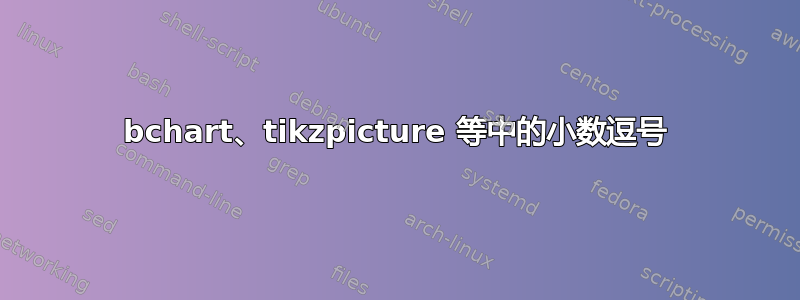
有没有办法在 bchart、tikzpicture 等环境中重新定义小数分隔符?我需要排版小数点逗号,而不是小数点。
最小示例:
\documentclass{article}
\usepackage{bchart}
\begin{document}
\begin{bchart}[max=10]
\bcbar[text=xxx]{5.5}
\bcskip{4pt}
\bcbar[text=yyy]{6.75}
\end{bchart}
\end{document}
编辑
\documentclass{article}
\usepackage{pgf-pie}
\begin{document}
\begin{tikzpicture}
\pie{20.1/xxx,79.9/yyy}
\end{tikzpicture}
\end{document}
答案1
该bchart包不太灵活,不幸的是,甚至不使用pgfkeys。但您可以通过创建自己的\Bcbar宏来使用 percusse 使用 PGFmath 的数字打印的想法:
\newcommand*\Bcbar[2][]
{\bcbar[{value={\pgfmathprintnumber[my value style/.try]{#2}}, #1}]{#2}}
\pgfset{number format/my value style/.style={use comma}}
这将使用value覆盖\bcbarvalue宏的键(参见David的回答)。
但是,这意味着您需要使用宏\Bcbar而不是\bcbar宏:
\documentclass{article}
\usepackage{bchart}
\newcommand*\Bcbar[2][]
{\bcbar[{value={\pgfmathprintnumber[my value style/.try]{#2}}, #1}]{#2}}
\pgfset{number format/my value style/.style={use comma}}
\begin{document}
\begin{bchart}[max=10]
\Bcbar[text=xxx]{5.5}
\bcskip{4pt}
\Bcbar[text=yyy]{6.75}
\end{bchart}
\end{document}
由于bchart环境每次都会重新定义\bcbar,这可能是工作量/线路最少的解决方案。
另一个想法是重新定义value密钥并每次使用它:
\documentclass{article}
\usepackage{bchart}
\makeatletter
\define@key{bcbar}{value}
{\renewcommand*\bcbarvalue{\pgfmathprintnumber[my value style/.try]{#1}}}
\makeatother
\pgfset{number format/my value style/.style={use comma, read comma as period}}
\begin{document}
\begin{bchart}[max=10]
\bcbar[text=xxx, value=5.5]{5.5}
\bcskip{4pt}
\bcbar[text=yyy, value={6,75}]{6.75}
\end{bchart}
\end{document}
当然,您可以将这两种解决方案结合起来,这样您就可以使用一个使用\pgfmathprintnumber设施的值键,而另一个text value不使用 设施的键,这样您仍然可以编写任何文本。
答案2
我只是在一个宏中更改了一行,但不幸的是,这几乎是整个包。
\documentclass{article}
\usepackage{bchart}
\makeatletter
\renewenvironment{bchart}[1][]{%
% Bars:
\newcommand{\bcbar}[2][]{
% Set defaults:
\renewcommand{\bcbarcolor}{blue!20}
\renewcommand{\bcbartext}{}
\renewcommand{\bcbarlabel}{}
\renewcommand{\bcbarvalue}{$\mathcode`\.=`\,##2$\bcunit}%<<<<<<<<<<<<<<<<<<<<<
\renewcommand{\bcplainbar}{false}
% Read parameters:
\setkeys{bcbar}{##1}
% Draw bar:
\fill[color=\bcbarcolor,fill,draw] (0,\bcpos) rectangle ($##2-\bcmin*(\bcwidth/\bcrange,0) + (0,\bcpos-5mm)$);
\draw (0,\bcpos) rectangle ($##2-\bcmin*(\bcwidth/\bcrange,0) + (0,\bcpos-5mm)$);
\ifthenelse{\equal{\bcplainbar}{true}}{}{
% Write value:
\node[anchor=west] at ($##2-\bcmin*(\bcwidth/\bcrange,0) + (0,\bcpos-2.5mm)$) {\bcfontstyle\bcbarvalue};
}
% Write text:
\node[anchor=west] at (0,\bcpos-2.5mm) {\bcfontstyle\bcbartext};
% Write label:
\node[anchor=east] at (0,\bcpos-2.5mm) {\bcfontstyle\bcbarlabel};
% Move vertical position downward:
\addtolength{\bcpos}{-5mm}
}%
% Labels:
\newcommand{\bclabel}[1]{
% Write label:
\node[anchor=east] at (0,\bcpos) {\bcfontstyle##1};
}%
% General skips:
\newcommand{\bcskip}[2][]{
% Set defaults:
\renewcommand{\bcskiplabel}{}
% Read parameters:
\setkeys{bcskip}{##1}
% Write label:
\node[anchor=east] at ($(0,\bcpos) - 0.5*(0,##2)$) {\bcfontstyle\bcskiplabel};
% Move vertical position downward:
\addtolength{\bcpos}{-##2}
}%
% Small skips:
\renewcommand{\smallskip}[1][]{\bcskip[##1]{2.5mm}}%
% Medium skips:
\renewcommand{\medskip}[1][]{\bcskip[##1]{5.0mm}}%
% Large skips:
\renewcommand{\bigskip}[1][]{\bcskip[##1]{7.5mm}}%
% X-axis label:
\newcommand{\getbcxlabel}{}%
\newcommand{\bcxlabel}[1]{
\renewcommand{\getbcxlabel}{##1}
}%
\newcommand{\bcrange}{\bcstripunit{\dimexpr\bcmax pt-\bcmin pt\relax}}
% Set defaults:
\renewcommand{\bcunit}{}%
\renewcommand{\bcmin}{0}%
\renewcommand{\bcmax}{100}%
\renewcommand{\bcstep}{\bcrange}%
\renewcommand{\bcsteps}{0,\bcstep,...,\bcrange}%
\renewcommand{\bcscale}{1}%
\renewcommand{\bcplainchart}{false}%
\setlength{\bcpos}{-2.5mm}%
\setlength{\bcwidth}{8cm}%
% Read parameters:
\setkeys{bchart}{#1}%
% Draw chart:
\begin{tikzpicture}[scale=\bcscale]
}{
% Draw axes:
\addtolength{\bcpos}{-2.5mm}
\draw (0,\bcpos) -- (\bcwidth,\bcpos);
\draw (0,0) -- (0,\bcpos);
% Draw scale:
\ifthenelse{\equal{\bcplainchart}{true}}
{ % Scale off
% Set position for x-axis label:
\coordinate (labelpos) at (0,\bcpos-2mm);
}{ % Scale on
% Draw start value and set position for x-axis label:
\draw (0,\bcpos) -- (0,\bcpos-1mm);
\node[anchor=north] (n) at (0,\bcpos-1mm)
{\bcfontstyle\bcstripunit{\dimexpr\bcmin pt\relax}\bcunit};
\coordinate (labelpos) at (n.south);
% Draw other values:
\foreach \x in \bcsteps {
\ifthenelse{\equal{\x}{0}}{}{
\draw ($\x*(\bcwidth/\bcrange,0) + (0,\bcpos)$) -- ($\x*(\bcwidth/\bcrange,0) + (0,\bcpos-1mm)$);
\node[anchor=north] at ($\x*(\bcwidth/\bcrange,0) + (0,\bcpos-1mm)$)
{\bcfontstyle\bcstripunit{\dimexpr\bcmin pt+\x pt\relax}\bcunit};
}
}
}
% Write x-axis label:
\ifthenelse{\equal{\getbcxlabel}{}}{}{
\node[anchor=north,inner sep=0.5mm] at ($0.5*(\bcwidth,0) + (labelpos)$) {\bcfontstyle\getbcxlabel};
}
\end{tikzpicture}%
}
\makeatother
\begin{document}
\begin{bchart}[max=10]
\bcbar[text=xxx]{5.5}
\bcskip{4pt}
\bcbar[text=yyy]{6.75}
\end{bchart}
\end{document}
答案3
当然你也可以直接使用pgfplots(进行一些调整以匹配视觉输出):
\documentclass{standalone}
\usepackage{pgfplots}
\pgfplotsset{compat=1.13}
\begin{document}
\begin{tikzpicture}
\begin{axis}[xbar,
xmin=0,xmax=10,
symbolic y coords={xxx,yyy},
ytick=data,
nodes near coords, nodes near coords align={horizontal},
axis lines = left, xtick={0,10},axis line style={-},
enlarge y limits=.5,height=3.5cm,width=8cm,
xtick align=outside,
ytick style={draw=none},
yticklabel style={anchor=west,xshift=10},
axis on top,
/pgf/number format/use comma,
]
\addplot coordinates {(5.5,xxx) (6.75,yyy)};
\end{axis}
\end{tikzpicture}
\end{document}




