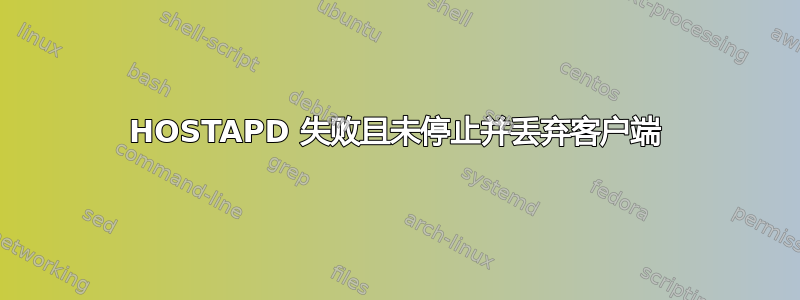
我不是最强的 Linux 管理员。我只是想我会把它扔出去。我有一个带有 HOSTAPD 和 DNSMASQ 的 Linux 无线接入点。我已经为此工作了很长一段时间,并且解决了一些问题,但主要问题仍然存在。我确实遇到了一个问题:重启或服务重启后 HOSTAPD 无法正常工作。我能够通过服务依赖性来纠正这个问题。有很多关于 HOSTAPD 失败的 google 回复,我找不到与我的问题匹配的问题。我尝试过实施一些措施,例如不让网卡进入睡眠状态等,但它并没有纠正主要问题。
我将我的设备连接到 WAP,它将运行 6 到 10 小时,然后客户端将开始一一掉线。它们不会同时掉落,但当其中一个掉落时,其他的将在 10 分钟内开始掉落。我已将 DNSMASQ 设置为租用 2 分钟。这是为了确保 DHCP 服务不是问题。我能够获得故障的确切时间,但系统日志没有任何有趣的细节。它只是在无限循环中工作然后不工作。
Oct 17 17:17:01 raspberrypi CRON[1084]: (root) CMD ( cd / && run-parts --report /etc/cron.hourly)
Oct 17 17:17:18 raspberrypi dnsmasq-dhcp[598]: DHCPREQUEST(wlan0) 192.168.3.101 00:bb:3a:35:74:e1
Oct 17 17:17:18 raspberrypi rsyslogd-2007: action 'action 17' suspended, next retry is Sat Oct 17 17:18:48 2015 [try http://www.rsyslog.com/e/2007 ]
Oct 17 17:17:18 raspberrypi dnsmasq-dhcp[598]: DHCPACK(wlan0) 192.168.3.101 00:bb:3a:35:74:e1 android-8edf05d3f461104e
Oct 17 17:17:18 raspberrypi dnsmasq-dhcp[598]: not giving name raspberrypi to the DHCP lease of 192.168.4.114 because the name exists in /etc/hosts with address 127.0.1.1
Oct 17 17:18:14 raspberrypi dnsmasq-dhcp[598]: DHCPREQUEST(wlan0) 192.168.3.101 00:bb:3a:35:74:e1
Oct 17 17:18:14 raspberrypi dnsmasq-dhcp[598]: DHCPACK(wlan0) 192.168.3.101 00:bb:3a:35:74:e1 android-8edf05d3f461104e
Oct 17 17:18:14 raspberrypi dnsmasq-dhcp[598]: not giving name raspberrypi to the DHCP lease of 192.168.4.114 because the name exists in /etc/hosts with address 127.0.1.1
Oct 17 17:19:21 raspberrypi dnsmasq-dhcp[598]: DHCPREQUEST(eth1) 192.168.4.114 b8:27:eb:05:9b:c8
Oct 17 17:19:21 raspberrypi dnsmasq-dhcp[598]: DHCPACK(eth1) 192.168.4.114 b8:27:eb:05:9b:c8 raspberrypi
Oct 17 17:19:21 raspberrypi rsyslogd-2007: action 'action 17' suspended, next retry is Sat Oct 17 17:20:51 2015 [try http://www.rsyslog.com/e/2007 ]
Oct 17 17:19:21 raspberrypi dnsmasq-dhcp[598]: not giving name raspberrypi to the DHCP lease of 192.168.4.114 because the name exists in /etc/hosts with address 127.0.1.1
Oct 17 17:19:44 raspberrypi hostapd: wlan0: STA 00:bb:3a:35:74:e1 IEEE 802.11: deauthenticated due to local deauth request
Oct 17 17:19:44 raspberrypi hostapd: wlan0: STA 00:bb:3a:35:74:e1 IEEE 802.11: disassociated
Oct 17 17:19:44 raspberrypi hostapd: wlan0: STA 00:bb:3a:35:74:e1 IEEE 802.11: associated
Oct 17 17:19:48 raspberrypi hostapd: wlan0: STA 00:bb:3a:35:74:e1 IEEE 802.11: deauthenticated due to local deauth request
Oct 17 17:19:48 raspberrypi hostapd: wlan0: STA 00:bb:3a:35:74:e1 IEEE 802.11: disassociated
Oct 17 17:19:48 raspberrypi hostapd: wlan0: STA 00:bb:3a:35:74:e1 IEEE 802.11: associated
这是故障时系统日志的摘录。是否有可能其他一些服务出现故障并导致 HOSTAPD 停止工作?大多数时候,即使 WAP 不允许客户端使用,它仍然可见。有时它是不可见的。有时重新启动后看不到它,但它确实显示为“其他网络”。 Windows 让我输入 SSID 和密码,即使它已经有了。当失败时,HOSTAPD 和 DNSMASQ 都表示它们处于活动状态(正在运行)。有人有什么想法吗?
编辑 1 - 我添加了系统日志级别 0 并重新启动。我的设备连接了大约 7 个小时,然后就掉线了。我有我编辑过的日志,以便于阅读。
IEEE 802.11: associated
WPA: event 1 notification
WPA: start authentication
IEEE 802.1X: unauthorizing port
WPA: sending 1/4 msg of 4-Way Handshake
WPA: EAPOL-Key timeout
WPA: sending 1/4 msg of 4-Way Handshake
WPA: EAPOL-Key timeout
WPA: sending 1/4 msg of 4-Way Handshake
WPA: EAPOL-Key timeout
WPA: sending 1/4 msg of 4-Way Handshake
WPA: EAPOL-Key timeout
WPA: PTKSTART: Retry limit 4 reached
IEEE 802.1X: unauthorizing port
IEEE 802.11: deauthenticated due to local deauth request
IEEE 802.11: disassociated
显然,这表明它认为自己没有收到响应,但在 cisco wap 上却没有发生这种情况,为什么会工作 7 个小时呢?这是否表明了其他事情?
答案1
我遇到了类似的问题,这是由于信号强度不足,您是否使用外部天线,尝试一下,它对我有用。


