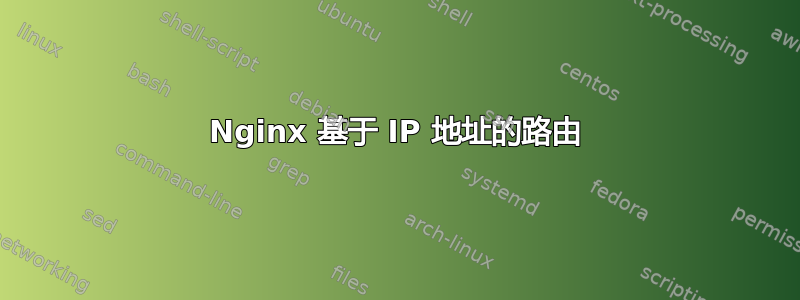
我有自己的域名 example.com,因此当有人点击www.example.com或 example.com 请求自动定向到https://example.com- 运行正常。但是,当我使用节点应用程序的 IP 地址 1.2.3.4 时,它不会路由到https://example.com已启用 SSL。如果我使用 IP 地址,它会显示相同的页面,但没有挂锁图标。
那么我如何将请求路由到https://example.com当有人输入节点应用程序的 IP 地址时?
我的 Node JS APP 托管在 AWS EC2 实例上,我还使用 certbot (LetsEncrpyt) 安装了 ssl。这是我的 nginx 文件。
events {
worker_connections 4096; ## Default: 1024
}
http {
include conf/mime.types;
include /etc/nginx/proxy.conf;
include /etc/nginx/fastcgi.conf;
index index.html index.htm;
default_type application/octet-stream;
log_format main '$remote_addr - $remote_user [$time_local] $status '
'"$request" $body_bytes_sent "$http_referer" '
'"$http_user_agent" "$http_x_forwarded_for"';
access_log logs/access.log main;
sendfile on;
tcp_nopush on;
server_names_hash_bucket_size 128; # this seems to be required for some vhosts
# Settings for normal server listening on port 80
server {
listen 80 default_server;
listen [::]:80 default_server;
server_name example.com www.example.com;
root /usr/share/nginx/html;
# location / {
# }
# Redirect non-https traffic to https
if ($scheme != "https") {
return 301 https://$host$request_uri;
}
}
# Settings for a TLS enabled server.
server {
listen 443 ssl http2 default_server;
listen [::]:443 ssl http2 default_server;
server_name example.com www.example.com;
root /usr/share/nginx/html;
ssl_certificate /etc/letsencrypt/live/example.com/fullchain.pem;
ssl_certificate_key /etc/letsencrypt/live/example.com/privkey.pem;
ssl_dhparam "/etc/pki/nginx/dhparams.pem";
location / {
proxy_pass http://127.0.0.1:3000;
proxy_http_version 1.1;
proxy_set_header Upgrade $http_upgrade;
proxy_set_header Connection 'upgrade';
proxy_set_header Host $host;
proxy_cache_bypass $http_upgrade;
}
}
}
答案1
您可以配置监听服务器 IP 地址,然后在主机头后进行过滤并发送 301 重定向,例如:
events {
worker_connections 4096; ## Default: 1024
}
http {
index index.html index.htm;
default_type application/octet-stream;
log_format main '$remote_addr - $remote_user [$time_local] $status '
'"$request" $body_bytes_sent "$http_referer" '
'"$http_user_agent" "$http_x_forwarded_for"';
access_log logs/access.log main;
sendfile on;
tcp_nopush on;
server_names_hash_bucket_size 128; # this seems to be required for some vhosts
# Settings for normal server listening on port 80
server {
listen 80 default_server;
listen [::]:80 default_server;
server_name example.com www.example.com 1.2.3.4;
root /usr/share/nginx/html;
# location / {
# }
# Redirect non-https traffic to https
if ($host = 1.2.3.4){
return 301 https://www.example.com;
}
if ($scheme != "https") {
return 301 https://$host$request_uri;
}
}
# Settings for a TLS enabled server.
server {
listen 443 ssl http2 default_server;
listen [::]:443 ssl http2 default_server;
server_name example.com www.example.com 1.2.3.4;
root /usr/share/nginx/html;
ssl_certificate /etc/letsencrypt/live/example.com/fullchain.pem;
ssl_certificate_key /etc/letsencrypt/live/example.com/privkey.pem;
ssl_dhparam "/etc/pki/nginx/dhparams.pem";
if ($host = $server_addr){
return 301 https://www.example.com;
}
location / {
proxy_pass http://127.0.0.1:3000;
proxy_http_version 1.1;
proxy_set_header Upgrade $http_upgrade;
proxy_set_header Connection 'upgrade';
proxy_set_header Host $host;
proxy_cache_bypass $http_upgrade;
}
}
}


