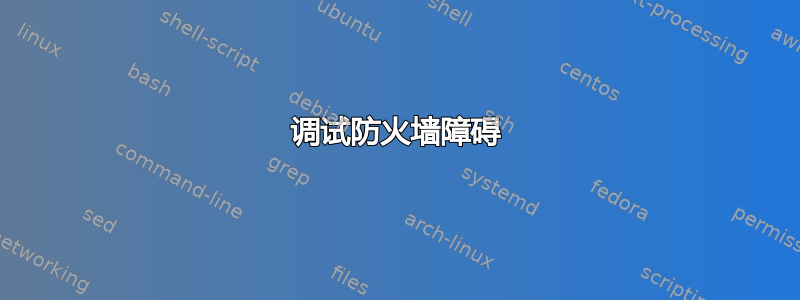
我在为我设置的 Azure Ubuntu 机器上运行了一个小型 docker 容器(端口 8080)。我能够通过 ssh 进入机器(端口 22),但无法从外部访问容器(但是从机器上 curl 可以工作)。我怀疑这与防火墙有关,可能是在 Azure 中,可能是在机器上,也可能是其他地方。我如何找出造成阻塞的原因?
我尝试在端口 80 上设置非 Docker 服务,只是为了调试一些东西。80 和 8080 都无法从外部访问。
netstat显示如下:
$ netstat -l -t -n
Active Internet connections (only servers)
Proto Recv-Q Send-Q Local Address Foreign Address State
tcp 0 0 0.0.0.0:80 0.0.0.0:* LISTEN
tcp 0 0 127.0.0.53:53 0.0.0.0:* LISTEN
tcp 0 0 0.0.0.0:22 0.0.0.0:* LISTEN
tcp6 0 0 :::8080 :::* LISTEN
tcp6 0 0 :::9200 :::* LISTEN
tcp6 0 0 :::9300 :::* LISTEN
tcp6 0 0 :::22 :::* LISTEN
看起来是iptables这样的:
Chain INPUT (policy ACCEPT)
target prot opt source destination
ACCEPT tcp -- anywhere anywhere tcp dpt:http
Chain FORWARD (policy ACCEPT)
target prot opt source destination
DOCKER-USER all -- anywhere anywhere
DOCKER-ISOLATION-STAGE-1 all -- anywhere anywhere
ACCEPT all -- anywhere anywhere ctstate RELATED,ESTABLISHED
DOCKER all -- anywhere anywhere
ACCEPT all -- anywhere anywhere
ACCEPT all -- anywhere anywhere
Chain OUTPUT (policy ACCEPT)
target prot opt source destination
Chain DOCKER (1 references)
target prot opt source destination
ACCEPT tcp -- anywhere 172.17.0.3 tcp dpt:http-alt
Chain DOCKER-ISOLATION-STAGE-1 (1 references)
target prot opt source destination
DOCKER-ISOLATION-STAGE-2 all -- anywhere anywhere
RETURN all -- anywhere anywhere
Chain DOCKER-ISOLATION-STAGE-2 (1 references)
target prot opt source destination
DROP all -- anywhere anywhere
RETURN all -- anywhere anywhere
Chain DOCKER-USER (1 references)
target prot opt source destination
RETURN all -- anywhere anywhere
我从家里的 Windows 机器上运行tracert
$ tracert [redacted]
Tracing route to [redacted] over a maximum of 30 hops
1 <1 ms <1 ms <1 ms [redacted] [192.168.1.1]
2 1 ms 2 ms 1 ms [redacted].telia.com [x.y.z.1]
3 7 ms 7 ms 7 ms [redacted].telia.net [x.y.z.87]
4 8 ms 8 ms 11 ms [redacted].telia.net [x.y.z.158]
5 8 ms 9 ms 15 ms [redacted].telia.net [x.y.z.14]
6 8 ms 12 ms 7 ms [redacted].telia.net [x.y.z.179]
7 10 ms 8 ms 8 ms [redacted].telia.net [x.y.z.251]
8 14 ms 18 ms 16 ms [redacted].msn.net [x.y.z.146]
9 38 ms 38 ms 38 ms [redacted].msn.net [x.y.z.250]
10 38 ms 38 ms 38 ms [redacted].msn.net [x.y.z.131]
11 38 ms 38 ms 38 ms [redacted].msn.net [x.y.z.190]
12 38 ms 38 ms 38 ms [redacted].msn.net [x.y.z.214]
13 37 ms 39 ms 37 ms [redacted].msn.net [x.y.z.82]
14 * * * Request timed out.
15 * * * Request timed out.
...
还能做什么来分析造成堵塞的原因?我遇到过这种情况很多次,但我从来没有找到办法自己找出问题的根源,所以非常感谢大家的帮助!


