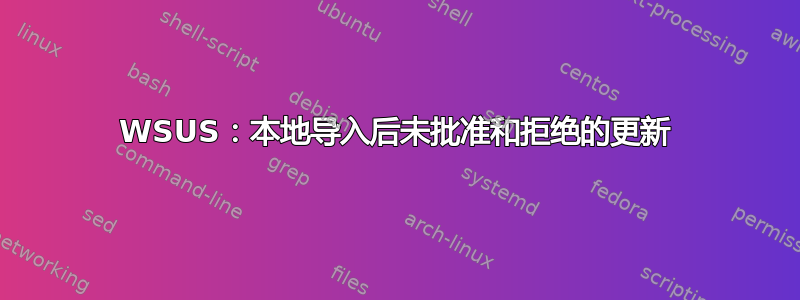
操作系统:W2K16
我需要从现有的本地存储库创建 WSUS 服务器。我执行了以下步骤:
- 我安装了该功能和依赖项。
- 我选择了“复制”选项。
- 并且 repo 文件夹包含 db.gz 文件。
带有导入的命令 wsusutils.exe 已经运行,但是...
- 未批准的更新:244
- 拒绝更新:21
答案1
我发现:
"Not Approved" is the default state that an update comes in with (inherited to all groups). When you select "Not Approved", you're replacing the inherited (lack of) approval with your explicit lack of approval - in effect, nothing is changed, and the update will still be shown as needed.
The "Decline" state is global, and cannot be assigned per group.
来自:[https://serverfault.com/questions/357215/needed-counts-in-wsus-show-declined-updates][1]
要将状态更改为已批准,请执行以下操作:
1.- I unselect "No replica option Selected" on "WSUS administration console/Options". He ungrey "Accept" button.
2.- Always in Wsus Admin Console: Update Services/HOSTNAME/Updates/All Updates. I can accept the group of updates or update by update
敬礼!


