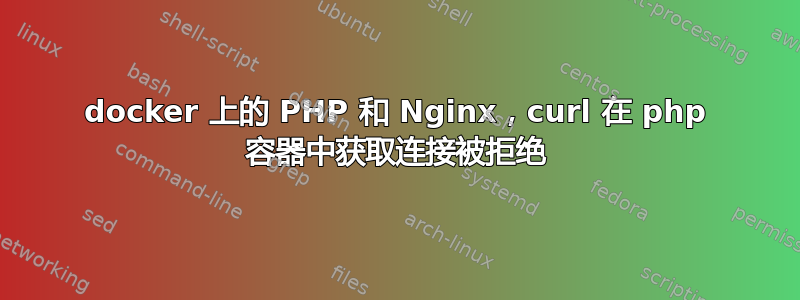
我在本地环境中使用 docker 工作。我有一个 nginx web 容器和一个 php 容器,它们位于同一网络中。
我从自己的 dockerfile(使用 phpfpm 和 phpcli)构建 php 容器;并且,我从 hub 镜像中在 docker-compose 中编写 nginx nginx:stable。
我有 2 个项目:一个 symfony( http://i-r4y.kaiza.lh/) 和一个http://i-z4r4.kaiza.lh/在其中运行的 drupal()。symfony 公开了一个必须由 drupal 使用的 api。问题是,当我从 drupal 调用 symfony 时出现错误cURL error 7: Failed to connect to i-r4y.kaiza.lh port 80: Connection refused
我认为它是 symfony 侧 api 路由的配置;就像它必须是公开的或者接受 CORS 等等...
但在 php 容器中,当我卷曲 symfony 或 drupal url 时,我遇到了同样的错误。
app@kz-php74:/var/www$ curl http://i-r4y.kaiza.lh
curl: (7) Failed to connect to i-r4y.kaiza.lh port 80: Connection refused
app@kz-php74:/var/www$ curl http://i-z4r4.kaiza.lh
curl: (7) Failed to connect to i-z4r4.kaiza.lh port 80: Connection refused
我检查了主机所在的 php 容器/etc/hosts
app@kz-php74:/var/www$ cat /etc/hosts | grep i-
127.0.0.1 i-r4y.kaiza.lh
127.0.0.1 i-z4r4.kaiza.lh
这是docker-compose.yml:
version: '2.4'
services:
php7.4:
build:
context: ../../../dockerfile
dockerfile: Dockerfile.php
args:
PHP_VERSION: 7.4
container_name: "kz-php74"
hostname: "kz-php74"
user: 1000:1000
working_dir: /var/www
volumes:
- "${LOCAL_PATH}/../www:/var/www"
extra_hosts:
- "i-r4y.kaiza.lh:127.0.0.1"
- "i-z4r4.kaiza.lh:127.0.0.1"
networks:
- kz_local
mysql:
container_name: kz-mysql
image: mariadb:10.4.0
volumes:
- ${LOCAL_PATH}/.data/mariadb:/var/lib/mysql
- ${LOCAL_PATH}/config/mariadb/conf.d/custom.cnf:/etc/mysql/conf.d/custom.cnf
- ${LOCAL_PATH}/../www:/var/www
ports:
- ${MYSQL_PORT:-3306}:3306
environment:
MYSQL_ROOT_PASSWORD: password
networks:
- kz_local
web:
image: nginx:stable
container_name: kz-web
volumes:
- ${LOCAL_PATH}/config/nginx/conf.d:/etc/nginx/conf.d
- ${LOCAL_PATH}/../www:/var/www
ports:
- 80:80
networks:
- kz_local
networks:
kz_local:
external: true
drupal的nginx配置:
server {
listen 80;
listen [::]:80;
server_name i-z4r4.kaiza.lh;
root /var/www/i-z4r4/web;
resolver 127.0.0.11 ipv6=off;
location @rewrite {
rewrite ^/(.*)$ /index.php?q=$1;
}
# In Drupal 8, we must also match new paths where the '.php' appears in
# the middle, such as update.php/selection. The rule we use is strict,
# and only allows this pattern with the update.php front controller.
# This allows legacy path aliases in the form of
# blog/index.php/legacy-path to continue to route to Drupal nodes. If
# you do not have any paths like that, then you might prefer to use a
# laxer rule, such as:
# location ~ \.php(/|$) {
# The laxer rule will continue to work if Drupal uses this new URL
# pattern with front controllers other than update.php in a future
# release.
location ~ '\.php$|^/update.php' {
set $fastcgi_pass "kz-php74:9000";
fastcgi_split_path_info ^(.+?\.php)(|/.*)$;
# Security note: If you're running a version of PHP older than the
# latest 5.3, you should have "cgi.fix_pathinfo = 0;" in php.ini.
# See http://serverfault.com/q/627903/94922 for details.
include fastcgi_params;
# Block httpoxy attacks. See https://httpoxy.org/.
fastcgi_param HTTP_PROXY "";
fastcgi_param SCRIPT_FILENAME $document_root$fastcgi_script_name;
fastcgi_param PATH_INFO $fastcgi_path_info;
fastcgi_param QUERY_STRING $query_string;
fastcgi_intercept_errors on;
fastcgi_pass $fastcgi_pass;
}
...
}
对于 symfony:
server {
listen 80;
listen [::]:80;
server_name i-r4y.kaiza.lh;
root /var/www/i-r4y/public;
resolver 127.0.0.11 ipv6=off;
location / {
# try to serve file directly, fallback to index.php
try_files $uri /index.php$is_args$args;
}
location ~ ^/index\.php(/|$) {
set $fastcgi_pass "kz-php74:9000";
fastcgi_pass $fastcgi_pass;
fastcgi_split_path_info ^(.+\.php)(/.*)$;
include fastcgi_params;
fastcgi_param SCRIPT_FILENAME $document_root$fastcgi_script_name;
fastcgi_param HTTPS on;
}
location @rewriteapp {
rewrite ^(.*)$ /app.php/$1 last;
}
...
}
有人知道为什么这不起作用吗?
谢谢
答案1
我通过在 Web 容器的网络中添加一个别名解决了该问题,通过该别名我可以从 php 容器访问。
...
web:
image: nginx:stable
....
networks:
kz_local:
# To allow fetch (call, curl) from php container.
aliases:
- api.i-r4y.kaiza.lh
- api.i-z4r4.kaiza.lh
...
当然,我需要在配置 nginx 中添加 url 别名:
...
server_name i-z4r4.kaiza.lh api.i-z4r4.kaiza.lh;
...


