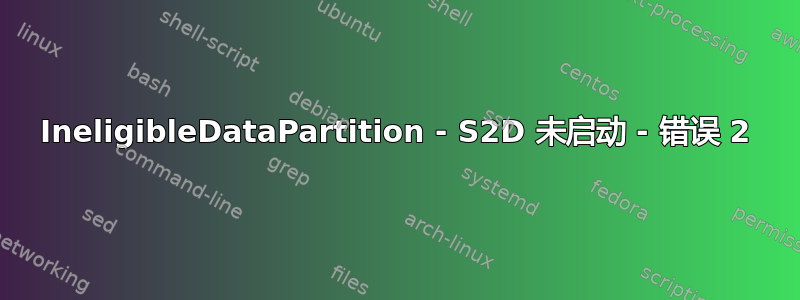
收到此报告但找不到任何有关如何将这些磁盘重新绑定在一起的有用信息:
Get-Cachediskstatus.ps1
----------------------------------------
Node: NAS13
DiskState DiskName DeviceNumber CacheDeviceNumber HasSeekPenalty
--------- -------- ------------ ----------------- -------------
IneligibleDataPartition HP EG0900FBVFQ - KXHUSJXF 2 = unbound true
IneligibleDataPartition HP EG0900FBVFQ - KXHUT6GF 1 = unbound true
IneligibleDataPartition HP EG0900FBVFQ - KXHV2LWF 4 = unbound true
IneligibleDataPartition HP EG0900FBVFQ - KXHV2L6F 5 = unbound true
IneligibleDataPartition HP EG0900FBVFQ - KXHV2V4F 3 = unbound true
InitializedAndBound INTEL SSDPEDMX012T7 - CVPF744100JG1P2JGN_00000001. 6 = cache false
Device counts: cache capacity 5
Attempted to divide by zero. + CategoryInfo : NotSpecified: (:) [ForEach-Object], RuntimeException
+ FullyQualifiedErrorId : RuntimeException,Microsoft.PowerShell.Commands.ForEachObjectCommand
----------------------------------------
Node: NAS15
DiskState DiskName DeviceNumber CacheDeviceNumber HasSeekPenalty
--------- -------- ------------ ----------------- -------------
IneligibleDataPartition HP EG0900JETKB - 2630A05SFUWB1605 3 = unbound true
IneligibleDataPartition HP EG0900FBVFQ - KXHU20WF 5 = unbound true
IneligibleDataPartition HP EG0900JETKB - 2630A068FUWB1605 2 = unbound true
IneligibleDataPartition HP EG0900FDJYR - S3L2MQQ30000M6193W90 1 = unbound true
IneligibleDataPartition HP EG0900FDJYR - S3L2MP0T0000M620DAMA 4 = unbound true
InitializedAndBound INTEL SSDPEDMX012T7 - BTPF73740AZX1P2JGN_00000001. 6 = cache false
Device counts: cache capacity 5
Attempted to divide by zero: + CategoryInfo : NotSpecified: (:) [ForEach-Object], RuntimeException
+ FullyQualifiedErrorId : RuntimeException,Microsoft.PowerShell.Commands.ForEachObjectCommand
确实尝试使用这些标志修复卷:
Remove-Clustersharedvolume -name "Cluster Virtual Disk (Volume1)"
Get-ClusterResource -Name "Cluster Virtual Disk (Volume1)" | Set-ClusterParameter -Name diskrunchkdsk -Value 7
Get-ClusterResource -Name "Cluster Virtual Disk (Volume1)" | Set-ClusterParameter -Name diskrecoveryaction -Value 1
Start-clusterresource -Name "Cluster Virtual Disk (Volume1)"
Get-ScheduledTask -TaskName "Data Integrity Scan for Crash Recovery" | Start-ScheduledTask
Get-ScheduledTask -TaskName "Data Integrity Scan for Crash Recovery"
并且,当再次“准备就绪”时:
Stop-clusterresource -Name "Cluster Virtual Disk (Volume1)"
Get-ClusterResource -Name "Cluster Virtual Disk (Volume1)" | Set-ClusterParameter -Name diskrecoveryaction -Value 0
Get-Clusterresource -Name "Cluster Virtual Disk (Volume1)" | set-clusterparameter -name diskrunchkdsk -value 0
Add-clustersharedvolume -Name "Cluster Virtual Disk (Volume1)"
Start-clusterresource -Name "Cluster Virtual Disk (Volume1)"
总是出现同样的错误:
事件 ID:1793 错误代码:2 原因:OpenPartitionFailure 事件 ID:1069 错误代码为“0x2”(“系统找不到指定的文件。”)。
有什么建议吗?谢谢
答案1
在将磁盘添加到存储空间 [直接] 池之前,请先删除磁盘上的所有现有分区(最好将其擦除)。
https://www.diskpart.com/diskpart/delete-partition-4125.html


