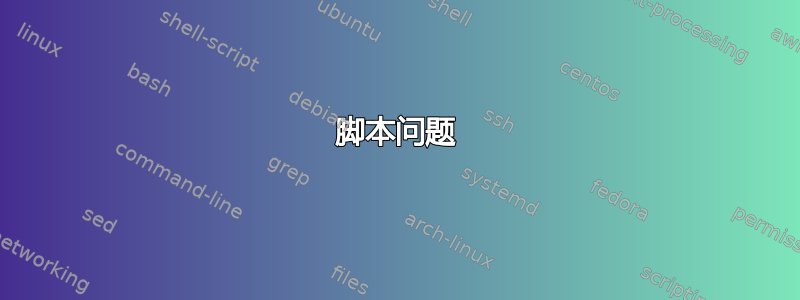
我正在尝试为 OS X 10.10 编写一个简单的 shell 脚本,以便为我们即将使用的新 Mac 安装一系列应用程序。我只想一次启动一个安装程序来安装每个应用程序。我正在使用 bash 脚本,它运行良好,除了某些安装之外,我只是调用 GUI 安装程序并单击“下一步”、“下一步”、“下一步...”以这种方式安装,因为该特定应用程序未通过终端正确安装。 (这很好)
我的问题是,当脚本打开应用程序 A 的 GUI 安装程序时,它将继续运行脚本,打开下一个命令。我想要的是只要安装程序窗口打开,脚本就等待运行下一个命令。 Windows DOS 就是这样工作的,你可以创建一个批处理文件,直到第一次安装完成后它才会执行下一行。所以我正在寻找类似的行为。
我通过阅读尝试了一些方法,但没有一个有效。正如您所看到的,我放置“wait”命令的地方就是我想要等待 GUI 安装程序完成的地方。
#!/bin/bash
# Install Script for OS X BYOD Laptops
# Installing Office 2016
open /Volumes/USB30FD/packages/Microsoft_Office_2016_Volume_Installer.pkg
wait
# sudo installer -verboseR -pkg /Volumes/USB30FD/packages/Microsoft_Office_2016_Volume_Installer.pkg -target /
sudo installer -verboseR -pkg /Volumes/USB30FD/packages/Microsoft_AutoUpdate_3.2.0_Updater.pkg -target /
sudo installer -verboseR -pkg /Volumes/USB30FD/packages/Microsoft_Excel_15.15.0_Updater.pkg -target /
sudo installer -verboseR -pkg /Volumes/USB30FD/packages/Microsoft_OneNote_15.15.1_Updater.pkg -target /
sudo installer -verboseR -pkg /Volumes/USB30FD/packages/Microsoft_Outlook_15.15.0_Updater.pkg -target /
sudo installer -verboseR -pkg /Volumes/USB30FD/packages/Microsoft_PowerPoint_15.15.0_Updater.pkg -target /
sudo installer -verboseR -pkg /Volumes/USB30FD/packages/Microsoft_Word_15.15.0_Updater.pkg -target /
defaults write com.apple.dock persistent-apps -array-add '<dict><key>tile-data</key><dict><key>file-data</key><dict><key>_CFURLString</key><string>/Applications/Microsoft Word.app</string><key>_CFURLStringType</key><integer>0</integer></dict></dict></dict>'
defaults write com.apple.dock persistent-apps -array-add '<dict><key>tile-data</key><dict><key>file-data</key><dict><key>_CFURLString</key><string>/Applications/Microsoft Excel.app</string><key>_CFURLStringType</key><integer>0</integer></dict></dict></dict>'
defaults write com.apple.dock persistent-apps -array-add '<dict><key>tile-data</key><dict><key>file-data</key><dict><key>_CFURLString</key><string>/Applications/Microsoft PowerPoint.app</string><key>_CFURLStringType</key><integer>0</integer></dict></dict></dict>'
defaults write com.apple.dock persistent-apps -array-add '<dict><key>tile-data</key><dict><key>file-data</key><dict><key>_CFURLString</key><string>/Applications/Microsoft Outlook.app</string><key>_CFURLStringType</key><integer>0</integer></dict></dict></dict>'
killall -HUP Dock
# Install ShareFile\
sudo cp -r /Volumes/USB30FD/apps/ShareFile.app /Applications/
wait
open -a /Applications/ShareFile.app
wait
# Install Absolute Computrace
# sudo installer -verboseR -pkg /Volumes/USB30FD/packages/RPClient.pkg -target /
open /Volumes/USB30FD/packages/RPClient.pkg
wait
open /Volumes/USB30FD/Ctclient103319-304806/ctmweb.app
# Install Symantec Endpoint Protection
# Run the GUI installer instead: open /Volumes/USB30FD/apps/Additional\ Resources/SEP.mpkg
sudo installer -verboseR -pkg /Volumes/USB30FD/apps/Additional\ Resources/SEP.mpkg -target /
wait
/Library/Application\ Support/Symantec/LiveUpdate/LUTool
# Install Trend Disk Encryption
open /Volumes/USB30FD/packages/Trend\ Micro\ Full\ Disk\ Encryption.pkg
对于 shell 脚本我还是个新手,所以越简单越好。谢谢!
答案1
Mac OS Xopen有一个-W或--wait-apps可能相关的选项:
% open -h
...
-W, --wait-apps Blocks until the used applications are
closed (even if they were already running).
但不确定他们在哪个操作系统版本上添加了该功能。


