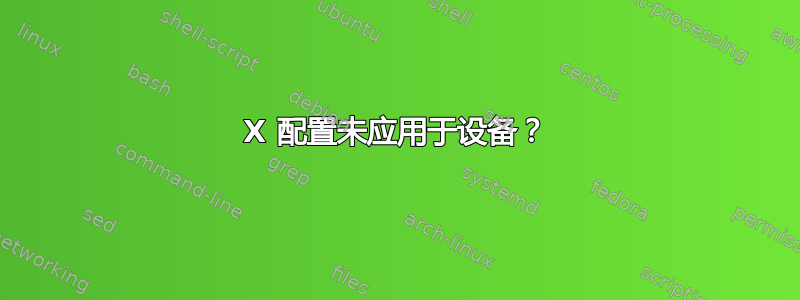
我有一个配置文件我正在安装/usr/share/X11/xorg.conf.d/52-synaptics-bcm5974.conf:
Section "InputClass"
Identifier "MacBook Pro Touchpad"
MatchUSBID "05ac:0272"
MatchUSBID "05ac:0273"
MatchUSBID "05ac:0274"
MatchIsTouchpad "on"
Driver "synaptics"
# lookup options here: http://linux.die.net/man/5/synaptics
# detect your palm over the trackpad and disable while typing
Option "PalmDetect" "1"
# require actual clicks, no tapping!
Option "TapButton1" "0"
Option "TapButton2" "0"
# disable edge scrolling
Option "VertEdgeScroll" "0"
Option "HorizEdgeScroll" "0"
# don't do corner taps for things
Option "RTCornerButton" "0"
Option "RBCornerButton" "0"
# raise the minimum and maximum tracking speeds
Option "MinSpeed" "1.2"
Option "MaxSpeed" "1.85"
EndSection
提供此设备的内核驱动程序是bcm5974,我希望它使用 synaptics 驱动程序,它确实如此。以下是该配置目录中的其他文件:
10-evdev.conf
10-quirks.conf
11-evdev-quirks.conf
11-evdev-trackpoint.conf
50-synaptics.conf
50-vmmouse.conf
50-wacom.conf
51-synaptics-quirks.conf
52-synaptics-bcm5974.conf
这50-synaptics.conf是一种“包罗万象”的配置文件:
Section "InputClass"
Identifier "touchpad catchall"
Driver "synaptics"
MatchIsTouchpad "on"
# This option is recommend on all Linux systems using evdev, but cannot be
# enabled by default. See the following link for details:
# http://who-t.blogspot.com/2010/11/how-to-ignore-configuration-errors.html
MatchDevicePath "/dev/input/event*"
EndSection
Section "InputClass"
Identifier "touchpad ignore duplicates"
MatchIsTouchpad "on"
MatchOS "Linux"
MatchDevicePath "/dev/input/mouse*"
Option "Ignore" "on"
EndSection
我假设由于我的配置文件具有更高的优先级,因此它将用于我尝试配置它的特定设备。
但是,我的设备无法自动正确配置,并且似乎被包罗万象的驱动程序捕获。当我查看输出synclient并观察功能时,它不尊重我的配置。 (例如RTCornerButton应该禁用右角单击,但事实并非如此)
我在这里缺少什么吗?有没有办法调试哪些配置应用于我的设备?


