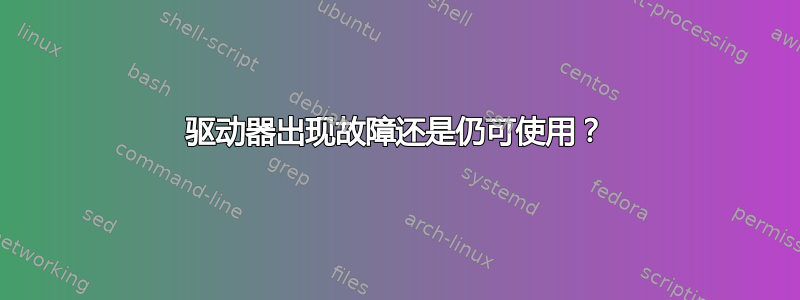
我有以下 WD 驱动器(3TB),它给我带来了问题(我无法访问任何文件:甚至ls对其执行命令也会导致无休止的等待)。
以下是有关磁盘的一些详细信息:
Disk /dev/sda: 2.7 TiB, 3000592982016 bytes, 5860533168 sectors
Disk model: EZRX-00D8PB0
Units: sectors of 1 * 512 = 512 bytes
Sector size (logical/physical): 512 bytes / 4096 bytes
I/O size (minimum/optimal): 4096 bytes / 4096 bytes
Disklabel type: gpt
Device Start End Sectors Size Type
/dev/sda1 2048 5860532223 5860530176 2.7T Linux filesystem
出现此问题后,我进行了一些测试,以发现影响它的问题类型。第一步,我对其进行了简短测试,sudo smartctl -t short /dev/sda结果显示以下错误:
=== START OF READ SMART DATA SECTION ===
SMART Self-test log structure revision number 1
Num Test_Description Status Remaining LifeTime(hours) LBA_of_first_error
# 1 Short offline Completed: read failure 90% 17480 8467144
然后我尝试获取其他文章中描述的一些属性了解 smartctl -a 输出使用sudo smartctl -a /dev/sda。在这里您可以找到属性表和最近的 5 个错误日志:
SMART Attributes Data Structure revision number: 16
Vendor Specific SMART Attributes with Thresholds:
ID# ATTRIBUTE_NAME FLAG VALUE WORST THRESH TYPE UPDATED WHEN_FAILED RAW_VALUE
1 Raw_Read_Error_Rate 0x002f 200 200 051 Pre-fail Always - 71
3 Spin_Up_Time 0x0027 174 161 021 Pre-fail Always - 6266
4 Start_Stop_Count 0x0032 100 100 000 Old_age Always - 695
5 Reallocated_Sector_Ct 0x0033 200 200 140 Pre-fail Always - 0
7 Seek_Error_Rate 0x002e 200 200 000 Old_age Always - 0
9 Power_On_Hours 0x0032 077 077 000 Old_age Always - 17481
10 Spin_Retry_Count 0x0032 100 100 000 Old_age Always - 0
11 Calibration_Retry_Count 0x0032 100 100 000 Old_age Always - 0
12 Power_Cycle_Count 0x0032 100 100 000 Old_age Always - 457
192 Power-Off_Retract_Count 0x0032 200 200 000 Old_age Always - 63
193 Load_Cycle_Count 0x0032 179 179 000 Old_age Always - 64193
194 Temperature_Celsius 0x0022 122 101 000 Old_age Always - 28
196 Reallocated_Event_Count 0x0032 200 200 000 Old_age Always - 0
197 Current_Pending_Sector 0x0032 200 197 000 Old_age Always - 356
198 Offline_Uncorrectable 0x0030 197 197 000 Old_age Offline - 1691
199 UDMA_CRC_Error_Count 0x0032 200 200 000 Old_age Always - 0
200 Multi_Zone_Error_Rate 0x0008 196 196 000 Old_age Offline - 1691
SMART Error Log Version: 1
ATA Error Count: 47 (device log contains only the most recent five errors)
CR = Command Register [HEX]
FR = Features Register [HEX]
SC = Sector Count Register [HEX]
SN = Sector Number Register [HEX]
CL = Cylinder Low Register [HEX]
CH = Cylinder High Register [HEX]
DH = Device/Head Register [HEX]
DC = Device Command Register [HEX]
ER = Error register [HEX]
ST = Status register [HEX]
Powered_Up_Time is measured from power on, and printed as
DDd+hh:mm:SS.sss where DD=days, hh=hours, mm=minutes,
SS=sec, and sss=millisec. It "wraps" after 49.710 days.
Error 47 occurred at disk power-on lifetime: 232 hours (9 days + 16 hours)
When the command that caused the error occurred, the device was active or idle.
After command completion occurred, registers were:
ER ST SC SN CL CH DH
-- -- -- -- -- -- --
04 61 0a 00 00 00 00
Commands leading to the command that caused the error were:
CR FR SC SN CL CH DH DC Powered_Up_Time Command/Feature_Name
-- -- -- -- -- -- -- -- ---------------- --------------------
e0 00 0a 00 00 00 00 00 04:00:17.522 STANDBY IMMEDIATE
ef 03 46 00 00 00 a0 00 04:00:16.815 SET FEATURES [Set transfer mode]
ec 00 00 00 00 00 a0 00 04:00:16.815 IDENTIFY DEVICE
Error 46 occurred at disk power-on lifetime: 232 hours (9 days + 16 hours)
When the command that caused the error occurred, the device was active or idle.
After command completion occurred, registers were:
ER ST SC SN CL CH DH
-- -- -- -- -- -- --
04 61 46 00 00 00 a0 Device Fault; Error: ABRT
Commands leading to the command that caused the error were:
CR FR SC SN CL CH DH DC Powered_Up_Time Command/Feature_Name
-- -- -- -- -- -- -- -- ---------------- --------------------
ef 03 46 00 00 00 a0 00 04:00:16.815 SET FEATURES [Set transfer mode]
ec 00 00 00 00 00 a0 00 04:00:16.815 IDENTIFY DEVICE
e1 00 0f 00 00 00 00 00 04:00:15.095 IDLE IMMEDIATE
ef 03 46 00 00 00 a0 00 04:00:14.575 SET FEATURES [Set transfer mode]
ec 00 00 00 00 00 a0 00 04:00:14.575 IDENTIFY DEVICE
Error 45 occurred at disk power-on lifetime: 232 hours (9 days + 16 hours)
When the command that caused the error occurred, the device was active or idle.
After command completion occurred, registers were:
ER ST SC SN CL CH DH
-- -- -- -- -- -- --
04 61 0f 00 00 00 00
Commands leading to the command that caused the error were:
CR FR SC SN CL CH DH DC Powered_Up_Time Command/Feature_Name
-- -- -- -- -- -- -- -- ---------------- --------------------
e1 00 0f 00 00 00 00 00 04:00:15.095 IDLE IMMEDIATE
ef 03 46 00 00 00 a0 00 04:00:14.575 SET FEATURES [Set transfer mode]
ec 00 00 00 00 00 a0 00 04:00:14.575 IDENTIFY DEVICE
Error 44 occurred at disk power-on lifetime: 232 hours (9 days + 16 hours)
When the command that caused the error occurred, the device was active or idle.
After command completion occurred, registers were:
ER ST SC SN CL CH DH
-- -- -- -- -- -- --
04 61 46 00 00 00 a0 Device Fault; Error: ABRT
Commands leading to the command that caused the error were:
CR FR SC SN CL CH DH DC Powered_Up_Time Command/Feature_Name
-- -- -- -- -- -- -- -- ---------------- --------------------
ef 03 46 00 00 00 a0 00 04:00:14.575 SET FEATURES [Set transfer mode]
ec 00 00 00 00 00 a0 00 04:00:14.575 IDENTIFY DEVICE
ef 03 46 00 00 00 a0 00 04:00:12.170 SET FEATURES [Set transfer mode]
Error 43 occurred at disk power-on lifetime: 232 hours (9 days + 16 hours)
When the command that caused the error occurred, the device was active or idle.
After command completion occurred, registers were:
ER ST SC SN CL CH DH
-- -- -- -- -- -- --
04 61 46 00 00 00 a0 Device Fault; Error: ABRT
Commands leading to the command that caused the error were:
CR FR SC SN CL CH DH DC Powered_Up_Time Command/Feature_Name
-- -- -- -- -- -- -- -- ---------------- --------------------
ef 03 46 00 00 00 a0 00 04:00:12.170 SET FEATURES [Set transfer mode]
ec 00 00 00 00 00 a0 00 04:00:12.170 IDENTIFY DEVICE
e1 00 0f 00 00 00 00 00 04:00:10.445 IDLE IMMEDIATE
ef 03 46 00 00 00 a0 00 04:00:09.925 SET FEATURES [Set transfer mode]
ec 00 00 00 00 00 a0 00 04:00:09.925 IDENTIFY DEVICE
SMART Self-test log structure revision number 1
Num Test_Description Status Remaining LifeTime(hours) LBA_of_first_error
# 1 Short offline Completed: read failure 90% 17480 8467144
SMART Selective self-test log data structure revision number 1
SPAN MIN_LBA MAX_LBA CURRENT_TEST_STATUS
1 0 0 Not_testing
2 0 0 Not_testing
3 0 0 Not_testing
4 0 0 Not_testing
5 0 0 Not_testing
Selective self-test flags (0x0):
After scanning selected spans, do NOT read-scan remainder of disk.
If Selective self-test is pending on power-up, resume after 0 minute delay.
然后我尝试检查LBA_of_first_error(8467144),并按照本指南,我运行sudo sg_verify --lba=8467144 /dev/sda获得以下输出,确认存在硬件故障:
verify(10):
Fixed format, current; Sense key: Medium Error
Additional sense: Id CRC or ECC error
VERIFY(10) medium or hardware error near lba=0x8132c8
作为最后一步,我尝试重新分配块但没有成功sudo sg_reassign --address=8467144 /dev/sda:
REASSIGN BLOCKS: Illegal request, Invalid opcode
sg_reassign failed: Illegal request, Invalid opcode
那么,总结一下,我是否错过了磁盘调查中的某些步骤?我的驱动器坏了还是仍然可以使用?我无法从 SMART 属性列表中了解是否存在一些严重错误,您能帮助我了解驱动器是否还有其他错误吗?


