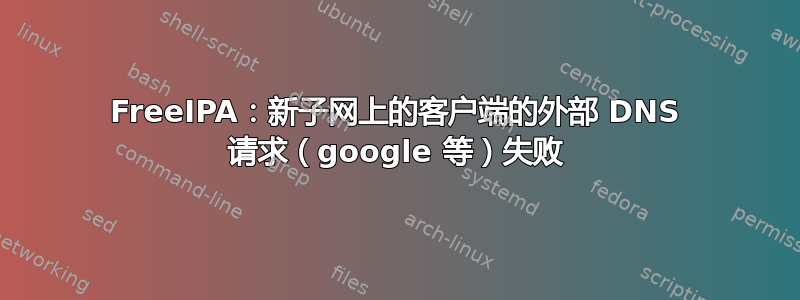
我正在尝试重建我的家庭网络,以便使用 FreeIPA 来管理一些 Linux 客户端。这一切在我的主网络 (192.168.222.0/24) 上进展顺利,所有客户端都能够解析内部 DNS 和 Google 等的外部请求。该网络上的所有客户端都可以使用我在 FreeIPA 中创建的用户进行 SSH(使用 sudo)。
当我尝试将我的 Wifi 网络 (192.168.30.0/24) 连接到 FreeIPA 服务器时,问题就出现了。Wifi 网络上的客户端只能解析内部 DNS。对 google.com 等的请求会被忽略。这在我的主网络上运行良好。
因此从我主 192.168.222.0/24 网络上的主机开始:
[root@kvm ~]# dig @auth.brocas.home monitoring.brocas.home +short
192.168.222.130
[root@kvm ~]# dig @auth.brocas.home google.com +short
172.217.169.78
但在我的 192.168.30.0/24 网络上,没有解析任何外部 DNS 请求:
[manjaro-i3 ~]# dig @auth.brocas.home monitoring.brocas.home +short
192.168.222.130
[manjaro-i3 ~]# dig @auth.brocas.home google.com +short
[manjaro-i3 ~]#
有人知道为什么会这样吗?
提前致谢。
答案1
谢谢 natxo – 看起来就是这样!
编辑/etc/named/ipa-ext.conf如下:
acl "trusted_network" {
127.0.0.1;
192.168.222.0/24;
192.168.30.0/24;
};
并将该allow-recursion部分添加到/etc/named/ipa-options-ext.conf:
/* turns on IPv6 for port 53, IPv4 is on by default for all ifaces */
listen-on-v6 { any; };
/* dnssec-enable is obsolete and 'yes' by default */
dnssec-validation yes;
allow-recursion { trusted_network; };
然后我重新启动了 FreeIPA 服务:
[root@auth ~]# ipactl restart
现在一切正常!谢谢!


