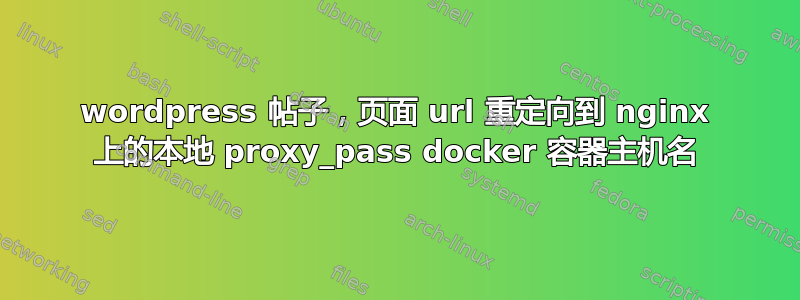
我已经成功设置了一个在 dockerized nginx 上运行的 wordpress 站点。当 wordpress 站点启动并运行时,我可以毫无问题地转到主页:https://my_domain.com或任何链接或wp-admin/...(登录后可访问的)。/wp-login.php
但是当我转到https://my_domain.com/sample-page或https://my_domain.com/post-id或/wp-admin(如果未登录)时,它会立即重定向到 proxy_pass http://wordpress_host:80(在 nginx 配置文件中设置),这是不正确的,它应该https://my_domain.com/post-id在客户端的浏览器中。
/wp-admin/在登录之前使用路由,如果我附加index.php到/wp-admin/index.php它,它会工作,而没有它则不会
这是我的 nginx 配置:
server {
listen 80;
listen [::]:80;
server_name my_domain.com www.my_domain.com;
location / {
return 301 https://my_domain.com$request_uri;
}
}
server {
listen 443 ssl http2;
server_name my_domain.com www.my_domain.com;
ssl on;
server_tokens off;
ssl_certificate /etc/nginx/ssl/live/my_domain.com/fullchain.pem;
ssl_certificate_key /etc/nginx/ssl/live/my_domain.com/privkey.pem;
ssl_dhparam /etc/nginx/dhparam/dhparam-2048.pem;
ssl_buffer_size 8k;
ssl_protocols TLSv1.2 TLSv1.1 TLSv1;
ssl_prefer_server_ciphers on;
ssl_ciphers ECDH+AESGCM:ECDH+AES256:ECDH+AES128:DH+3DES:!ADH:!AECDH:!MD5;
add_header X-Frame-Options "SAMEORIGIN" always;
add_header X-XSS-Protection "1; mode=block" always;
add_header X-Content-Type-Options "nosniff" always;
add_header Referrer-Policy "no-referrer-when-downgrade" always;
add_header Content-Security-Policy "default-src * data: 'unsafe-eval' 'unsafe-inline'" always;
# add_header Strict-Transport-Security "max-age=31536000; includeSubDomains; preload" always;
# enable strict transport security only if you understand the implications
location / {
try_files $uri $uri/ /index.php$is_args$args;
proxy_pass http://wordpress_host:80;
proxy_set_header X-Real-IP $remote_addr;
proxy_set_header X-Forwarded-For $proxy_add_x_forwarded_for;
proxy_redirect http://wordpress_host:80 https://my_domain.com/;
proxy_cookie_domain http://wordpress_host:80 my_domain.com;
proxy_set_header X-Forwarded-Proto https;
}
location ~ \.php$ {
try_files $uri =404;
fastcgi_split_path_info ^(.+\.php)(/.+)$;
proxy_pass http://wordpress_host:80;
fastcgi_index index.php;
include fastcgi_params;
fastcgi_param SCRIPT_FILENAME $document_root$fastcgi_script_name;
fastcgi_param PATH_INFO $fastcgi_path_info;
proxy_set_header X-Real-IP $remote_addr;
proxy_set_header X-Forwarded-For $proxy_add_x_forwarded_for;
proxy_redirect http://wordpress_host:80 https://my_domain.com/;
proxy_cookie_domain http://wordpress_host:80 my_domain.com;
proxy_set_header X-Forwarded-Proto https;
}
location ~ /\.ht {
deny all;
}
location = /favicon.ico {
log_not_found off; access_log off;
}
location = /robots.txt {
log_not_found off; access_log off; allow all;
}
location ~* \.(css|gif|ico|jpeg|jpg|js|png)$ {
expires max;
log_not_found off;
}
}
我也在wp-config.php进行配置:
define('FORCE_SSL_ADMIN', true);
if ( isset( $_SERVER['HTTP_X_FORWARDED_PROTO'] ) && $_SERVER['HTTP_X_FORWARDED_PROTO'] == 'https')
$_SERVER['HTTPS']='on';
define('WP_SITEURL', 'https://www.my_domain.com/');
define('WP_HOME', 'https://www.my_domain.com/');
答案1
您已设置了SITEURL前缀www 。这仅与具有前缀的请求匹配www。
my.example.com您应该在 nginx 中执行从到 的301 重定向www.my.example.com,以便所有请求都正确路由到 WordPress。


