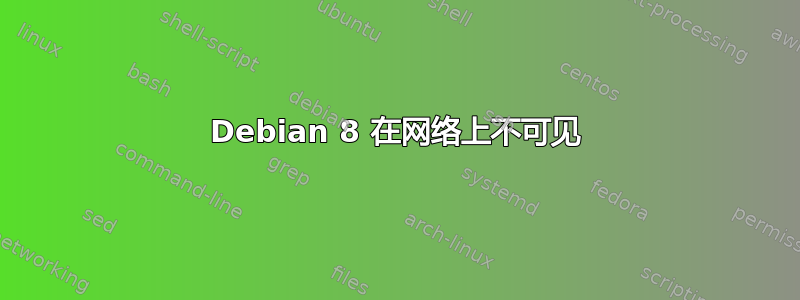
我有一个连接到 1 个 Wi-Fi 接入点的 Debian 服务器。同一接入点的其他设备无法通过 FTP、SSH 和连接到 apache Web 服务器。其他设备甚至无法 ping 通 Debian 的 IP。所有错误都显示类似连接被拒绝。 ifconfig 显示:
wlan0
Link encap:Ethernet HWaddr ff:ff:ff:ff:ff:ff
inet addr:10.0.0.8 Bcast:10.0.0.255 Mask:255.255.255.0
inet6 addr: 2a00:1028:9194:d146:5ab0:35ff:fe88:699a/64 Scope:Global
inet6 addr: fe80::5ab0:35ff:fe88:699a/64 Scope:Link
UP BROADCAST RUNNING MULTICAST MTU:1500 Metric:1
RX packets:3593 errors:0 dropped:0 overruns:0 frame:5179
TX packets:3867 errors:0 dropped:0 overruns:0 carrier:0
collisions:0 txqueuelen:1000
RX bytes:1598742 (1.5 MiB) TX bytes:564225 (551.0 KiB)
Interrupt:21
我不认为问题是 IP 干扰,因为即使多次更改 inet addr 也不能解决问题。我没有改变网络管理器.conf或者/etc/接口
iwconfig 显示:
eth0 no wireless extensions.
wlan0 IEEE 802.11abg ESSID:"Internet_kids"
Mode:Managed Frequency:2.447 GHz Access Point: 6A:F4:AB:02:2B:70
Bit Rate=54 Mb/s Tx-Power=200 dBm
Retry short limit:7 RTS thr:off Fragment thr:off
Power Management:off
Link Quality=56/70 Signal level=-54 dBm
Rx invalid nwid:0 Rx invalid crypt:0 Rx invalid frag:0
Tx excessive retries:0 Invalid misc:0 Missed beacon:0
lo no wireless extensions.
netstat 的输出可以在这里找到:http://pastebin.com/rKT6u19r
我不使用 iptables。相反,我使用 ufw,规则是:
To Action From
-- ------ ----
22 ALLOW Anywhere
21/tcp ALLOW Anywhere
80 ALLOW Anywhere
443 ALLOW Anywhere
21 ALLOW Anywhere
8079 ALLOW Anywhere
22 ALLOW Anywhere (v6)
21/tcp ALLOW Anywhere (v6)
80 ALLOW Anywhere (v6)
443 ALLOW Anywhere (v6)
21 ALLOW Anywhere (v6)
8079 ALLOW Anywhere (v6)
的输出route是:
Destination Gateway Genmask Flags Metric Ref Use Iface
default 10.0.0.138 0.0.0.0 UG 1024 0 0 wlan0
10.0.0.0 * 255.0.0.0 U 0 0 0 wlan0
答案1
我发现在WPA2安全的 Wi-Fi 网络,启用了客户端隔离。我的解决方案是将服务器端口转发到公共IP,并以这种方式访问它,或者创建一个ARP条目
arp -s 10.0.0.8 ff:ff:ff:ff:ff:ff
在其他设备上运行此命令允许我连接


