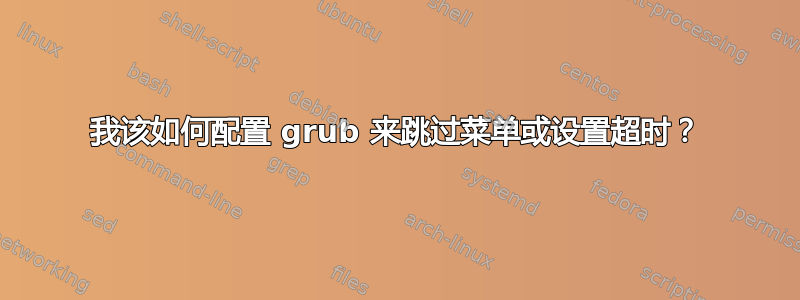
我能够成功配置 PXE,并按下按钮以运行完全自动化的安装,但有一个问题除外:GRUB 菜单无限期暂停,直到用户选择一个选项。
我的 grub 只配置了一个名为 Install 的菜单选项,它会启动安装过程。我希望它跳过该菜单,或者我希望能够设置超时时间,这样我的数据中心技术人员就不必记得将崩溃车插入我的服务器来促进此过程。
这是我的 grub.cfg:
if loadfont $prefix/font.pf2 ; then
set gfxmode=800x600
set gfxpayload=keep
insmod efi_gop
insmod efi_uga
insmod video_bochs
insmod video_cirrus
insmod gfxterm
insmod png
terminal_output gfxterm
fi
if background_image /isolinux/splash.png; then
set color_normal=light-gray/black
set color_highlight=white/black
elif background_image /splash.png; then
set color_normal=light-gray/black
set color_highlight=white/black
else
set menu_color_normal=cyan/blue
set menu_color_highlight=white/blue
fi
insmod play
play 960 440 1 0 4 440 1
menuentry 'Install' {
set background_color=black
linux /debian-installer/amd64/linux auto url=tftp://192.168.232.59/preseed.cfg locale=en_US.UTF-8 hostname=install domain=it.corbe.net language=en country=US vga=788 language=en locale=en_US.UTF-8 keymap=us --- quiet
initrd /debian-installer/amd64/initrd.gz
}
答案1
只需在 grub.cfg 开头添加此行:timeout=0


