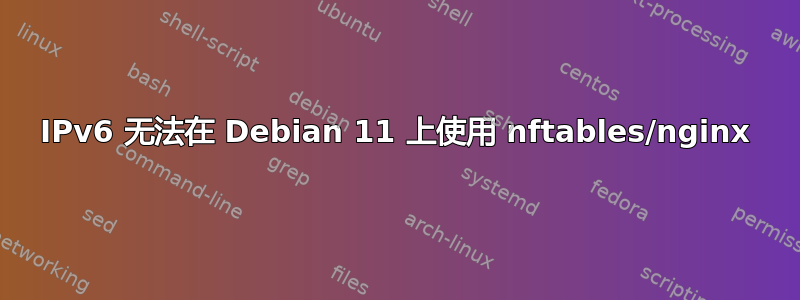
我在 Debian 11 系统上运行带有 nftables 0.9.8 的 Web 服务器 (nginx 1.21.6)。我的 nftables 配置如下:
table inet filter {
chain input {
type filter hook input priority filter; policy drop;
ip saddr @spamhaus4 counter packets 0 bytes 0 drop
ip6 saddr @spamhaus6 counter packets 0 bytes 0 drop
meta l4proto tcp meta nfproto ipv4 ip saddr @abused counter packets 0 bytes 0 drop
ip daddr 46.38.148.0-46.38.151.255 drop
iif "lo" log group 2 accept
iif != "lo" ip daddr 127.0.0.0/8 counter packets 0 bytes 0 drop comment "drop connections to loopback not coming from loopback"
iif != "lo" ip6 daddr ::1 counter packets 0 bytes 0 drop comment "drop connections to loopback not coming from loopback"
ct state established,related log group 2 accept
ct state invalid counter packets 47 bytes 2572 drop
tcp dport { 25, 80, 143, 443, 587, 2772, 9980, 45907 } log group 2 accept
ip protocol icmp icmp type { echo-reply, destination-unreachable, echo-request, router-advertisement, router-solicitation, time-exceeded, parameter-problem } log group 2 accept
ip6 nexthdr ipv6-icmp icmpv6 type { destination-unreachable, packet-too-big, time-exceeded, parameter-problem, echo-request, echo-reply, nd-router-solicit, nd-router-advert, nd-neighbor-solicit, nd-neighbor-advert, ind-neighbor-solicit, ind-neighbor-advert } log group 2 accept
ip6 nexthdr ipv6-icmp log group 2 accept
counter packets 2686 bytes 421604 drop
}
chain IPSinput {
type filter hook input priority filter + 10; policy drop;
counter packets 88448 bytes 15799025 queue num 0-3 bypass,fanout
}
chain forward {
type filter hook forward priority filter; policy drop;
}
chain output {
type filter hook output priority filter; policy accept;
}
chain IPSoutput {
type filter hook output priority filter + 10; policy drop;
counter packets 76196 bytes 201278628 queue num 0-3 bypass,fanout
}
}
nftables 防火墙运行良好。
但是,我的 nginx 服务器无法通过 IPv6 访问。我使用了不同的 IPv6 检查工具(例如,https://ipv6-test.com/validate.php) 并且Qualys ssl测试无法通过 IPv6 访问服务器,但 IPv4 可以正常工作。我已在每个 nginx 服务器中包括listen [::]:80;(resp.指令。并给出listen [::]:443;netstat -anlp |grep nginx
tcp 0 0 0.0.0.0:80 0.0.0.0:* LISTEN 48846/nginx: master
tcp 0 0 0.0.0.0:443 0.0.0.0:* LISTEN 48846/nginx: master
tcp 0 0 192.168.42.98:443 93.104.163.178:39001 VERBUNDEN 48847/nginx: worker
tcp 0 0 192.168.42.98:443 93.104.163.178:39368 VERBUNDEN 48847/nginx: worker
tcp 0 0 192.168.42.98:443 93.104.163.178:43086 VERBUNDEN 48847/nginx: worker
tcp6 0 0 :::80 :::* LISTEN 48846/nginx: master
tcp6 0 0 :::443 :::* LISTEN 48846/nginx: master
unix 3 [ ] STREAM VERBUNDEN 160451 48846/nginx: master
unix 3 [ ] STREAM VERBUNDEN 160453 48846/nginx: master
unix 3 [ ] STREAM VERBUNDEN 160450 48846/nginx: master
unix 3 [ ] STREAM VERBUNDEN 160448 48846/nginx: master
unix 3 [ ] STREAM VERBUNDEN 160452 48846/nginx: master
unix 3 [ ] STREAM VERBUNDEN 160446 48846/nginx: master
unix 3 [ ] STREAM VERBUNDEN 160449 48846/nginx: master
在我的路由器上,我也激活了 IPv6。
有人知道问题可能出在哪里吗?
答案1
感谢@Zoredache对我的问题的评论,我尝试 ping 我主机的 IPv6 地址。它只在我的家庭网络内有效。当我尝试通过子网在线或其他网站,它不起作用。
然后我在 unix.stackoverflow.com 上找到了这个答案:https://unix.stackexchange.com/a/443380/520989。我编辑了/etc/dhcpcd.conf文件并将其替换slaac private为slaac hwaddr。让我的路由器 (Fritzbox 7583) 忘记之前的配置并重新启动我的服务器,确实解决了我的问题!我的服务器现在可以通过 IPv6(也是 nginx)完全访问!


