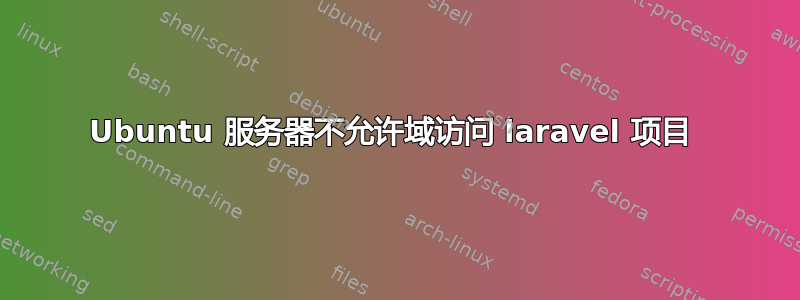
我遇到一个问题,我的 laravel 项目可以通过 Azure 上的静态 IP 访问,但不能通过我链接到的域访问:
我使用 nginx 和 ufw
这是我的 Nginx 的 error.log:
nginx configuration
server {
listen 80;
listen [::]:80;
server_name domain;
root /var/www/app/public;
add_header X-Frame-Options "SAMEORIGIN";
add_header X-XSS-Protection "1; mode=block";
add_header X-Content-Type-Options "nosniff";
index index.php;
charset utf-8;
location / {
try_files $uri /index.php?$query_string;
}
location = /favicon.ico { access_log off; log_not_found off; }
location = /robots.txt { access_log off; log_not_found off; }
error_page 404 /index.php;
location ~ \.php$ {
fastcgi_pass unix:/var/run/php/php8.1-fpm.sock;
fastcgi_param SCRIPT_FILENAME $realpath_root$fastcgi_script_name;
include fastcgi_params;
}
location ~ /\.(?!well-known).* {
deny all;
}
}
我该怎么办?我应该添加什么规则?
2022/05/19 11:25:42 [error] 586486#586486: *1562 access forbidden by rule, client: 51.79.29.48, server: domain, request: "GET /.env HTTP/1.1", host: "ip"
2022/05/19 11:32:22 [error] 586486#586486: *1563 access forbidden by rule, client: 69.162.243.124, server: domain, request: "GET /.env HTTP/1.1", host: "ip"
2022/05/19 11:45:07 [error] 586486#586486: *1604 access forbidden by rule, client: 185.254.196.223, server: domain, request: "GET /.env HTTP/1.1", host: "ip"
2022/05/19 12:38:43 [notice] 600838#600838: signal process started```
To Action From
-- ------ ----
22/tcp (OpenSSH) ALLOW IN Anywhere
80/tcp (Nginx HTTP) ALLOW IN Anywhere
80 ALLOW IN Anywhere
443 ALLOW IN Anywhere
22/tcp (OpenSSH (v6)) ALLOW IN Anywhere (v6)
80/tcp (Nginx HTTP (v6)) ALLOW IN Anywhere (v6)
80 (v6) ALLOW IN Anywhere (v6)
443 (v6) ALLOW IN Anywhere (v6)
答案1
您应该在配置中添加所有索引文件,
sudo nano etc/nginx/sites-enabled
index index.php index.html index.hml;
配置应该是这样的:
server {
listen 80;
server_name server_domain_or_IP;
root /var/www/app/public;
add_header X-Frame-Options "SAMEORIGIN";
add_header X-XSS-Protection "1; mode=block";
add_header X-Content-Type-Options "nosniff";
index index.html index.htm index.php;
charset utf-8;
location / {
try_files $uri $uri/ /index.php?$query_string;
}
location = /favicon.ico { access_log off; log_not_found off; }
location = /robots.txt { access_log off; log_not_found off; }
error_page 404 /index.php;
location ~ \.php$ {
fastcgi_pass unix:/var/run/php/php7.4-fpm.sock;
fastcgi_index index.php;
fastcgi_param SCRIPT_FILENAME $realpath_root$fastcgi_script_name;
include fastcgi_params;
}
location ~ /\.(?!well-known).* {
deny all;
}
}
要确认您的配置不包含任何语法错误,请使用
sudo nginx -t
注意:如果您从控制台维护防火墙,则不要使用 ufw 来允许端口。


