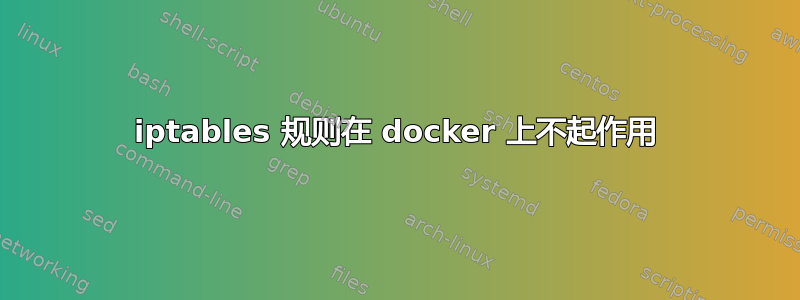
我有一些容器在不同的端口上运行,例如 80、9010 等等。例如:
docker run -d [some other configs] --restart=always -p 9010:443 -p 9010:443/udp xxx/myImage
#myImage is FROM python:3.6-alpine
我想阻止从主机外部到 9010 的所有连接。我使用了很多命令来限制它,甚至我写了这个:
iptables -A INPUT -p tcp --dport 22 -j ACCEPT # Allow SSH
iptables -A INPUT -j DROP # Drop eveything else
但是它只关闭了本机服务的端口,而不是docker运行的服务。此外,我为DOCKER-USER链写了一些规则:
iptables -I DOCKER-USER -i ext_if ! -s 192.168.1.1 -j DROP
它也没有受到影响,每次我都可以成功地 telnet 到 9010。
最后一次尝试,我禁用 docker-proxy 并启用 iptables /etc/docker/daemon.json:
{
"userland-proxy": false,
"iptables": true,
"ipv6": false
}
但不起作用。我检查了很多答案,但没有一个对我有用;例如这个答案。 Docker 遇到防火墙——终于有答案了
答案1
你不需要 iptables 来阻止外部连接。如果你看看例子对于如何公开端口(-p选项),我们可以指定使用哪个 IP 来侦听传入连接。默认是侦听0.0.0.0,这意味着所有 IP。如果您想阻止外部连接,您可以更改该行为。
例如:
docker run -p 127.0.0.1:80:8080/tcp ubuntu bash
这会将容器的端口 8080 绑定到主机 127.0.0.1(环回接口)上的 TCP 端口 80。
答案2
这是我的 iptables
Chain INPUT (policy ACCEPT)
target prot opt source destination
Chain FORWARD (policy DROP)
target prot opt source destination
DOCKER-USER all -- anywhere anywhere
DOCKER-ISOLATION-STAGE-1 all -- anywhere anywhere
ACCEPT all -- anywhere anywhere ctstate RELATED,ESTABLISHED
DOCKER all -- anywhere anywhere
ACCEPT all -- anywhere anywhere
ACCEPT all -- anywhere anywhere
Chain OUTPUT (policy ACCEPT)
target prot opt source destination
Chain DOCKER (1 references)
target prot opt source destination
ACCEPT tcp -- anywhere 172.17.0.2 tcp dpt:https
ACCEPT udp -- anywhere 172.17.0.2 udp dpt:443
ACCEPT tcp -- anywhere 172.17.0.3 tcp dpt:https
ACCEPT tcp -- anywhere 172.17.0.4 tcp dpt:https
ACCEPT udp -- anywhere 172.17.0.4 udp dpt:443
ACCEPT udp -- anywhere 172.17.0.3 udp dpt:443
ACCEPT tcp -- anywhere 172.17.0.5 tcp dpt:1443
ACCEPT udp -- anywhere 172.17.0.5 udp dpt:1443
Chain DOCKER-ISOLATION-STAGE-1 (1 references)
target prot opt source destination
DOCKER-ISOLATION-STAGE-2 all -- anywhere anywhere
RETURN all -- anywhere anywhere
Chain DOCKER-ISOLATION-STAGE-2 (1 references)
target prot opt source destination
DROP all -- anywhere anywhere
RETURN all -- anywhere anywhere
Chain DOCKER-USER (1 references)
target prot opt source destination
RETURN all -- anywhere anywhere
为了限制使用docker时传入的数据包,我们必须限制DOCKER链例如:
iptables -A DOCKER -p tcp -d 172.17.0.3 -j DROP
为了限制使用 docker 时传出的数据包,我们可以通过以下方式限制向前像这样的链:
Chain FORWARD (policy DROP)
target prot opt source destination
ACCEPT all -- 172.17.0.3 anywhere quota: 50000000000 bytes
DROP all -- 172.17.0.3 anywhere
DOCKER-USER all -- anywhere anywhere
DOCKER-ISOLATION-STAGE-1 all -- anywhere anywhere


