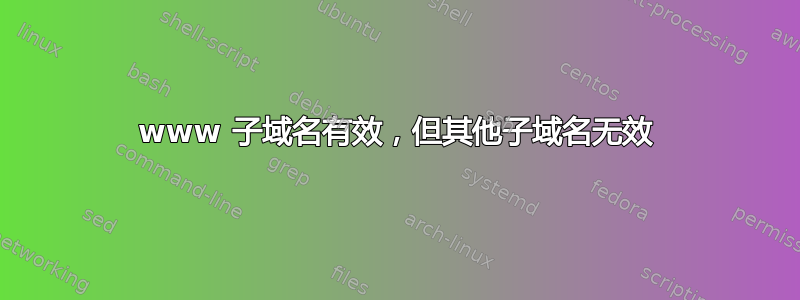
我遇到了一个我不明白的 nginx 问题。
我能够正确设置和www.example.tech调用example.tech。
但是,当将另一个子域名添加survey.example.tld到列表中时,其他两个仍然有效,但survey.example.tld无效。
在 Chrome 中尝试调用时我收到以下错误消息http://survey.example.tech/:
无法访问此站点 检查 survey.example.tech 中是否有拼写错误。DNS_PROBE_FINISHED_NXDOMAIN
我很确定其中没有拼写错误,因为我检查了三遍。而且,www.example.tech它example.tech仍然有效。
我使用 nginx 将请求转发到 gunicorn/flask 应用程序。
因此我将我的配置放入/etc/nginx/sites-enabled
$ cat /etc/nginx/sites-enabled/survey.example.tech
server {
server_name example.tech www.example.tech survey.example.tech;
location /static {
alias /opt/example.tech/my-domain-Survey-Website/static;
}
location / {
proxy_pass http://localhost:8003;
include /etc/nginx/proxy_params;
proxy_redirect off;
# Max file size allowed for upload by user. Here 1M = 1 Megabyte
client_max_body_size 1M;
# prevents warning messages when setting up let's encrypt
proxy_headers_hash_max_size 512;
proxy_headers_hash_bucket_size 128;
# Enable Websocket by adding these two options
proxy_set_header Upgrade $http_upgrade;
proxy_set_header Connection "Upgrade";
}
}
以及相应的服务/etc/systemd/system
$ cat /etc/systemd/system/gunicorn-my-domain-survey-flask.service
[Unit]
Description = gunicorn for my-domain website
After = network.target
[Service]
Environment=LOG_PATH=/opt/example.tech/example.tech-Survey-Website/gunicorn-logs
User = ubuntu
Group = ubuntu
WorkingDirectory = /opt/example.tech/example.tech-Survey-Website
ExecStart = /opt/example.tech/venv/bin/gunicorn --bind 127.0.0.1:8003 -w 1 --log-level debug --access-logfile ${LOG_PATH}/access-logfile.log --error-logfile ${LOG_PATH}/error.log --capture-output run_survey_website:app
[Install]
WantedBy = multi-user.target
当我运行这个程序时,除了之外一切都正常survey.example.tech。
这是怎么回事?我是否误解了 nginx 子域名的设置?
答案1
nginx配置没问题。
您需要添加survey.example.tech指向服务器 IP 地址的 DNS 记录。


