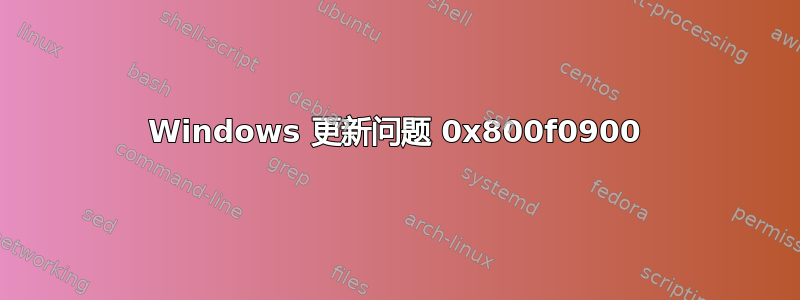
服务器信息:
操作系统名称:Microsoft Windows Server 2019 Standard
操作系统版本:10.0.17763 N/A 内部版本 17763
原始安装日期:2020 年 1 月 17 日,下午 12:25:18
安装累积更新时出现问题。似乎已成功安装 defender 和 .NET 更新。但无法安装当前(Win 10 (1809) 和 Server 2019 - 累积更新(64 位)2023 年 1 月 10 日)或之前的 12 月更新。
如果我手动尝试,它会失败,MSI 失败,错误代码为 -2146498304。
当我从 WSUS 或 Microsoft 尝试时,它失败,并显示 2023-01 适用于基于 x64 的系统的 Windows Server 2019 累积更新 (KB5022286) - 错误 0x800f0900
我已尝试根据以下 KB 重置 Windows 更新。 https://learn.microsoft.com/en-us/troubleshoot/windows-client/deployment/additional-resources-for-windows-update
运行 SFC /Scannow 和 DISM 恢复健康命令恢复健康命令失败,错误:0x800f0954
在谷歌上搜索所有这些错误代码时,我基本上是在徒劳无功。一切都一遍又一遍地重复同样的事情,似乎什么都行不通,一切都失败了
以下是来自 Windows 更新日志
2023/01/13 11:00:13.1374595 7128 8128 Handler CBS called Error with 0x800f0900,
2023/01/13 11:00:13.1402237 7128 8128 Handler CBS called Terminate
2023/01/13 11:00:53.9164837 7128 7556 Handler Completed install of CBS update with type=0, requiresReboot=0, installerError=1, hr=0x800f0900
2023/01/13 11:00:54.0648649 7128 7556 Handler * END * CBS Install
2023/01/13 11:00:54.6929704 3664 5204 Agent *FAILED* [8024200B] Method failed [CAgentUpdateManager::InstallUpdate:11739]
2023/01/13 11:00:54.8788666 3664 5204 Handler Loaded state: cCompleteIterations: 1, pt: SelfContainedNoExpressPayload, nNextRequestID: 1.
2023/01/13 11:00:54.9012256 3664 5204 Agent LogHistory called. idUpdate={447FF6C5-74A0-4DFD-A497-9039E898E010}.200, resultMapped=800F0900, resultUnMapped=800F0900
2023/01/13 11:00:54.9131342 3664 5204 Agent Install updates CallerId = UpdateOrchestrator
2023/01/13 11:00:54.9132320 2116 4776 ComApi Install ClientId = UpdateOrchestrator
2023/01/13 11:00:54.9140489 2116 4776 ComApi Install call complete (succeeded = 0, succeeded with errors = 0, failed = 1, cancelled = 0, unaccounted = 0
2023/01/13 11:00:54.9143000 2116 4776 ComApi Reboot required = False
2023/01/13 11:00:54.9143085 2116 4776 ComApi Exit code = 0x00000000; Call error code = 0x80240022
2023/01/13 11:00:54.9143100 2116 4776 ComApi * END * Install ClientId = UpdateOrchestrator
2023/01/13 11:00:54.9146923 3664 1652 Agent WU client calls back to install call {36B49B40-ED6B-4C7D-A74A-D2CC913B7D67} with code Call complete and error 0
2023/01/13 11:00:54.9149632 2116 6932 ComApi Install call complete (succeeded = 0, succeeded with errors = 0, failed = 1, cancelled = 0, unaccounted = 0
答案1
自 11 月以来,这个问题一直困扰着我们一些(但不是全部)2019 数据中心服务器。其中一个是 DC,我们尝试过 SFC 并清除更新缓存,就像您描述的那样,但没有成功。上周,我们启动了四台新的 2019 VM(Hyper-V),以“逐个点击”的方式安装它们,当我们进入 Windows 更新阶段时,其中两个成功安装了所有补丁,其中两个像您描述的那样出错。
答案2
看来我可能已经解决了我的问题。
我删除了 C:\Windows\Servicing\Packages\ 中我有权删除的所有文件。主要是所有 .MUM 文件。如果我不得不再次删除,我只会删除受影响的文件。您可以在 CBS 日志 (C:\Windows\Logs\CBS) 中找到它
运行 Windows 更新修复脚本来清理站点。
重新启动
检查 Windows 更新失败
再次检查并能够安装适用于基于 x64 的系统的 Windows Server 2019 的 2023-01 累积更新 (KB5022286)


