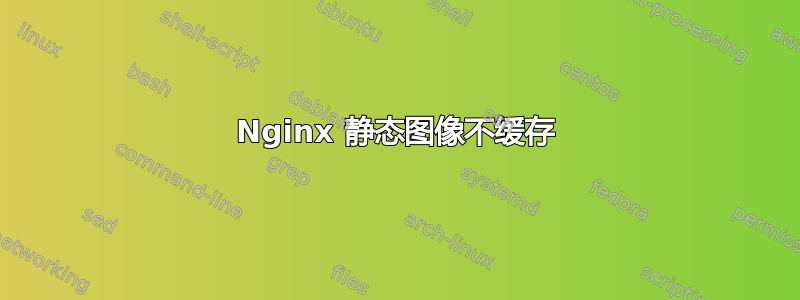
我有一个在 apache2 上运行的 Magento 网站,前端是 PWA 并在 Nginx 上运行,我正在使用 Cloudflare。现在想缓存图像,但它总是显示 BYPASS。Apache 配置:
<VirtualHost 127.0.0.1:8081>
SSLEngine On
SSLCertificateFile /etc/nginx/ssl/cloudflare.crt
SSLCertificateKeyFile /etc/nginx/ssl/cloudflare.key
ErrorLog ${APACHE_LOG_DIR}/error.log
CustomLog ${APACHE_LOG_DIR}/access.log combined
ServerName stg.mydomain.com
ServerAlias stg.mydomain.com
Alias /backend "/var/www/backend/public_html"
DocumentRoot "/var/www/backend/public_html"
<Directory "/var/www/backend/public_html">
DirectoryIndex index.php index.html index.htm
Options Indexes FollowSymLinks
AllowOverride All
Require all granted
</Directory>
</VirtualHost>
Nginx 配置:
server {
listen 80;
listen 443 ssl http2;
ssl_certificate /etc/nginx/ssl/cloudflare.crt;
ssl_certificate_key /etc/nginx/ssl/cloudflare.key;
server_name stg.mydomain.com;
proxy_buffer_size 128k;
proxy_buffers 4 256k;
proxy_busy_buffers_size 256k;
proxy_read_timeout 720s;
proxy_connect_timeout 720s;
proxy_send_timeout 720s;
proxy_redirect off;
location / {
proxy_pass http://127.0.0.1:9000;
}
location /backend {
proxy_set_header Host $http_host;
proxy_set_header X-Forwarded-Host $host;
proxy_set_header X-Forwarded-For $proxy_add_x_forwarded_for;
proxy_set_header X-Forwarded-Proto $scheme;
proxy_set_header X-Real-IP $remote_addr;
proxy_pass https://127.0.0.1:8081;
}
}
我添加了以下代码来缓存浏览器中的图像
server {
listen 80;
listen 443 ssl http2;
ssl_certificate /etc/nginx/ssl/cloudflare.crt;
ssl_certificate_key /etc/nginx/ssl/cloudflare.key;
server_name stg.mydomain.com;
proxy_buffer_size 128k;
proxy_buffers 4 256k;
proxy_busy_buffers_size 256k;
proxy_read_timeout 720s;
proxy_connect_timeout 720s;
proxy_send_timeout 720s;
proxy_redirect off;
location / {
proxy_pass http://127.0.0.1:9000;
}
location ~* .(?:jpg|jpeg|gif|png|ico|cur|gz|svg|svgz|mp4|ogg|ogv|webm|htc|webp)$ {
expires 1d;
add_header Cache-Control "public";
}
location /backend {
proxy_set_header Host $http_host;
proxy_set_header X-Forwarded-Host $host;
proxy_set_header X-Forwarded-For $proxy_add_x_forwarded_for;
proxy_set_header X-Forwarded-Proto $scheme;
proxy_set_header X-Real-IP $remote_addr;
proxy_pass https://127.0.0.1:8081;
}
}
答案1
首先 - 它不缓存,因为你没有告诉 nginx 缓存任何内容:proxy_cache设置为离开默认情况下。您应该定义一个代理区域并相应地使用它。
第二 - 通过 Apache 处理静态对象毫无意义。你应该做的是将所有静态对象直接指向文件系统,方法是添加类似
location ~*.(?:jpg|jpeg|gif|png|ico|cur|gz|svg|svgz|mp4|ogg|ogv|webm|htc|webp)$ {
expires @30d;
}


