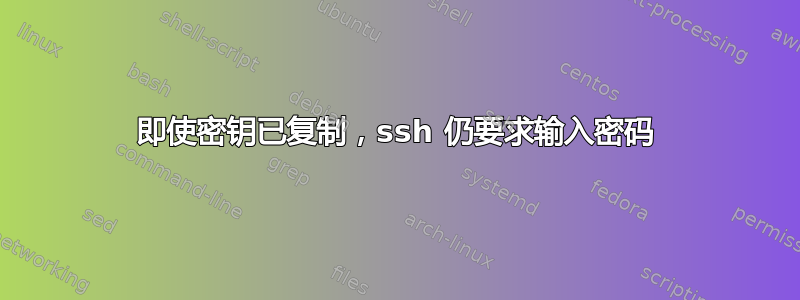
我已将密钥复制到服务器,但 ssh 仍要求输入密码
ssh-keygen
ssh-copy-id [email protected]
/usr/bin/ssh-copy-id: INFO: Source of key(s) to be installed: "/home/sp595/.ssh/id_rsa.pub"
/usr/bin/ssh-copy-id: INFO: attempting to log in with the new key(s), to filter out any that are already installed
/usr/bin/ssh-copy-id: INFO: 1 key(s) remain to be installed -- if you are prompted now it is to install the new keys
[email protected]'s password:
Number of key(s) added: 1
Now try logging into the machine, with: "ssh '[email protected]'"
and check to make sure that only the key(s) you wanted were added.
也许这会有所帮助:
1.我有另一台服务器,可以使用相同的密钥进行访问
2.我以前有这样的访问权限,但后来它停止了(我没有做任何更改)。之后,我决定删除 .ssh 文件夹并重新创建目录和文件。
以下是日志:
OpenSSH_9.3p1, OpenSSL 3.0.8 7 Feb 2023
debug1: Reading configuration data /home/sp595/.ssh/config
debug1: Reading configuration data /etc/ssh/ssh_config
debug1: Connecting to 192.168.1.60 [192.168.1.60] port 22.
debug1: Connection established.
debug1: identity file /home/sp595/.ssh/id_rsa type 0
debug1: identity file /home/sp595/.ssh/id_rsa-cert type -1
debug1: identity file /home/sp595/.ssh/id_ecdsa type -1
debug1: identity file /home/sp595/.ssh/id_ecdsa-cert type -1
debug1: identity file /home/sp595/.ssh/id_ecdsa_sk type -1
debug1: identity file /home/sp595/.ssh/id_ecdsa_sk-cert type -1
debug1: identity file /home/sp595/.ssh/id_ed25519 type -1
debug1: identity file /home/sp595/.ssh/id_ed25519-cert type -1
debug1: identity file /home/sp595/.ssh/id_ed25519_sk type -1
debug1: identity file /home/sp595/.ssh/id_ed25519_sk-cert type -1
debug1: identity file /home/sp595/.ssh/id_xmss type -1
debug1: identity file /home/sp595/.ssh/id_xmss-cert type -1
debug1: identity file /home/sp595/.ssh/id_dsa type -1
debug1: identity file /home/sp595/.ssh/id_dsa-cert type -1
debug1: Local version string SSH-2.0-OpenSSH_9.3
debug1: Remote protocol version 2.0, remote software version OpenSSH_8.4p1 Debian-5+deb11u1
debug1: compat_banner: match: OpenSSH_8.4p1 Debian-5+deb11u1 pat OpenSSH* compat 0x04000000
debug1: Authenticating to 192.168.1.60:22 as 'root'
debug1: load_hostkeys: fopen /home/sp595/.ssh/known_hosts2: No such file or directory
debug1: load_hostkeys: fopen /etc/ssh/ssh_known_hosts: No such file or directory
debug1: load_hostkeys: fopen /etc/ssh/ssh_known_hosts2: No such file or directory
debug1: SSH2_MSG_KEXINIT sent
debug1: SSH2_MSG_KEXINIT received
debug1: kex: algorithm: curve25519-sha256
debug1: kex: host key algorithm: ssh-ed25519
debug1: kex: server->client cipher: [email protected] MAC: <implicit> compression: none
debug1: kex: client->server cipher: [email protected] MAC: <implicit> compression: none
debug1: expecting SSH2_MSG_KEX_ECDH_REPLY
debug1: SSH2_MSG_KEX_ECDH_REPLY received
debug1: Server host key: ssh-ed25519 SHA256:O7LAk4O8AalrA7uXJxKdRbraxESmBUYmrojZ+33DsLw
debug1: load_hostkeys: fopen /home/sp595/.ssh/known_hosts2: No such file or directory
debug1: load_hostkeys: fopen /etc/ssh/ssh_known_hosts: No such file or directory
debug1: load_hostkeys: fopen /etc/ssh/ssh_known_hosts2: No such file or directory
debug1: Host '192.168.1.60' is known and matches the ED25519 host key.
debug1: Found key in /home/sp595/.ssh/known_hosts:1
debug1: rekey out after 134217728 blocks
debug1: SSH2_MSG_NEWKEYS sent
debug1: expecting SSH2_MSG_NEWKEYS
debug1: SSH2_MSG_NEWKEYS received
debug1: rekey in after 134217728 blocks
debug1: Will attempt key: /home/sp595/.ssh/id_rsa RSA SHA256:o0Hr2pPlpAOjgzOoqwG1Xyi70rwFxiBb76rk84kcuug
debug1: Will attempt key: /home/sp595/.ssh/id_ecdsa
debug1: Will attempt key: /home/sp595/.ssh/id_ecdsa_sk
debug1: Will attempt key: /home/sp595/.ssh/id_ed25519
debug1: Will attempt key: /home/sp595/.ssh/id_ed25519_sk
debug1: Will attempt key: /home/sp595/.ssh/id_xmss
debug1: Will attempt key: /home/sp595/.ssh/id_dsa
debug1: SSH2_MSG_EXT_INFO received
debug1: kex_input_ext_info: server-sig-algs=<ssh-ed25519,[email protected],ssh-rsa,rsa-sha2-256,rsa-sha2-512,ssh-dss,ecdsa-sha2-nistp256,ecdsa-sha2-nistp384,ecdsa-sha2-nistp521,[email protected],[email protected]>
debug1: SSH2_MSG_SERVICE_ACCEPT received
debug1: Authentications that can continue: publickey,password
debug1: Next authentication method: publickey
debug1: Offering public key: /home/sp595/.ssh/id_rsa RSA SHA256:o0Hr2pPlpAOjgzOoqwG1Xyi70rwFxiBb76rk84kcuug
debug1: Authentications that can continue: publickey,password
debug1: Trying private key: /home/sp595/.ssh/id_ecdsa
debug1: Trying private key: /home/sp595/.ssh/id_ecdsa_sk
debug1: Trying private key: /home/sp595/.ssh/id_ed25519
debug1: Trying private key: /home/sp595/.ssh/id_ed25519_sk
debug1: Trying private key: /home/sp595/.ssh/id_xmss
debug1: Trying private key: /home/sp595/.ssh/id_dsa
debug1: Next authentication method: password


