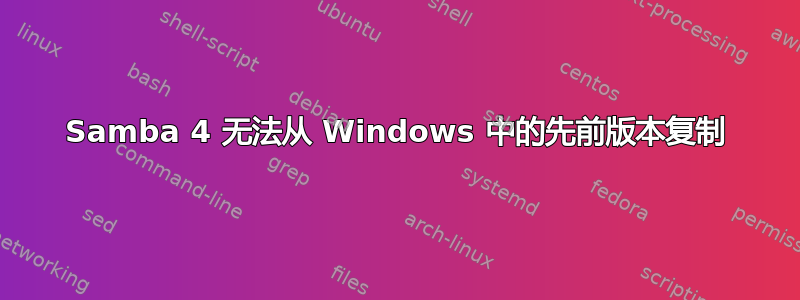
硬件: HP 服务器 ML110G9
西南: 文件服务器 CT(Proxmox 主机)-debian 11-Samba 版本 4.13.13-Debian UserPC-Windows 8 / Windows 11
ZFS 快照格式: 数据/[电子邮件保护]
smb.conf:
vfs objects = shadow_copy2 acl_xattr
acl_xattr:ignore system acls = yes
shadow: format = GMT-%Y.%m.%d-%H.%M.%S
shadow: sort = desc
shadow: snapdir = .zfs/snapshot
shadow: basedir = /data
shadow: share_root = /data/subdata
shadow: localtime = yes
zfsacl:expose_snapdir=true
veto files = /.windows/.mac/
Samba 日志:
root opened file PngItem_1468479.png {@GMT-2023.07.05-23.41.00} read=No write=No (numopen=3)
[2023/07/05 17:21:28.422995, 2] ../../source3/smbd/close.c:824(close_normal_file)
root closed file PngItem_1468479.png {@GMT-2023.07.05-23.41.00} (numopen=2) NT_STATUS_OK
[2023/07/05 17:21:30.401392, 2] ../../source3/smbd/open.c:1524(open_file)
root opened file PngItem_1468479.png {@GMT-2023.07.05-23.41.00} read=Yes write=No (numopen=4)
[2023/07/05 17:21:30.430323, 2] ../../source3/smbd/trans2.c:3646(smbd_do_qfsinfo)
stat of . failed (No such file or directory)
[2023/07/05 17:21:30.432968, 2] ../../source3/smbd/trans2.c:3646(smbd_do_qfsinfo)
stat of . failed (No such file or directory)
[2023/07/05 17:21:30.435970, 2] ../../source3/smbd/trans2.c:3646(smbd_do_qfsinfo)
stat of . failed (No such file or directory)
问题描述:
当我删除一个文件并通过 Windows 中的选项卡打开以前的版本时,我可以打开 png 文件,而不是 vsd(目前我已经测试过这些文件)
我无法将从属性/上一个版本选项卡中打开的快照中的任何文件/文件夹复制到我的本地计算机。
Popup error Title: Item Not Found
Popup error message: Could not find this item
This is no longer located in \\192.168.6.179\subdata\subdata(\\192.168.6.179). Verify the item's location and try again.
我能够通过 smb 进入 .zfs/snapshot 文件夹并成功将文件复制到用户电脑。
我想从 Windows 转移到 Linux,我确实需要卷影副本才能工作。
- 我已经在互联网上搜索过,连续两天使用了 ChatGPT,但还是无法解决这个问题。
- 当我在相同条件下测试 Truenas VM 时,它立即就起作用了,我尝试从 truenas 导出 smb.conf,但在 conf 文件中找到有关 shadow_copy2 的任何提及以便能够复制/粘贴......
答案1
问题出在 Samba 软件包上。将 Samba 升级到 4.17.9+dfsg-0+deb12u3~bpo11+1 和bullseye-backports 一切正常:)


