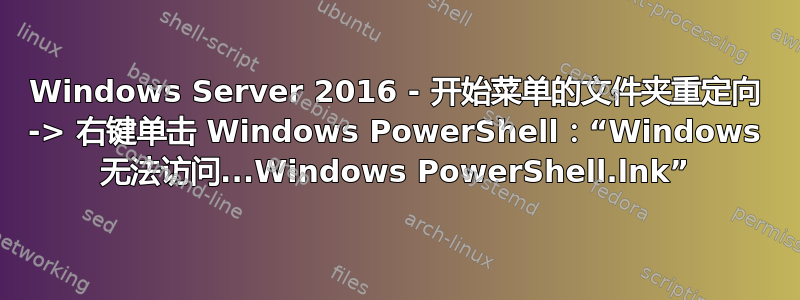
当我运行此命令时,PowerShell 按预期打开:
"\\Win-FileServer\Folder Redirection\myUsername\AppData\Microsoft\Windows\Start Menu\Programs\Windows PowerShell\Windows PowerShell.lnk"
- 此外,当我以域控制器上的用户身份登录时,右键单击“开始”菜单并运行 PowerShell 时,PowerShell 将按预期打开。
但是,我们的 RDS 服务器存在这个问题:
当我右键单击开始菜单-> Windows PowerShell(管理员或非管理员)时,出现此错误:
Windows cannot access \\Win-FileServer\Folder Redirection\myUsername\AppData\Microsoft\Windows\Start Menu\Programs\Windows PowerShell\Windows PowerShell.lnk
Check the spelling of the name. Otherwise, there might be a problem with your network. To try to identify and resolve network problems, click Diagnose.
Error code: 0x80070002
检查 RSoP I仅有的看到收藏夹被重定向到文件服务器,没有其他内容。我无法禁用“开始菜单”重定向,因为它已经“未配置”。
更新:
- 部署新的 Win Svr 2016 VM 时我们没有看到此问题。
- 但是,创建新的 AD 用户并登录到两个 RDS 服务器中的任意一个时,问题仍然存在,因此问题与机器相关(不特定于配置文件)。



