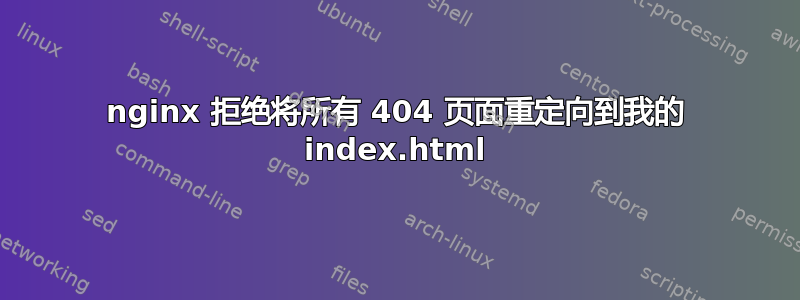
我希望 Nginx 将所有 404 页面重定向到我的 index.html。
此 nginx 正在作为容器运行。是的,我已确认 nginx 确实已到达,因为 docker-compose 日志输出显示 GET 请求和重定向到 404 页面。还确认正在使用相同的配置文件并且没有任何错误。这是当前版本的输出
nginx version: nginx/1.25.1
built by gcc 12.2.1 20220924 (Alpine 12.2.1_git20220924-r4)
built with OpenSSL 3.0.7 1 Nov 2022 (running with OpenSSL 3.0.9 30 May 2023)
TLS SNI support enabled
configure arguments: --prefix=/etc/nginx --sbin-path=/usr/sbin/nginx --modules-path=/usr/lib/nginx/modules --conf-path=/etc/nginx/nginx.conf --error-log-path=/var/log/nginx/error.log --http-log-path=/var/log/nginx/access.log --pid-path=/var/run/nginx.pid --lock-path=/var/run/nginx.lock --http-client-body-temp-path=/var/cache/nginx/client_temp --http-proxy-temp-path=/var/cache/nginx/proxy_temp --http-fastcgi-temp-path=/var/cache/nginx/fastcgi_temp --http-uwsgi-temp-path=/var/cache/nginx/uwsgi_temp --http-scgi-temp-path=/var/cache/nginx/scgi_temp --with-perl_modules_path=/usr/lib/perl5/vendor_perl --user=nginx --group=nginx --with-compat --with-file-aio --with-threads --with-http_addition_module --with-http_auth_request_module --with-http_dav_module --with-http_flv_module --with-http_gunzip_module --with-http_gzip_static_module --with-http_mp4_module --with-http_random_index_module --with-http_realip_module --with-http_secure_link_module --with-http_slice_module --with-http_ssl_module --with-http_stub_status_module --with-http_sub_module --with-http_v2_module --with-http_v3_module --with-mail --with-mail_ssl_module --with-stream --with-stream_realip_module --with-stream_ssl_module --with-stream_ssl_preread_module --with-cc-opt='-Os -fomit-frame-pointer -g' --with-ld-opt=-Wl,--as-needed,-O1,--sort-common
这是我当前的 nginx.conf。我已阅读所有内容并尝试了所有操作这一页, 和这一页都不起作用。无论如何,nginx 仍将进入 URL 中的页面,并给出 nginx 404 页面。
为什么?
# ADJUSTED nginx.conf
user nginx;
worker_processes auto;
error_log /var/log/nginx/error.log notice;
pid /var/run/nginx.pid;
events {
worker_connections 1024;
}
http {
include /etc/nginx/mime.types;
default_type application/octet-stream;
log_format main '$remote_addr - $remote_user [$time_local] "$request" '
'$status $body_bytes_sent "$http_referer" '
'"$http_user_agent" "$http_x_forwarded_for"';
access_log /var/log/nginx/access.log main;
sendfile on;
#tcp_nopush on;
keepalive_timeout 65;
#gzip on;
include /etc/nginx/conf.d/*.conf;
server {
listen 80;
location / {
rewrite (.*) /usr/share/nginx/html/index.html last;
}
}
}
答案1
哎呀,我明白了。这一页回答了我的问题。
问题是这一行
include /etc/nginx/conf.d/*.conf;
将其注释掉,然后使用我的实际配置!
我也调整了 conf 文件,使它看起来完全像这样。
主要变化是
location / {
root /usr/share/nginx/html;
index index.html index.htm;
try_files $uri $uri/ /index.html;
}
# ADJUSTED nginx.conf
user nginx;
worker_processes auto;
error_log /var/log/nginx/error.log debug;
pid /var/run/nginx.pid;
events {
worker_connections 1024;
}
http {
include /etc/nginx/mime.types;
default_type application/octet-stream;
log_format main '$remote_addr - $remote_user [$time_local] "$request" '
'$status $body_bytes_sent "$http_referer" '
'"$http_user_agent" "$http_x_forwarded_for"';
access_log /var/log/nginx/access.log main;
sendfile on;
keepalive_timeout 65;
#include /etc/nginx/conf.d/*.conf;
server {
listen 80;
listen [::]:80;
server_name localhost;
location / {
root /usr/share/nginx/html;
index index.html index.htm;
try_files $uri $uri/ /index.html;
}
#error_page 404 /404.html;
# redirect server error pages to the static page /50x.html
#
error_page 500 502 503 504 /50x.html;
location = /50x.html {
root /usr/share/nginx/html;
}
}
}


