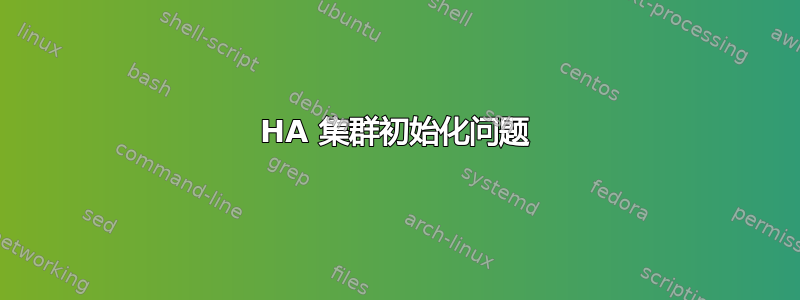
在初始化第一个控制平面节点(3 个控制平面节点 + 3 个工作节点)期间,我收到以下错误:
root@k8s-eu-1-control-plane-node-1:~# sudo kubeadm init --control-plane-endpoint k82-eu-1-load-balancer-dns-1:53 --upload-certs --v=8 --ignore-preflight-errors=Port-6443
Unfortunately, an error has occurred:
timed out waiting for the condition
This error is likely caused by:
- The kubelet is not running
- The kubelet is unhealthy due to a misconfiguration of the node in some way (required cgroups disabled)
If you are on a systemd-powered system, you can try to troubleshoot the error with the following commands:
- 'systemctl status kubelet'
- 'journalctl -xeu kubelet'
Additionally, a control plane component may have crashed or exited when started by the container runtime.
To troubleshoot, list all containers using your preferred container runtimes CLI.
Here is one example how you may list all running Kubernetes containers by using crictl:
- 'crictl --runtime-endpoint unix:///var/run/containerd/containerd.sock ps -a | grep kube | grep -v pause'
Once you have found the failing container, you can inspect its logs with:
- 'crictl --runtime-endpoint unix:///var/run/containerd/containerd.sock logs CONTAINERID'
这是初始化失败的完整输出:
https://drive.google.com/file/d/1iEnu34unu7xnsh556eTbY5EAJ-2zBrkr/view?usp=sharing
输出journalctl -xeu kubelet:https://drive.google.com/file/d/1d_Z6ic2xjyXu1QIpdba655yS4bvcfhkl/view?usp=drive_link
root@k8s-eu-1-control-plane-node-1:~# crictl --runtime-endpoint unix:///var/run/containerd/containerd.sock ps -a | grep kube | grep -v pause
579c2b9e5d17a 7fe0e6f37db33 41 seconds ago Exited kube-apiserver 50 7d52f351045d2 kube-apiserver-k8s-eu-1-control-plane-node-1
9db9a2fe179e3 e3db313c6dbc0 16 minutes ago Running kube-scheduler 25 d55a5e9d9be56 kube-scheduler-k8s-eu-1-control-plane-node-1
d3887c919854f d058aa5ab969c 16 minutes ago Running kube-controller-manager 18 e61c1eb6a8700 kube-controller-manager-k8s-eu-1-control-plane-node-1
root@k8s-eu-1-control-plane-node-1:~#
root@k8s-eu-1-control-plane-node-1:~# crictl --runtime-endpoint unix:///var/run/containerd/containerd.sock logs 579c2b9e5d17a
I1128 16:58:28.080267 1 options.go:220] external host was not specified, using 38.242.249.60
I1128 16:58:28.081342 1 server.go:148] Version: v1.28.4
I1128 16:58:28.081365 1 server.go:150] "Golang settings" GOGC="" GOMAXPROCS="" GOTRACEBACK=""
E1128 16:58:28.081652 1 run.go:74] "command failed" err="failed to create listener: failed to listen on 0.0.0.0:6443: listen tcp 0.0.0.0:6443: bind: address already in use"
root@k8s-eu-1-control-plane-node-1:~# ps xa | grep 6443
33348 pts/0 R+ 0:00 grep --color=auto 6443
如果我这样做,kubeadm init --pod-network-cidr=192.168.0.0/16初始化过程就会顺利进行
根据此处描述的内容:https://github.com/kubernetes/kubeadm/blob/main/docs/ha-considerations.md#keepalived-configuration
我定义:
/etc/haproxy/haproxy.cfg:
# https://github.com/kubernetes/kubeadm/blob/main/docs/ha-considerations.md#haproxy-configuration
# /etc/haproxy/haproxy.cfg
#---------------------------------------------------------------------
# Global settings
#---------------------------------------------------------------------
global
log /dev/log local0
log /dev/log local1 notice
daemon
#---------------------------------------------------------------------
# common defaults that all the 'listen' and 'backend' sections will
# use if not designated in their block
#---------------------------------------------------------------------
defaults
mode http
log global
option httplog
option dontlognull
option http-server-close
option forwardfor except 127.0.0.0/8
option redispatch
retries 1
timeout http-request 10s
timeout queue 20s
timeout connect 5s
timeout client 20s
timeout server 20s
timeout http-keep-alive 10s
timeout check 10s
#---------------------------------------------------------------------
# apiserver frontend which proxys to the control plane nodes
#---------------------------------------------------------------------
frontend apiserver
bind *:6445
mode tcp
option tcplog
default_backend apiserverbackend
#---------------------------------------------------------------------
# round robin balancing for apiserver
#---------------------------------------------------------------------
# https://github.com/kubernetes/kubeadm/blob/main/docs/ha-considerations.md#bootstrap-the-cluster
backend apiserverbackend
#option httpchk GET /healthz
option httpchk GET /livez
http-check expect status 200
mode tcp
option ssl-hello-chk
balance roundrobin
server k82-eu-1-load-balancer-dns-1 ppp.pp.ppp.pp:53
server k82-eu-1-load-balancer-dns-2 yyy.yy.yyy.yy:53
/etc/keepalived/keepalived.conf:
# https://github.com/kubernetes/kubeadm/blob/main/docs/ha-considerations.md#keepalived-configuration
# https://www.server-world.info/en/note?os=Ubuntu_22.04&p=keepalived&f=1
! /etc/keepalived/keepalived.conf
! Configuration File for keepalived
global_defs {
router_id LVS_DEVEL
enable_script_security
}
vrrp_script check_apiserver {
script "/etc/keepalived/check_apiserver.sh"
interval 3
weight -2
fall 10
rise 2
}
vrrp_instance VI_1 {
state MASTER
interface eth0
virtual_router_id 51
priority 101
authentication {
auth_type PASS
auth_pass 42
}
virtual_ipaddress {
10.0.0.30
}
track_script {
check_apiserver
}
}
/etc/keepalived/check_apiserver.sh:
# https://github.com/kubernetes/kubeadm/blob/main/docs/ha-considerations.md#keepalived-configuration
# https://www.server-world.info/en/note?os=Ubuntu_22.04&p=keepalived&f=1
#!/bin/sh
errorExit() {
echo "*** $*" 1>&2
exit 1
}
APISERVER_DEST_PORT=6445
APISERVER_VIP=10.0.0.30
curl --silent --max-time 2 --insecure https://localhost:${APISERVER_DEST_PORT}/ -o /dev/null || errorExit "Error GET https://localhost:${APISERVER_DEST_PORT}/"
if ip addr | grep -q ${APISERVER_VIP}; then
curl --silent --max-time 2 --insecure https://${APISERVER_VIP}:${APISERVER_DEST_PORT}/ -o /dev/null || errorExit "Error GET https://${APISERVER_VIP}:${APISERVER_DEST_PORT}/"
fi
/etc/kubernetes/manifests/haproxy.yaml:
# https://github.com/kubernetes/kubeadm/blob/main/docs/ha-considerations.md#option-2-run-the-services-as-static-pods
apiVersion: v1
kind: Pod
metadata:
name: haproxy
namespace: kube-system
spec:
containers:
- image: haproxy:2.1.4
name: haproxy
livenessProbe:
failureThreshold: 8
httpGet:
host: localhost
path: /healthz
port: 6445
scheme: HTTPS
volumeMounts:
- mountPath: /usr/local/etc/haproxy/haproxy.cfg
name: haproxyconf
readOnly: true
hostNetwork: true
volumes:
- hostPath:
path: /etc/haproxy/haproxy.cfg
type: FileOrCreate
name: haproxyconf
status: {}
/etc/kubernetes/manifests/keepalived.yaml:
# https://github.com/kubernetes/kubeadm/blob/main/docs/ha-considerations.md#option-2-run-the-services-as-static-pods
apiVersion: v1
kind: Pod
metadata:
creationTimestamp: null
name: keepalived
namespace: kube-system
spec:
containers:
- image: osixia/keepalived:2.0.17
name: keepalived
resources: {}
securityContext:
capabilities:
add:
- NET_ADMIN
- NET_BROADCAST
- NET_RAW
volumeMounts:
- mountPath: /usr/local/etc/keepalived/keepalived.conf
name: config
- mountPath: /etc/keepalived/check_apiserver.sh
name: check
hostNetwork: true
volumes:
- hostPath:
path: /etc/keepalived/keepalived.conf
name: config
- hostPath:
path: /etc/keepalived/check_apiserver.sh
name: check
status: {}
我做错了什么?如何使初始化过程正常工作?


