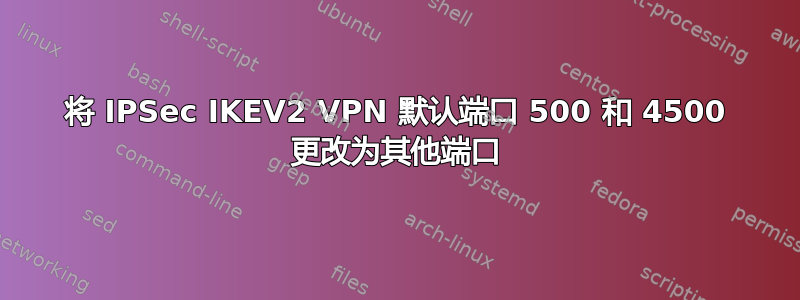
由于某种原因,OpenVPN 在我的本地机器上运行良好,但 IPSec IKEV2 VPN 却不行,而且只有在连接 OpenVPN 时才有效。
我有一个用于 IPSec IKEV2 VPN 的域,本地机器上的 VPN 使用端口 443。
告诉我我应该怎么做才能在没有 OpenVPN 的情况下强制 VPN 在本地机器上运行。
我应该更改服务器上的端口 443 还是更改端口 500 和 4500?
我按照下面的链接在 CentOS 7 上使用 Strongswan 和 Let's encrypt 设置 IKEv2 VPN,并进行了一些更改。
如何在 CentOS 7 上使用 Strongswan 和 Let's encrypt 设置 IKEv2 VPN
我的 Let's encrypt 命令如下:
curl https://get.acme.sh | sh
~/.acme.sh/acme.sh --set-default-ca --server letsencrypt
~/.acme.sh/acme.sh --register-account -m [email protected]
~/.acme.sh/acme.sh --issue -d my_domain.com --keylength 4096 --standalone --force
service httpd stop
~/.acme.sh/acme.sh --issue -d my_domain.com --keylength 4096 --standalone --force
Your cert is in: /root/.acme.sh/my_domain.com/my_domain.com.cer
Your cert key is in: /root/.acme.sh/my_domain.com/my_domain.com.key
The intermediate CA cert is in: /root/.acme.sh/my_domain.com/ca.cer
And the full chain certs is there: /root/.acme.sh/my_domain.com/fullchain.cer
~/.acme.sh/acme.sh --installcert -d my_domain.com --keylength 4096 --key-file /root/private.key --fullchain-file /root/cert.crt
service httpd start
service httpd status
证书副本:
sudo cp /root/private.key /etc/strongswan/ipsec.d/private/
sudo cp /root/cert.crt /etc/strongswan/ipsec.d/certs/
sudo cp /root/.acme.sh/p02.artemis-art.buzz/ca.cer /etc/strongswan/ipsec.d/cacerts/
StrongSwan 配置:
#global configuration IPsec
#chron logger
config setup
charondebug="ike 1, knl 1, cfg 0"
uniqueids=no
#define new ipsec connection
conn hakase-vpn
auto=add
compress=no
type=tunnel
keyexchange=ikev2
ike=aes128-sha1-modp1024,aes128-sha1-modp1536,aes128-sha1-modp2048,aes128-sha256-ecp256,aes128-sha256-modp1024,aes128-sha256-modp1536,aes128-sha256-modp2048,aes256-aes128-sha256-sha1-modp2048-modp4096-modp1024,aes256-sha1-modp1024,aes256-sha256-modp1024,aes256-sha256-modp1536,aes256-sha256-modp2048,aes256-sha256-modp4096,aes256-sha384-ecp384,aes256-sha384-modp1024,aes256-sha384-modp1536,aes256-sha384-modp2048,aes256-sha384-modp4096,aes256gcm16-aes256gcm12-aes128gcm16-aes128gcm12-sha256-sha1-modp2048-modp4096-modp1024,3des-sha1-modp1024!
esp=aes128-aes256-sha1-sha256-modp2048-modp4096-modp1024,aes128-sha1,aes128-sha1-modp1024,aes128-sha1-modp1536,aes128-sha1-modp2048,aes128-sha256,aes128-sha256-ecp256,aes128-sha256-modp1024,aes128-sha256-modp1536,aes128-sha256-modp2048,aes128gcm12-aes128gcm16-aes256gcm12-aes256gcm16-modp2048-modp4096-modp1024,aes128gcm16,aes128gcm16-ecp256,aes256-sha1,aes256-sha256,aes256-sha256-modp1024,aes256-sha256-modp1536,aes256-sha256-modp2048,aes256-sha256-modp4096,aes256-sha384,aes256-sha384-ecp384,aes256-sha384-modp1024,aes256-sha384-modp1536,aes256-sha384-modp2048,aes256-sha384-modp4096,aes256gcm16,aes256gcm16-ecp384,3des-sha1!
fragmentation=yes
forceencaps=yes
dpdaction=clear
dpddelay=300s
rekey=no
left=%any
leftid=@my_domain.com
leftcert=cert.crt
leftsendcert=always
leftsubnet=0.0.0.0/0
right=%any
rightid=%any
rightauth=eap-mschapv2
rightsourceip=10.15.1.0/24
rightdns=1.1.1.1,8.8.8.8
rightsendcert=never
eap_identity=%identity
这是秘密文件:
nano -K /etc/strongswan/ipsec.secrets
: RSA "private.key"
test : EAP "123"
让我们再解释一下问题。
我的 wifi 互联网提供商上的某些防火墙规则阻止了 vpn(ikev2 - l2tp - pptp)
但 openvps 运行良好。
当 openvpn 运行时,我可以通过上层配置连接到 ikev2 vpn。
告诉我我应该对 ikev2 进行哪些更改才能在没有 openvpn 的情况下工作。第一步我认为我应该更改服务器上的端口 500 和 4500。
我是对的吗?
但怎么做呢?
/etc/strongswan/ipsec.d/此文件没有地方定义自定义端口!!!


