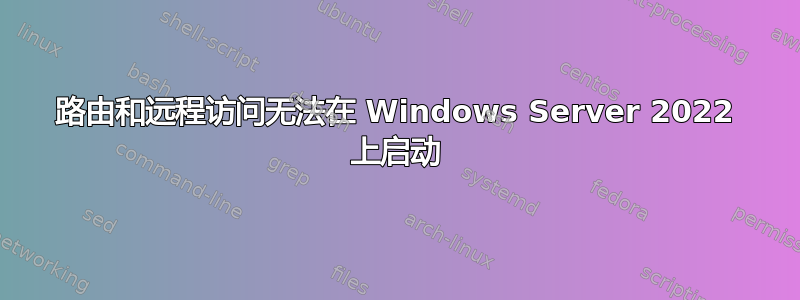
我正在尝试在 Windows Server 2022 上设置 L2TP/IPSec VPN。
在服务器管理器中的“添加角色和功能”中
转到“路由和远程访问”并选择“配置并启用路由和远程访问”,但启动服务时失败。如果我尝试多次启动该服务,我得到的结果都是一样的。
当我查看事件查看器时,我看到了以下消息
The Routing and Remote Access service terminated with the following service-specific error:
A specified logon session does not exist. It may already have been terminated.
有人对这个错误有什么建议吗?
答案1
您可以尝试使用 Powershell 安装它。我怀疑它没有配置好,如果我没记错的话,那只能使用 Powershell 来完成,下面是一个例子
# Install Remote Access Role
Install-WindowsFeature RemoteAccess -IncludeManagementTools
# Configure Remote Access
Install-RemoteAccess -VpnType Vpn
# Configure VPN
Add-VpnS2SInterface -Name "VPN Interface" -ServerAddress <Server_Address> -AuthenticationMethod MSChapv2 -TunnelType L2tp -EncryptionLevel Required -L2tpPsk <Pre_Shared_Key>
# Allow inbound VPN connections
Set-NetFirewallRule -DisplayName "Routing and Remote Access (PPTP-In)" -Enabled True
Set-NetFirewallRule -DisplayName "Routing and Remote Access (L2TP-In)" -Enabled True
# Enable VPN Access
Grant-RemoteAccess -EnableVpnType Vpn -Force


