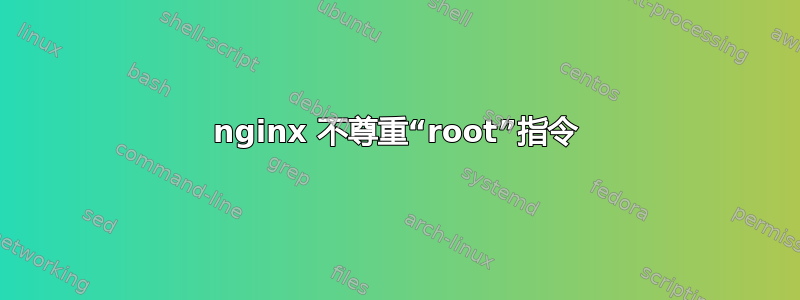
我正在使用 Ubuntu 运行 EC2 实例,并尝试为两个域设置虚拟服务器,但没有成功,也不知道为什么。我的 Web 文档位于,文件/var/www/<domain>夹下的所有内容www都属于www-data:www-data(目前两个域只有两个 index.html)。我已将站点配置文件放入/etc/nginx/sites-available并链接到sites-enabled。站点配置文件和符号链接也属于,www-data:www-data以防万一。我还将我的域与服务器的公共 IP 添加到,/etc/hosts并且端口 80 当然已在 EC2 控制台中启用。
这里是/etc/nginx/nginx.conf:
user www-data www-data;
worker_processes 4;
pid /var/run/nginx.pid;
events {
worker_connections 16;
}
http {
sendfile on;
tcp_nopush on;
tcp_nodelay on;
keepalive_timeout 65;
types_hash_max_size 2048;
include /etc/nginx/mime.types;
default_type application/octet-stream;
access_log /var/log/nginx/access.log;
error_log /var/log/nginx/error.log debug;
gzip on;
gzip_disable "msie6";
include /etc/nginx/sites-enabled/*;
}
其中一个站点配置(另一个仅因域名不同而不同):
server {
listen 80;
server_name domain1.com www.domain1.com;
root /var/www/domain1;
index index.html;
access_log /var/log/nginx/access_domain1.log;
error_log /var/log/nginx/error_domain1.log;
}
当然,每次更改配置后,服务器都会重新启动。添加location如下指令:
location / {
index index.html;
root /var/www/domain1;
}
也无济于事。添加try_files(例如$uri $uri/)也无济于事。在 nginx.conf 中定义默认服务器,例如:
server {
listen 80 default_server;
server_name localhost;
root /var/www;
index index.html;
}
也无济于事。
服务器是nginx 1.1.19。
尽管进行了配置,但在两个域上我都只能收到“欢迎使用 nginx!”,而不是放置在 中的 index.html 文件/var/www。


