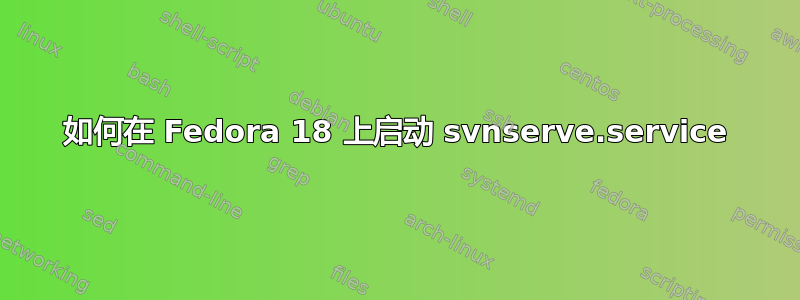
我正在尝试svnserve.service使用以下命令在 Fedora 18 上启动:
systemctl enable svnserve.service
systemctl start svnserve.service
但我收到以下错误:
Feb 21 22:26:51 x.y.com svnserve[1606]: svnserve: E000013: Can't check path '/home/henrik/svn': Permission denied
Feb 21 22:26:51 x.y.com systemd[1]: svnserve.service: control process exited, code=exited status=1
Feb 21 22:26:51 x.y.com systemd[1]: Failed to start Subversion protocol daemon.
Feb 21 22:26:51 x.y.com systemd[1]: Unit svnserve.service entered failed state
但是当我尝试从命令提示符启动 svnserve 时它运行正常:
svnserve -d -r /home/henrik/svn
可能是什么问题呢?
我尝试更改/home/henrik/svn目录中的权限,但没有成功......
输出自ls -ld /home/henrik/svn:
[root@speedball henrik]# ls -ld svn
drwxr-xr-x. 7 henrik henrik 4096 Feb 21 21:41 svn
审计日志:
type=AVC msg=audit(1361531583.530:291): avc: denied { search } for pid=954 comm="svnserve" name="home" dev="dm-1" ino=2883585 scontext=system_u:system_r:svnserve_t:s0 tcontext=system_u:object_r:home_root_t:s0 tclass=dir
type=SYSCALL msg=audit(1361531583.530:291): arch=c000003e syscall=4 success=no exit=-13 a0=7f2fdcd94438 a1=7fff01357bf0 a2=7fff01357bf0 a3=7fff01357980 items=0 ppid=1 pid=954 auid=4294967295 uid=1003 gid=1003 euid=1003 suid=1003 fsuid=1003 egid=1003 sgid=1003 fsgid=1003 ses=4294967295 tty=(none) comm="svnserve" exe="/usr/bin/svnserve" subj=system_u:system_r:svnserve_t:s0 key=(null)
type=SERVICE_START msg=audit(1361531583.668:292): pid=1 uid=0 auid=4294967295 ses=4294967295 subj=system_u:system_r:init_t:s0 msg=' comm="svnserve" exe="/usr/lib/systemd/systemd" hostname=? addr=? terminal=? res=failed'
编辑:
我听从了 Michaels 的建议。SELinux 不再抱怨 svnserve。现在的问题是 svnserve 无论如何都无法启动,而且它没有给我任何好的故障描述:
[root@speedball ~]# systemctl status svnserve.service
svnserve.service - Subversion protocol daemon
Loaded: loaded (/usr/lib/systemd/system/svnserve.service; enabled)
Active: failed (Result: exit-code) since Sun 2013-02-24 22:04:35 CET; 2s ago
Process: 1600 ExecStart=/usr/bin/svnserve --daemon --pid-file=/run/svnserve/svnserve.pid $OPTIONS (code=exited, status=0/SUCCESS)
Main PID: 1601 (code=exited, status=1/FAILURE)
CGroup: name=systemd:/system/svnserve.service
Feb 24 22:04:35 speedball.x.com systemd[1]: Started Subversion protocol daemon.
Feb 24 22:04:35 speedball.x.com systemd[1]: svnserve.service: main process exited, code=exited, status=1/FAILURE
Feb 24 22:04:35 speedball.x.com systemd[1]: Unit svnserve.service entered failed state
答案1
我们从审计日志中看到,SELinux 拒绝svnserve访问/home目录,拒绝进入子目录。据我所知,svnserve 应该有权限遍历/home,因此您很可能正在查看一个错误。因此,您应该在 Red Hat bugzilla 上报告它。
作为一种解决方法,在等待修复期间,您可以svnserve不受 SELinux 的限制运行(无需在系统范围内禁用它)。这是暂时的,将通过重新标记或软件包更新来撤消,因此如果将来的更新无法解决问题,您可能需要重新应用它。
chcon -t unconfined_exec_t $(which svnserve)
答案2
查看 /run/svnserve 权限和所有者。如果您已更改 svnserve 运行的用户,则该用户需要能够将 svnserve.pid 写入 /run/svnserve 目录。


