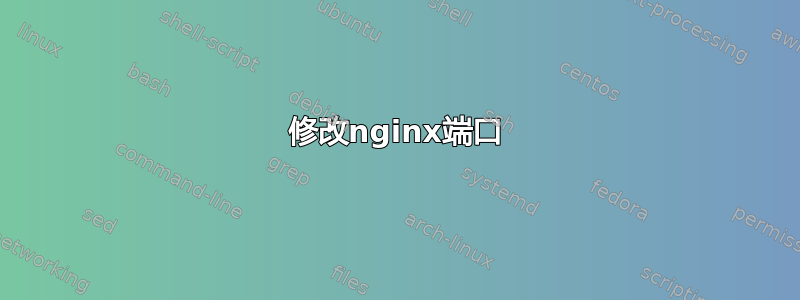
我想在同一台机器上运行 apache 和 nginx。我配置了 apache,它在端口 80 上运行良好。现在我想在端口 7007 上配置 nginx。我在 nginx.conf 中做了一些更改。以下是 nginx.conf 文件 -
user nginx root;
worker_processes 3;
worker_rlimit_nofile 200000;
error_log /var/log/nginx/error.log;
#error_log /var/log/nginx/error.log notice;
#error_log /var/log/nginx/error.log info;
pid /var/run/nginx.pid;
events {
worker_connections 65535;
use epoll;
}
http {
include /etc/nginx/mime.types;
default_type application/octet-stream;
index index.php index.htm index.html;
log_format main '$remote_addr - $remote_user [$time_local] "$request" '
'$status $body_bytes_sent "$http_referer" '
'"$http_user_agent" "$http_x_forwarded_for"';
#access_log /var/log/nginx/access.log main;
access_log off;
sendfile on;
tcp_nopush on;
tcp_nodelay on;
server_tokens off;
gzip on;
gzip_static on;
gzip_comp_level 5;
gzip_min_length 1024;
keepalive_timeout 80 15;
# limit_conn_zone $binary_remote_addr zone=addr:10m;
include /etc/nginx/conf.d/*.conf;
server {
# limit_conn addr 20000;
listen 7007;
server_name _;
root /usr/share/nginx/html;
location / {
}
error_page 404 /404.html;
location = /404.html {
}
location /favicon.ico {
empty_gif;
}
error_page 500 502 503 504 /50x.html;
location = /50x.html {
}
location ~ \.php$ {
root html;
fastcgi_pass 127.0.0.1:9000;
fastcgi_index index.php;
fastcgi_param SCRIPT_FILENAME /usr/share/nginx/html$fastcgi_script_name;
include fastcgi_params;
fastcgi_connect_timeout 8m;
fastcgi_send_timeout 8m;
}
# location ~ \.php$ {
# root /usr/share/nginx/html;
#fastcgi_pass localhost:9000;
# fastcgi_pass unix:/tmp/php.sock;
# fastcgi_index index.php;
#fastcgi_param SCRIPT_FILENAME /scripts$fastcgi_script_name;
#include fastcgi_params;
# fastcgi_send_timeout 8m;
# fastcgi_connect_timeout 8m;
#uwsgi_pass_request_body off;
# include /etc/nginx/fastcgi.conf;
# }
location /status {
stub_status on;
access_log off;
# allow ;
# allow 127.0.0.1;
# deny all;
}
}
}
当我启动 Nginx 时,它显示作业失败。这是日志。
Mar 7 15:55:12 localhost nginx[10973]: nginx: the configuration file /etc/nginx/nginx.conf syntax is ok
Mar 7 15:55:12 localhost nginx[10973]: nginx: configuration file /etc/nginx/nginx.conf test is successful
Mar 7 15:55:12 localhost nginx[10975]: nginx: [emerg] bind() to 0.0.0.0:80 failed (98: Address already in use)
Mar 7 15:55:12 localhost nginx[10975]: nginx: [emerg] bind() to 0.0.0.0:80 failed (98: Address already in use)
Mar 7 15:55:13 localhost nginx[10975]: nginx: [emerg] bind() to 0.0.0.0:80 failed (98: Address already in use)
Mar 7 15:55:13 localhost nginx[10975]: nginx: [emerg] bind() to 0.0.0.0:80 failed (98: Address already in use)
Mar 7 15:55:14 localhost nginx[10975]: nginx: [emerg] bind() to 0.0.0.0:80 failed (98: Address already in use)
Mar 7 15:55:14 localhost nginx[10975]: nginx: [emerg] still could not bind()
Mar 7 15:55:14 localhost systemd[1]: nginx.service: control process exited, code=exited status=1
Mar 7 15:55:14 localhost systemd[1]: Unit nginx.service entered failed state.
为什么它仍使用 80 端口?
答案1
1)确保 /etc/nginx/sites-enabled 中没有使用端口 80 的配置文件
2) 尝试停止然后启动 Nginx,而不是重新启动它。有时,更改端口可能会导致重新启动出现问题。


