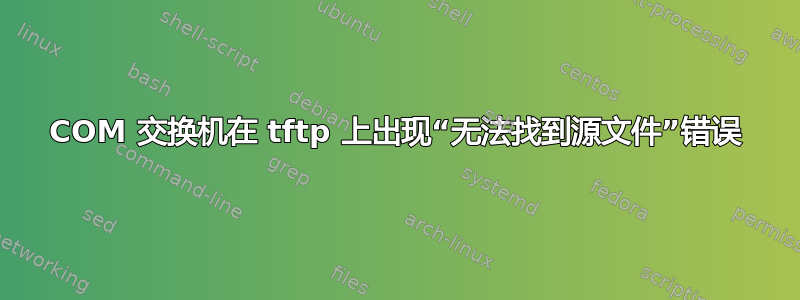
我正在尝试升级我的 3COM 交换机固件。我按照以下链接上的说明进行操作:
http://alextakacs.blogspot.com/2011/06/upgrading-firmware-on-3com-4500-switch.html http://mymcp.blogspot.com/2010/02/upgrading-firmware-on-3com-4500-switch.html
tftp但是我在执行命令时遇到错误
<4500>tftp 192.168.0.41 put flash:/3comoscfg.cfg
我收到的错误是这样的:
File will be transferred in binary mode.
Sending file to remote tftp server. Please wait...
Can't find source file .
命令的输出如下dir:
<4500>dir
Directory of unit1>flash:/
1 -rw- 5195 Feb 04 2007 13:21:21 3comoscfg.def
2 (*) -rw- 4228223 Apr 02 2000 00:18:31 s3n03_03_02s168p19.app
3 -rw- 195022 Apr 02 2000 00:19:06 s3o04_06.btm
4 -rw- 995524 Apr 02 2000 00:19:40 s3p04_04.web
5 (*) -rw- 4815 Apr 02 2000 04:37:25 3comoscfg.cfg
为什么我会收到这个错误?
答案1
错误出在我的 TFTP 服务器上。我在/etc/xinetd.d/tftp文件中更改了以下行:
server_args = -s /var/tftpboot/
更改为:
server_args = -c -s /var/tftpboot/
问题解决了。缺少 -c 选项允许在 TFTP 服务器上创建新文件。
答案2
你应该能够指定仅仅
tftp 192.168.0.41 put 3comoscfg.cfg
可能是命令解析器阻塞了:/或不期望绝对路径。您的命令行与我随机 3com 管理交换机上的文档中给出的示例相同,仅供参考。
您还可以尝试指定目标文件名作为最后一个参数:
tftp 192.168.0.41 put 3comoscfg.cfg someswitch-backup.cfg
如果这个可行而第一个不可行,那么这看起来像是一个错误,但这是可能的。


