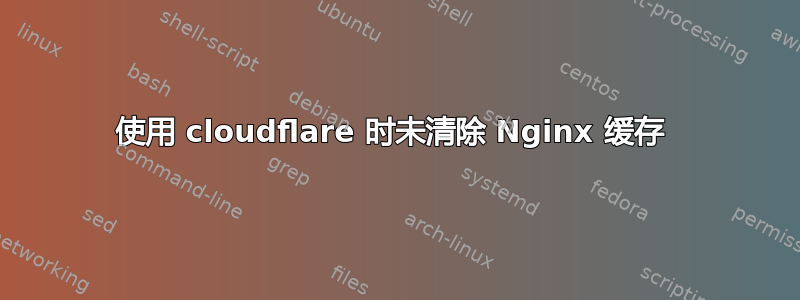
我的 nginx 配置在这里: http://p.ngx.cc/0c
此链接http://aa-tour.ru/static/system/css/style.css显示文件的旧缓存版本,如何删除它并清除缓存?这是文件的正确(新)版本http://aa-tour.ru/static/system/css/style.css?v=1
这只是静态文件。我更新了它(添加了一些类contact-form,contact-form-button)...
答案1
这不是 nginx 缓存。您的配置中根本没有 和类似的指令proxy_cache。fastcgi_cache
由于expires 30d;配置第 35 行的指令,您的浏览器缓存了此文件。您为什么决定让 nginx 缓存此文件?
对于之前“回答”过的人,请大家仔细阅读问题 :D
答案2
答案3
答案在这里: https://stackoverflow.com/questions/6236078/how-to-clear-the-cache-of-nginx
发送文件关闭;
还禁用了 cloudflare......


