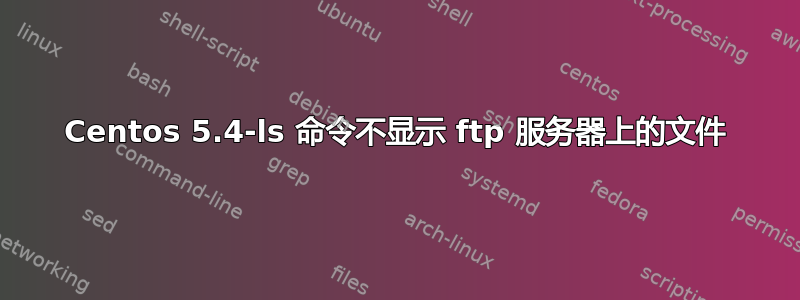
我已经在 CentOS 5.4 上安装了 ftp 和 vsftpd yum install ftp。yum install vsftpd我还使用命令创建了一个 ftp 用户adduser ftpuser。
我的问题来了。
[root@localhost ~]# ftp localhost
Connected to localhost.localdomain.
220 (vsFTPd 2.0.5)
530 Please login with USER and PASS.
530 Please login with USER and PASS.
KERBEROS_V4 rejected as an authentication type
Name (localhost:root): ftpuser
331 Please specify the password.
Password:
230 Login successful.
Remote system type is UNIX.
Using binary mode to transfer files.
ftp> ls
227 Entering Passive Mode (127,0,0,1,103,134)
150 Here comes the directory listing.
226 Directory send OK.
ftp>
有一次,我使用命令登录到我的 ftp 服务器ftp localhost并尝试使用 ls 命令查看文件,但没有显示任何文件。
PS:vsftpd 服务正在运行,我也将一些文件放在了我的 ftp 文件夹中。我看到有人在各种博客上问同样的问题,但我没有得到答案。请帮助我。
答案1
如果 FTP 看不到任何文件,就会发生这种情况(如果我没记错的话,vsFTPd 遵守不显示以 开头的文件的惯例.;您可以通过指定 来解决这个问题ls -a)。工作目录可能不是您期望的。
使用 pwd 命令确定工作目录,并验证其中是否有文件。考虑上传文件并检查它是否随后显示(它会显示)。


