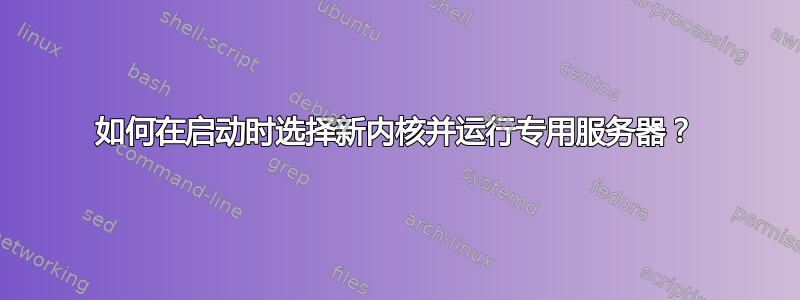
作为在运行 Debian 的专用服务器上安装 proxmox 的一部分,它安装了一个新内核。作为安装说明的一部分,我应该在 grub 中选择新内核。但是,我没有用于在启动时访问服务器的虚拟控制台。我唯一能做的就是在服务器启动后运行 ssh 控制台。我如何选择 pv 内核作为启动时的默认内核?
我在服务器上运行 Debian Wheezy,并安装了 proxmox 3。
答案1
GRUB_DEFAULT在 中设置变量/etc/default/grub。您可以使用内核条目的标题而不是索引,这样它就不会受到后续内核安装/删除的干扰。然后您需要运行update-grub。从Grub 手册:
‘GRUB_DEFAULT’
The default menu entry. This may be a number, in which case it identifies the
Nth entry in the generated menu counted from zero, or the title of a menu entry,
or the special string ‘saved’. Using the title may be useful if you want to set
a menu entry as the default even though there may be a variable number of entries
before it.
For example, if you have:
menuentry 'Example GNU/Linux distribution' --class gnu-linux {
...
}
then you can make this the default using:
GRUB_DEFAULT='Example GNU/Linux distribution'
If you set this to ‘saved’, then the default menu entry will be that saved by
‘GRUB_SAVEDEFAULT’, grub-set-default, or grub-reboot.
答案2
只需编辑 /boot/grub/grub.cfg
set default="X"
其中 X 是 /boot/grub/grub.cfg 中内核定义的索引号
答案3
如果您使用的是 ,则grub-set-default可以使用 (8) 选择启动项savedefault。如果您不使用 ,savedefault则默认set default="0"为启动第一个定义的内核。通常内核按从最新到最旧的顺序排列,以便启动到最新内核。


